Assigning speed dials and ring tones – Plantronics Calisto Pro Series User Manual
Page 23
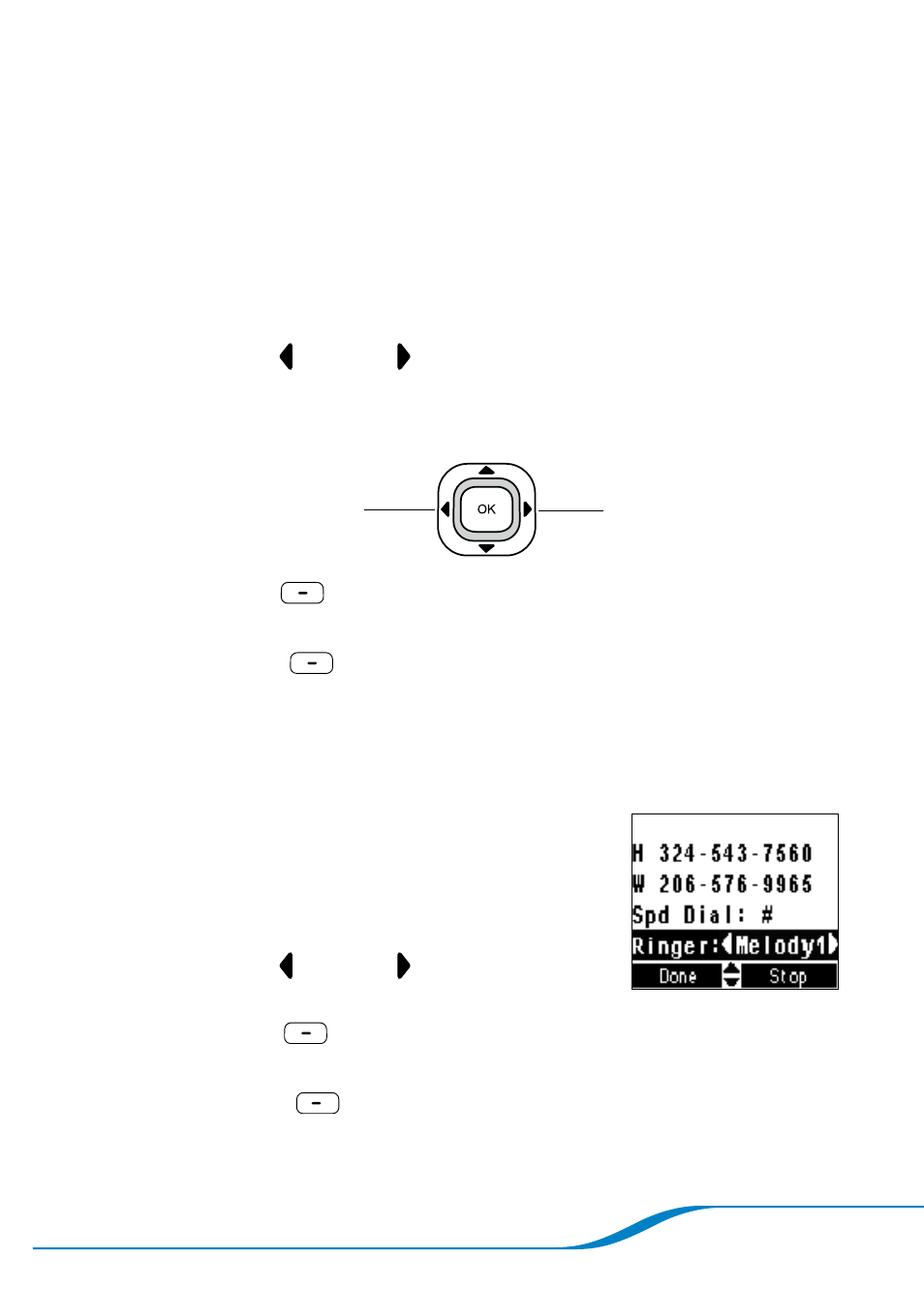
Page 17
Assigning speed dials and ring tones
You can assign only one speed dial or one ring tone to a contact. You
need to assign the speed dial or ring tone to either the mobile (M),
home (H), or work (W) number.
To enter a speed dial key for one of the contact numbers, do the
following:
Select the contact and scroll down to highlight
Spd Dial.
Press
Left or Right on the navigator to select whether
the speed dial key is for the mobile (M), home (H), or work (W)
number.
Left arrow key
Right arrow key
Press
Edit
(right soft key).
Highlight the number you want to use as the speed dial key, and
press
Save
(right soft key).
Tip: If you enter a speed dial key number that is already being used for
another number, the new number overwrites the old number for that key.
The 1 key is pre-assigned to your voicemail number, so you won’t be able to
overwrite that number after you have entered it.
To select a special ring tone for this contact,
do the following:
Highlight
Ringer (option located under
Spd Dial).
Press
Left or Right on the navigator
to scroll through the available ring tones.
Press
Play
(right soft key) to hear a preview of the
highlighted ring tone.
Press
Done
(left soft key) to save the new contact
information.
1.
–
–
–
–
.
–
–
–
–
