4 fitting headset – Plantronics Savi W430 User Manual
Page 7
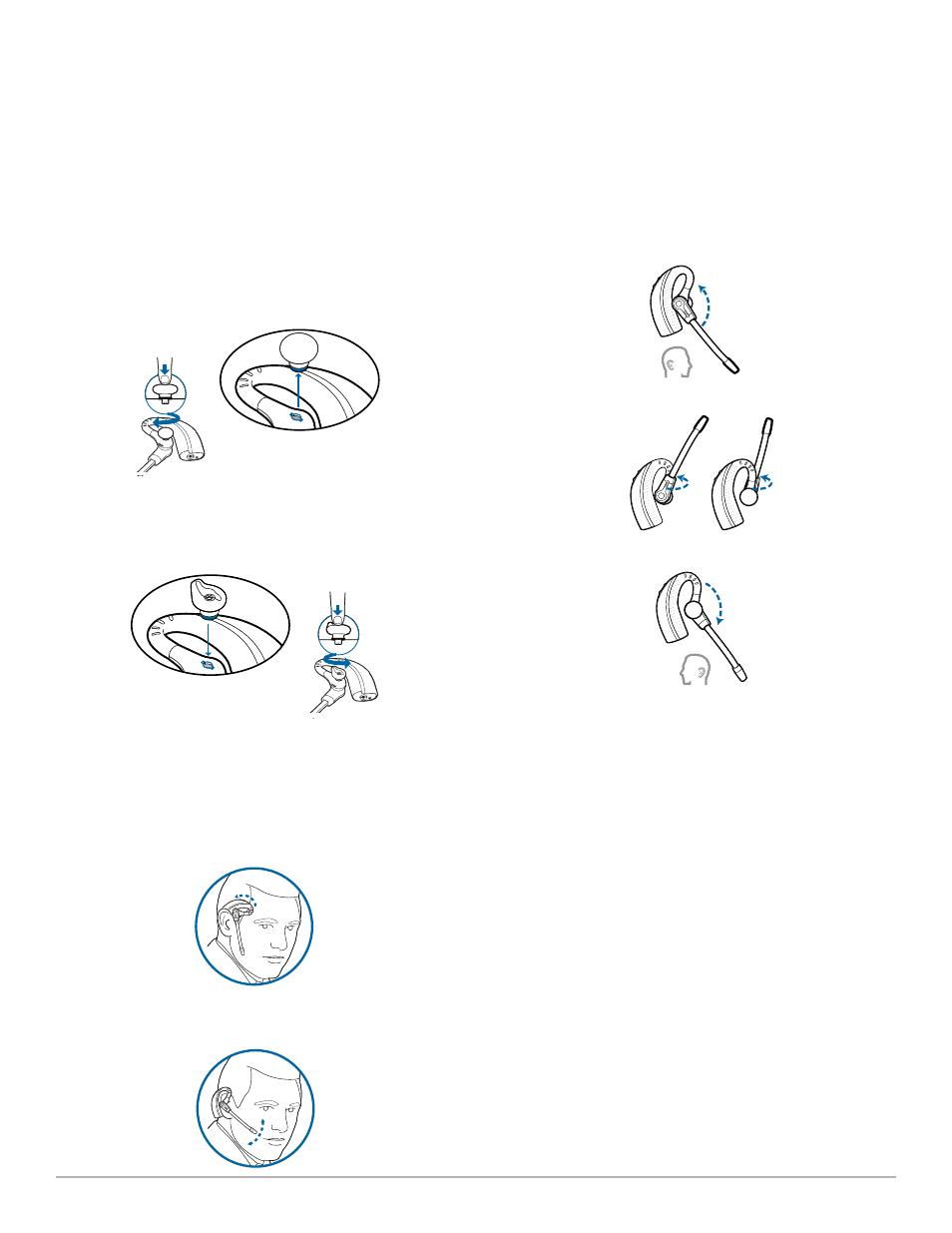
Plantronics Savi User Guide
7
2.4 Fitting headset
The headset comes with a pre-installed medium ear tip. To install
a different ear tip, see the following:
1
Remove the pre-installed ear tip by pushing in and
turning the ear tip CLoCKwise, then pull firmly.
2
Choose the size and style of ear tip that fits most
comfortably. Align ear tip tabs with notches in headset.
Push in firmly and twist ANtI-clockwise.
Note
When installing a gel tip, ensure the raised part of the
ear tip is pointed towards the curved section of the headset as
shown.
3
Slide the headset over and behind your ear, then press
gently towards your ear.
4
Rotate the microphone boom until it is pointed towards
your mouth.
5
the headset can be converted for wearing on left ear as
follows:
a. Rotate the microphone boom up.
b. turn microphone boom around.
c. Rotate microphone boom down.
- CS 70 (12 pages)
- CS50 (31 pages)
- CS55 (13 pages)
- CS70 (16 pages)
- Backbeat 903+ (9 pages)
- S12 (47 pages)
- S12 (28 pages)
- Bluetooth Headset none (16 pages)
- DISCOVERY (11 pages)
- CS60 (15 pages)
- SuproPlus Headset System (13 pages)
- CT10 (136 pages)
- .Audio 480 (2 pages)
- .Audio 450 (2 pages)
- CS55 Series (16 pages)
- DuoSet H141 (17 pages)
- CS60 (21 pages)
- VOYAGER855 (44 pages)
- 995 (19 pages)
- 920 (11 pages)
- Voyager 520 (38 pages)
- Voyager 520 (17 pages)
- Voyager 510 (11 pages)
- Discovery 645 (32 pages)
- Discovery 645 (32 pages)
- Voyager PRO HD (10 pages)
- Voyager PRO HD (11 pages)
- Wireless Headset System WO100 (28 pages)
- CT14 (37 pages)
- 300 Series (32 pages)
- WO200 (25 pages)
- Vista M22 (2 pages)
- Vista M22 (16 pages)
- 650 (2 pages)
- Discovery 665 (16 pages)
- Discovery 665 (39 pages)
- C210-M (5 pages)
- BLUETOOTH HEADSET 220 SERIES (40 pages)
- DA45 (5 pages)
- DA45 (6 pages)
- .Audio 655 (16 pages)
- WO101 (25 pages)
- TriStar (50 pages)
- TriStar (40 pages)
- HL10 (36 pages)
