Adjust the fit – Plantronics Backbeat 903+ User Manual
Page 4
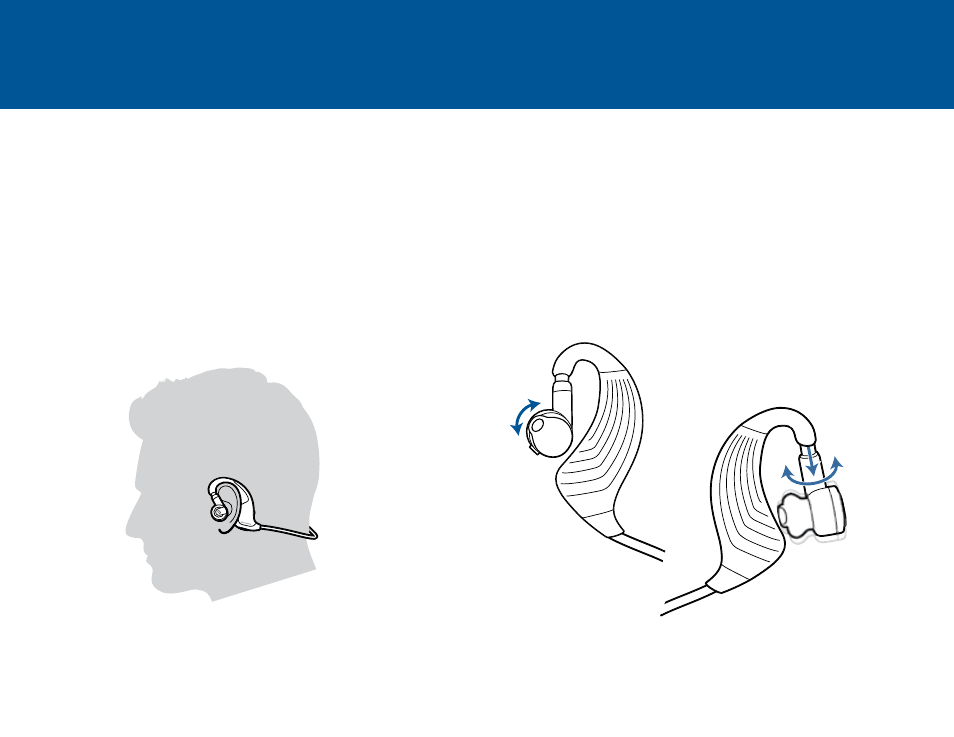
4
ADJUST THE FIT
For the best sound performance and a secure, comfortable
fit, be sure to adjust the headphones to rest gently in your
ear and drape around the back of your neck.
1. Drape the stereo cable behind your neck.
2. Guide one earpiece behind your ear and secure the
eartip inside your ear using the telescoping/swivel
adjustments.
3. Repeat step 2 with the other earpiece and continue
to adjust the fit in each ear until both eartips rest
comfortably and securely in your ears.
See also other documents in the category Plantronics Headphones:
- CS 70 (12 pages)
- CS50 (31 pages)
- CS55 (13 pages)
- CS70 (16 pages)
- S12 (47 pages)
- S12 (28 pages)
- Bluetooth Headset none (16 pages)
- DISCOVERY (11 pages)
- CS60 (15 pages)
- SuproPlus Headset System (13 pages)
- CT10 (136 pages)
- .Audio 480 (2 pages)
- .Audio 450 (2 pages)
- CS55 Series (16 pages)
- DuoSet H141 (17 pages)
- CS60 (21 pages)
- VOYAGER855 (44 pages)
- 995 (19 pages)
- 920 (11 pages)
- Voyager 520 (38 pages)
- Voyager 520 (17 pages)
- Voyager 510 (11 pages)
- Discovery 645 (32 pages)
- Discovery 645 (32 pages)
- Voyager PRO HD (10 pages)
- Voyager PRO HD (11 pages)
- Wireless Headset System WO100 (28 pages)
- CT14 (37 pages)
- 300 Series (32 pages)
- WO200 (25 pages)
- Vista M22 (2 pages)
- Vista M22 (16 pages)
- 650 (2 pages)
- Discovery 665 (16 pages)
- Discovery 665 (39 pages)
- C210-M (5 pages)
- BLUETOOTH HEADSET 220 SERIES (40 pages)
- DA45 (5 pages)
- DA45 (6 pages)
- .Audio 655 (16 pages)
- WO101 (25 pages)
- TriStar (50 pages)
- TriStar (40 pages)
- HL10 (36 pages)
