Playing a pc card (models with navigation system) – HONDA 2011 Civic Hybrid User Manual
Page 185
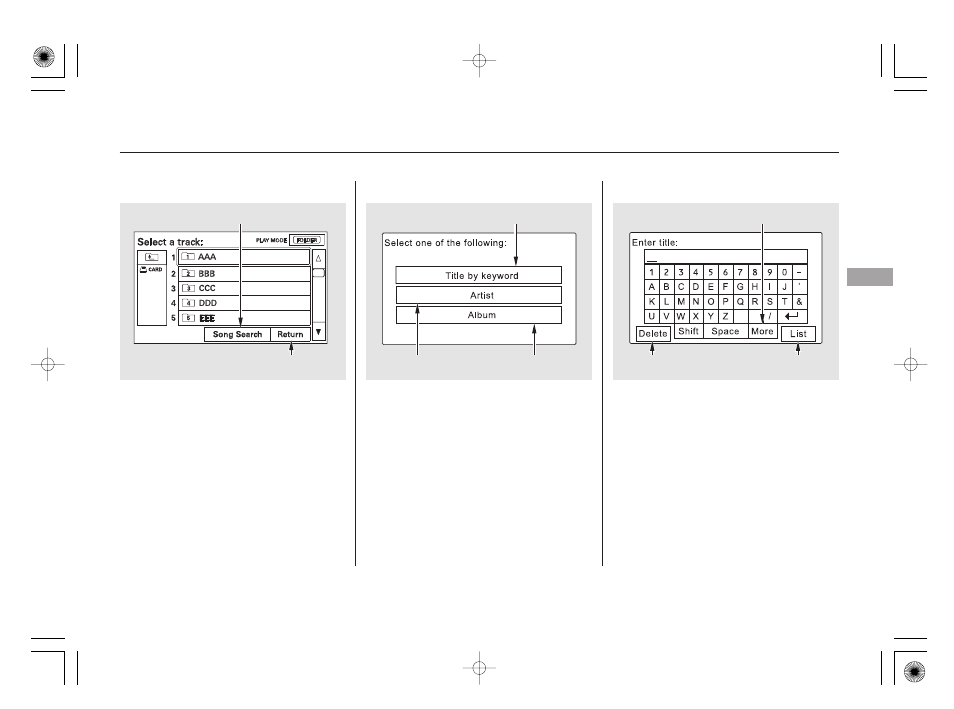
CONTINUED
When you select ‘‘Song Search’’ from
the track list display, the song search
menu appears.
You can then select any of three
modes to search a file: Title by
Keyword, Artist, and Album.
In Title by Keyword mode, enter the
title name, or any keyword, by
touching the letter icons on the
screen. Touch the List icon to begin
the song search. If you press the
CANCEL button on the screen, the
display returns to the mode menu
without doing a search.
Searching for a Song Title by Keyword
Song Search Function
Playing a PC Card (Models with navigation system)
Fe
a
tu
re
s
179
RETURN ICON
Folder mode is shown.
MORE ICON
LIST ICON
SONG SEARCH ICON
ARTIST ICON
DELETE ICON
TITLE BY KEYWORD ICON
ALBUM ICON
10/06/24 19:55:45 31SNC650_184
This manual is related to the following products:
