Driving to your destination, 2008 accord – HONDA 2008 Accord Navigation User Manual
Page 67
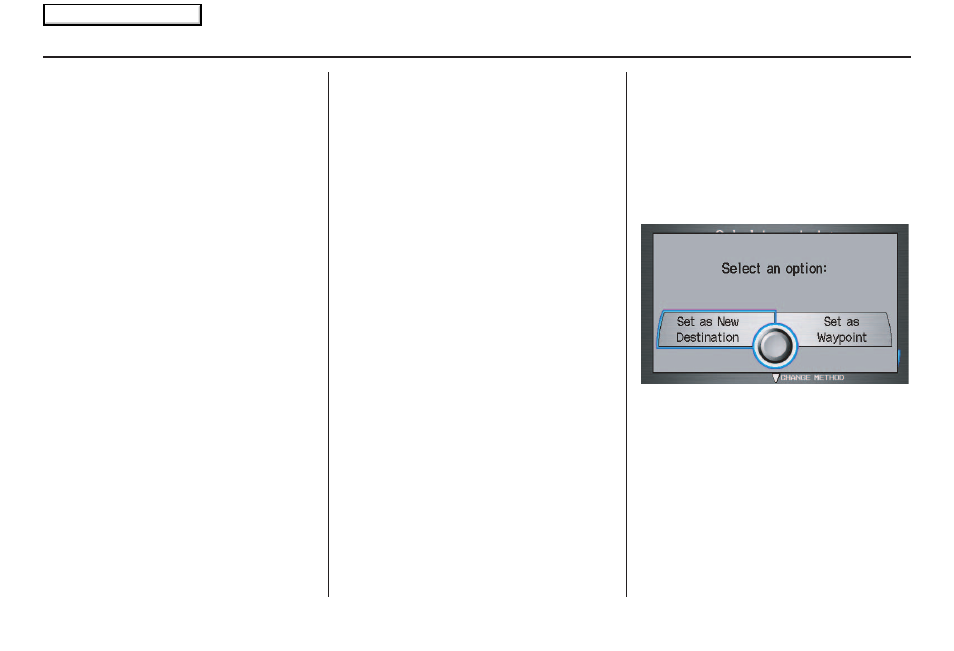
Navigation System
67
Changing Your Destination
There are four methods by which you
can change or add a waypoint to your
route. These are:
Find Nearest (Voice command)
From the map screen, say one of the
“Find Nearest...” voice commands to
locate the nearest gas station, ATM,
restaurant or other point of interest. See
the “Find Nearest” voice commands
listing on page
134
.
Go Home (Voice command)
From the map screen, say, “Go home.”
If you have entered a “Go home”
address, then the system will display a
confirmation screen.
Using Interface Dial to Change
Destination
While following a calculated route, you
can select a new destination with the
map screen and the Interface Dial.
With the map screen displayed, use the
Interface Dial to move the position
icon. It will change to cross hairs. Use
the Interface Dial to position the cross
hair on your desired new destination,
street, or icon, then push in on the
screen or pop-up menu will be
displayed.
If this is not your desired new
destination, reposition the cross hairs
with the Interface Dial, then push in
on the Interface Dial again to see the
new address.
Waypoint
Driving to Your Destination
Set as New
Interface
If you selected multiple icons
Destination or Set as
an item from the list. Then select
for your specified position.
Dial
.
You can select
Interface Dial. The Select a place
within the cursor radius, the
Select
OK and push in on the
a place
screen is displayed. Select
2008 Accord
Main Menu
