2 using call history, P. 184, 2 using speed dial – HONDA 2013 Odyssey Navigation User Manual
Page 186
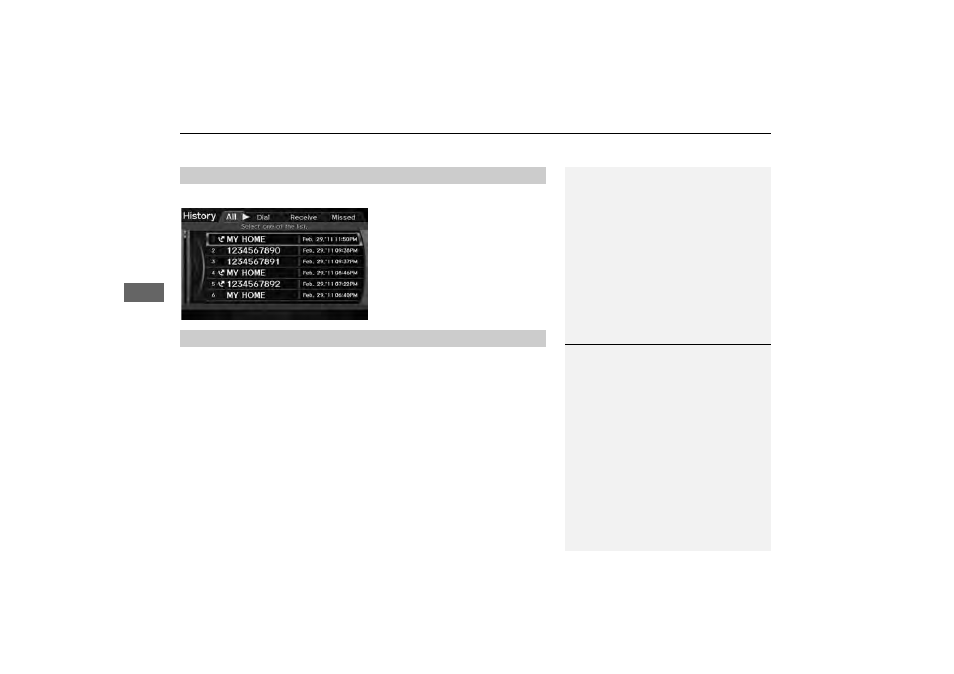
184
Bluetooth® HandsFreeLink®
Making a Call
Bluet
o
o
th
® Ha
nds
Fr
ee
Link®
H PHONE button
Call History
Rotate
i to select a call. Press u to
begin dialing.
Move
w or y to select All, Dial,
Receive, Missed to view the call
history by category.
From the PHONE screen: Rotate
i to select one of the four speed dial numbers.
Press
u to begin dialing.
From the PHONE screen: Rotate
i to select More Speed Dial. Press u. Rotate
i to select a number. Press u to begin dialing.
■
Using Call History
1
Using Call History
The call history only shows the last 30 calls from
your phone.
■
Using Speed Dial
1
Using Speed Dial
To make a call using speed dial, you need to
create speed dial entries.
2 Setting Up Speed Dialing P. 178
If the other phone is PIN-protected, enter the PIN
when prompted. Select OK. PINs are optional.
2 Editing User Name and PIN P. 180
