Driver’s side temperature control switch, Passenger’s side temperature control switch, Auto button – HONDA 2012 Accord Sedan User Manual
Page 134: Auto indicator, Climate control system
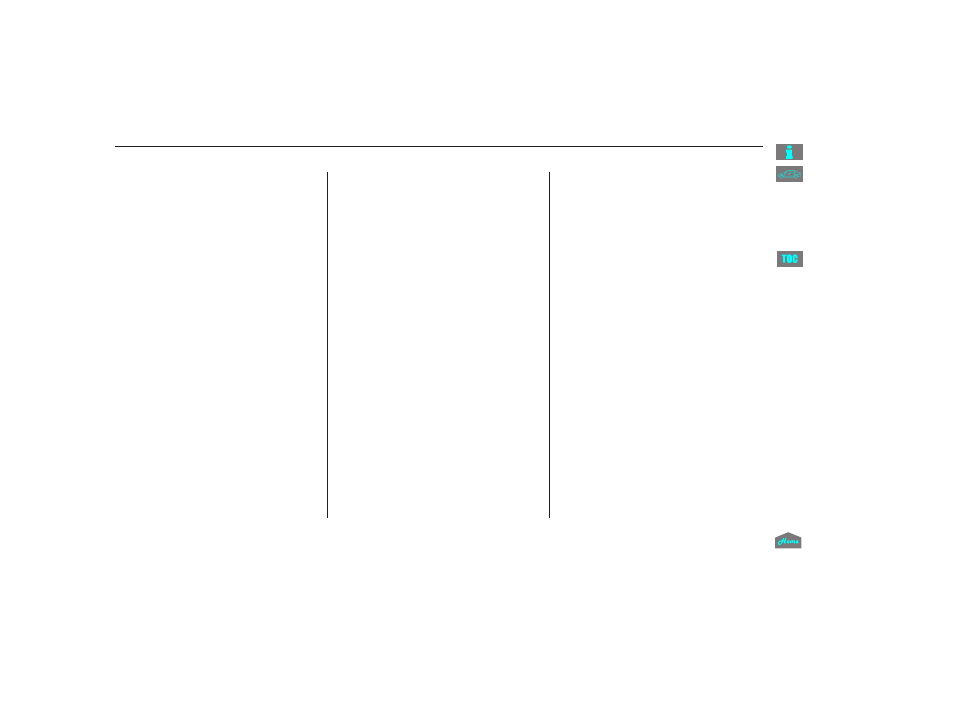
The automatic climate control
system in your vehicle maintains the
interior temperature you select. The
system also adjusts the fan speed
and airflow levels.
Press the Auto button. The
indicator in the button also comes
on as a reminder. You will see
AUTO on the display (in the
center display on models with
navigation system).
Set the desired temperature with
the temperature control switch.
You can set the driver’s side
temperature and the passenger’s
side temperature separately.
The system automatically selects
the proper mix of conditioned
and/or heated air that will, as
quickly as possible, raise or lower
the interior temperature to your
preference.
The direction of airflow from the
vents in the center and each side of
the dashboard, and on the back of
the center console is adjustable.
The driver’s side temperature and
the passenger’s side temperature can
be set separately. Push up the switch
of the appropriate temperature
control to increase the temperature
of airflow. Push down the switch to
decrease it. Each set temperature is
shown in the display (in the center
display on models with navigation
system).
The climate control system for your
vehicle can also be operated using
the voice control system. See the
navigation system manual for
complete details.
1.
2.
On models with navigation system
CONTINUED
Using Automatic Climate Control
Voice Control System
Temperature Control
Climate Control System
131
11/07/09 21:27:36 31TA5640_136
Fe
a
tu
re
s
2012 Accord Sedan
