Lights – HONDA 2013 Ridgeline User Manual
Page 344
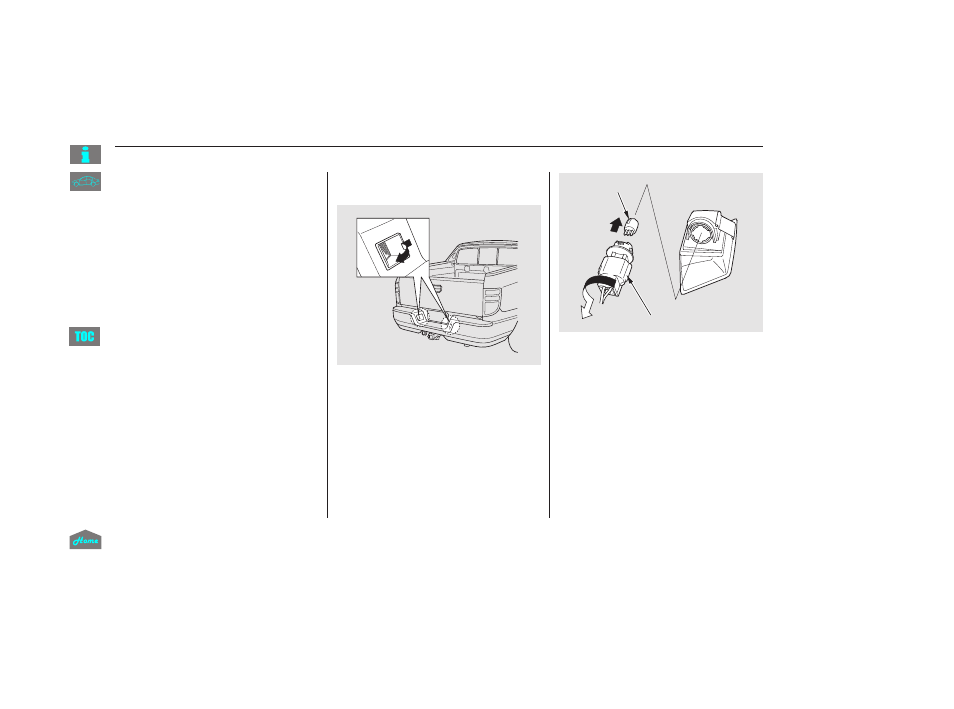
Pull the bulb straight out of its
socket. Push the new bulb straight
into the socket until it bottoms.
Push the socket into the light
assembly, and turn it clockwise
until it locks.
Remove the license plate light
assembly by pulling it
towards you, and then pulling the
front edge upward.
Remove the socket from the light
assembly by turning it one-quarter
turn counterclockwise.
Put the lens back on the light
assembly, and tighten the
mounting bolts securely.
Turn on the lights to make sure
the new bulb is working.
Put the light assembly back into
the vehicle. Install the screws and
tighten them securely.
Reinstall the lens segments.
1.
2.
3.
4.
8.
7.
9.
CONTINUED
Replacing a Rear
License Plate Bulb
Lights
339
BULB
SOCKET
12/08/09 16:43:56 31SJC670_346
2013 Ridgeline
Ma
int
e
na
nce
