Bluetooth ® handsfreelink® 148, P148), 2 bluetooth ® handsfreelink® p. 148 – HONDA 2012 CR-V Navigation User Manual
Page 150: Bluetooth ® handsfreelink
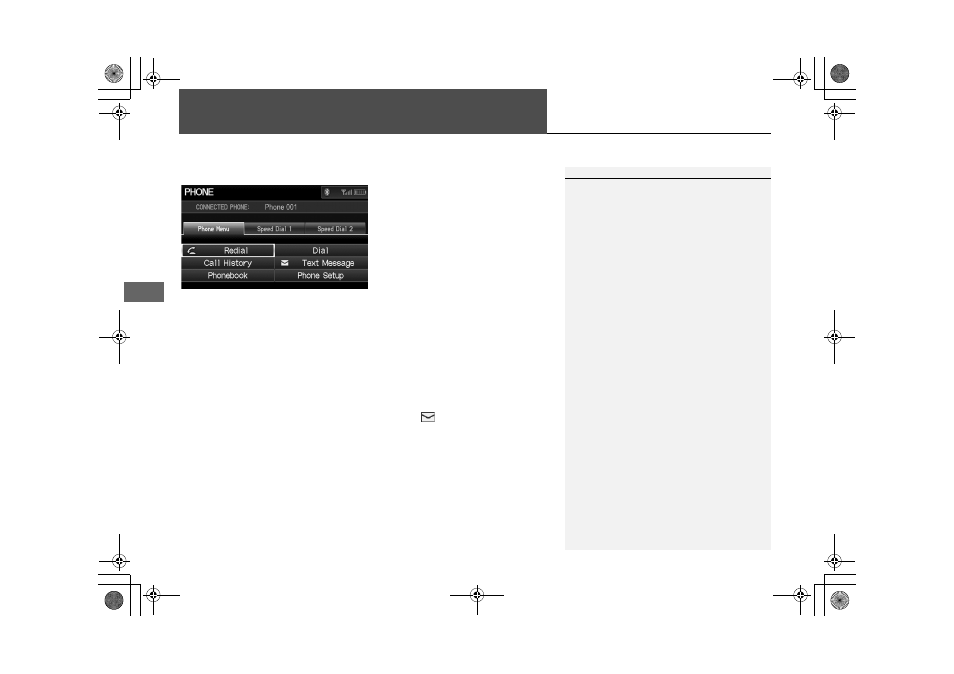
148
Bl
ueto
oth
® H
a
nd
sF
reeLink®
Bluetooth® HandsFreeLink®
H PHONE button
Select an item.
The following items are available:
• Redial: Dials the last number.
• Call History: Displays the call history.
• Phonebook: Displays the cell phone’s imported phonebook.
• Dial: Makes a call by entering the phone number.
• Text Messages: Displays received text messages list.
is displayed if there is an
unread message.
• Phone Setup: Sets up the HFL features.
• Speed Dial 1, 2: Makes a call to stored speed dial entries.
1
Bluetooth® HandsFreeLink®
You can control the HFL system using voice
commands.
2 HFL Menus P. 164
To use HFL, you need a Bluetooth-compatible
cell phone. For a list of compatible phones,
pairing procedures, and special feature
capabilities:
•
U.S.: Visit automobiles.honda.com/
handsfreelink.
•
Canada: Visit www.handsfreelink.ca.
•
Call HandsFreeLink customer support at
(888) 528-7876.
Voice Control Tips
•
Aim the vents away from the ceiling and close
the windows, as noise coming from them may
interfere with the microphone.
•
Press and release the
d (Talk) button before
giving a command. Speak clearly and naturally
after a beep.
2 Voice Control Operation P. 5
•
If the microphone picks up voices other than
yours, the command may be misinterpreted.
•
To change the volume level, use the audio
system’s volume knob or the remote audio
controls.
CR-V_KA-31T0A800.book 148 ページ 2011年7月4日 月曜日 午後1時56分
