FIAT Multipla User Manual
Page 21
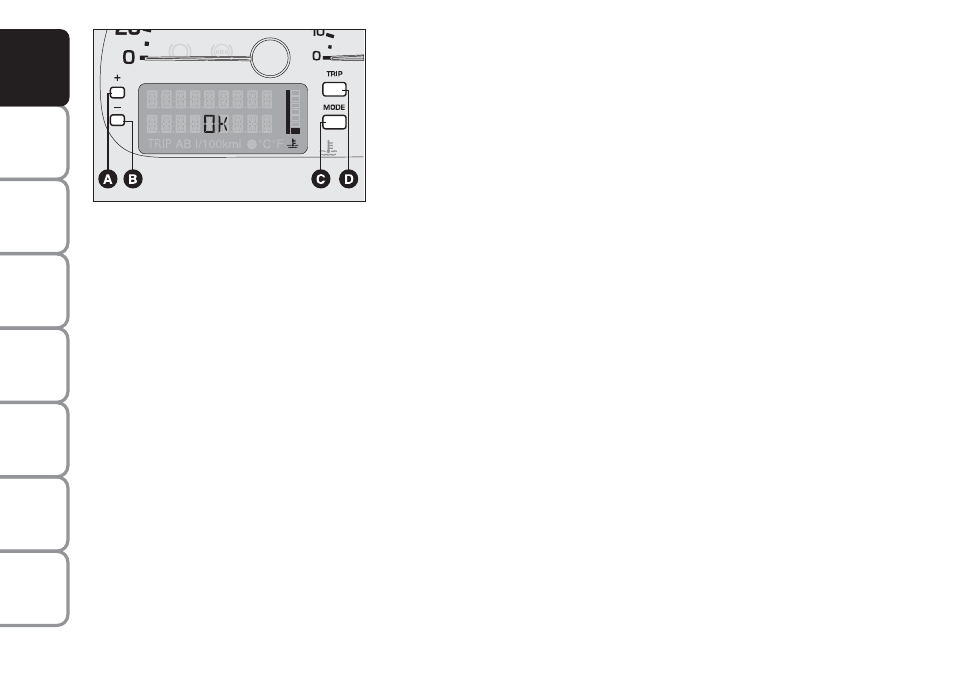
20
SAFETY DEVICES
CORRECT USE OF THE CAR
W
ARNING
LIGHTS AND MESSAGES
IN AN
EMERGENCY
CAR
MAINTENANCE
TECHNICAL
SPECIFICA
TIONS
INDEX
DASHBOARD AND CONTROLS
C - MODE button
Press for less than 1 second (short pulse), indicated with MODE 1 in the
following diagrams: to enter the Menu and to go to the different settings
or to confirm the required option.
Press for more than 2 seconds (long pulse), indicated with MODE 2 in
the following diagrams: to confirm the required option and go back to
the standard screen.
D - TRIP button
Press for less than 1 second (short pulse), indicated with TRIP 1 in the
following diagrams: to scroll TRIP display screens.
Press for more than 2 seconds (long pulse), indicated with TRIP 2 in the
following diagrams: to reset the Trip computer and start a new trip.
IMPORTANT During setting operations, characters that flash can either
be changed or confirmed.
F0E0044m
- SPIDER 2000 (68 pages)
- Sedici (266 pages)
- Sedici (279 pages)
- Sedici (270 pages)
- Idea (314 pages)
- Idea (210 pages)
- Ulysse (254 pages)
- Linea (230 pages)
- Linea (234 pages)
- 500L (348 pages)
- Freemont (332 pages)
- Freemont (352 pages)
- Freemont (266 pages)
- Freemont (267 pages)
- 500 (178 pages)
- 500 (218 pages)
- 500 (186 pages)
- 500 (230 pages)
- Panda (268 pages)
- Panda (284 pages)
- Panda (260 pages)
- Croma (258 pages)
- Croma (35 pages)
- Panda Classic (207 pages)
- Panda Classic (226 pages)
- Panda Classic (206 pages)
- Bravo (263 pages)
- Bravo (246 pages)
- Bravo (299 pages)
- Punto Classic (298 pages)
- Punto Evo (270 pages)
- Punto 2012 (271 pages)
- Punto 2012 (267 pages)
- 600 (154 pages)
- 600 (146 pages)
- Qubo (202 pages)
- Nuovo Doblo' Panorama (274 pages)
- Nuovo Doblo' Panorama (283 pages)
- Barchetta (170 pages)
- Grande Punto Actual (216 pages)
- Grande Punto Actual (243 pages)
- Stilo (274 pages)
- 2013 500 (206 pages)
- Punto (282 pages)
