Radio operations, Alarm operations – Hyundai H-1535 User Manual
Page 4
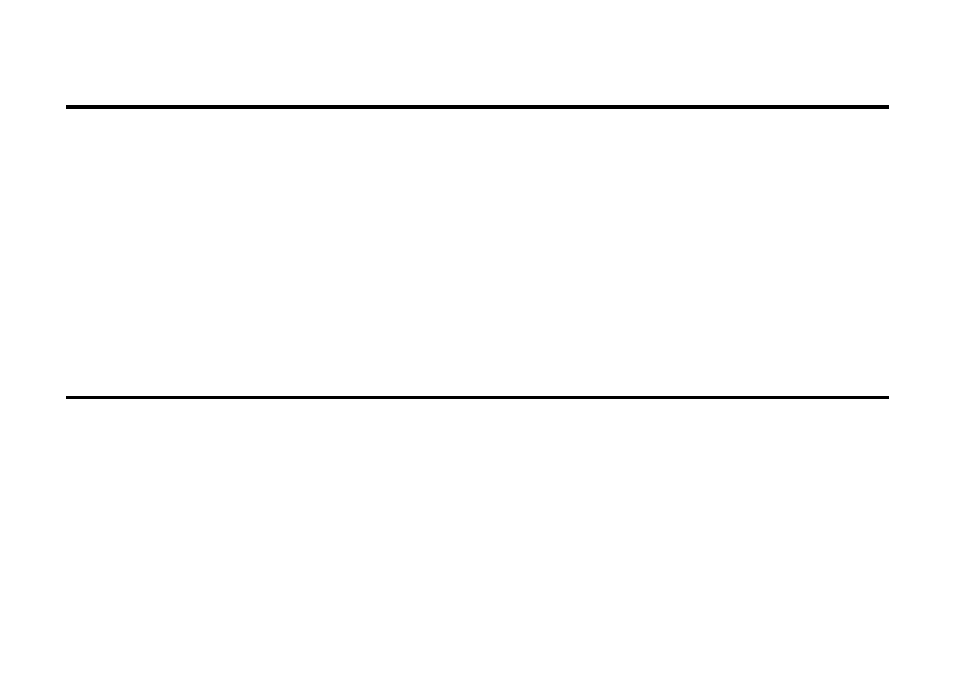
4
Radio operations
Tuner operations
Slide AL/RADIO/OFF/ON switch to ON position to turn on the radio.
Slide AM/FM switch to AM or FM position to select the band.
Adjust the program by rotating TUNING knob.
Rotate VOL knob to adjust the volume level.
Slide AL/RADIO/OFF/ON switch to OFF position if you want to turn off the radio.
Sleep to music
The radio can be set to play and to switch off automatically after a preset time.
Slide the AL/RADIO/OFF/ON switch to AL or RADIO or OFF position.
Press the SLEEP button.
You can have 1 hour 59 minutes playing the radio to accompany you to sleep. To set for a desired period of sleep, press and hold
SLEEP button. Without releasing SLEEP button, press HOUR button or MINUTE button to set the desired period of the sleep function.
If you want to turn off the radio before sleep time has expired, press SNOOZE button once.
Alarm operations
Radio alarm
Press and hold ALARM button.
Without releasing ALARM button, press HOUR button or MINUTE button to set the desired wake up time.
Release ALARM button to show the current time.
Slide AL/RADIO/OFF/ON switch to RADIO position. The radio will play automatically at the present time.
Buzzer alarm
Press and hold ALARM button.
Without releasing ALARM button, press HOUR button or MINUTE button to set the desired wake up time.
Release ALARM button to show the current time.
Slide AL/RADIO/OFF/ON switch to AL (alarm) position. The buzzer will beep automatically at the present time. To switch off the
beep, press ALARM button.
