Important safeguard, Power supply, General operations – Hyundai H-1535 User Manual
Page 3
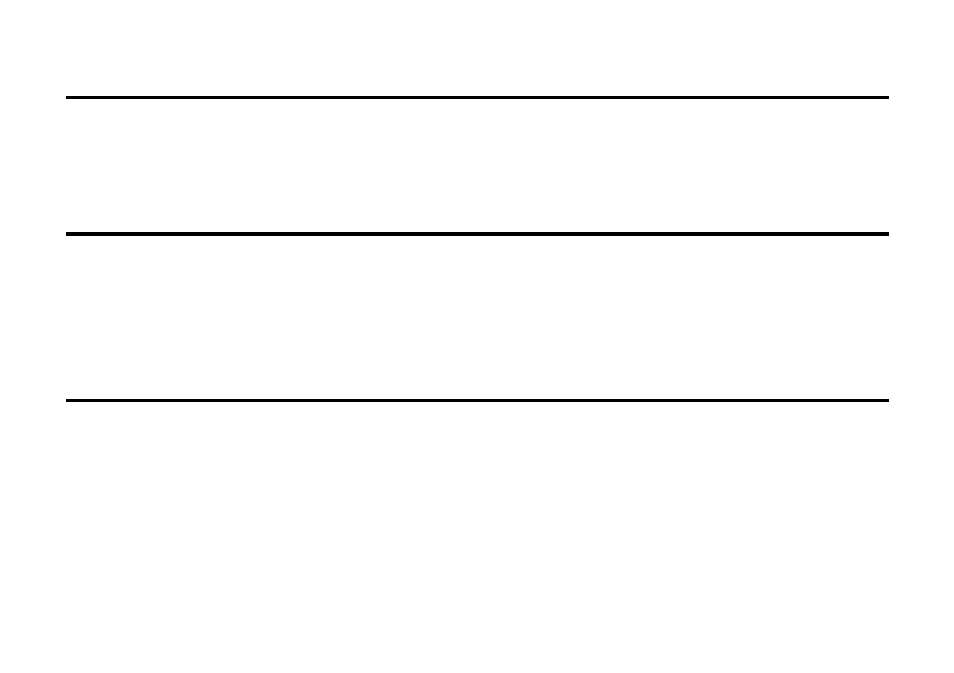
3
Important safeguard
Caution: To reduce the risk of electric shock, do not remove cover (or back). Prefer servicing to qualified service personnel.
Dangerous voltage: Uninsulated dangerous voltage that may be of sufficient magnitude to constitute a risk of electrical shock to
persons is present within this product enclosure.
Attention: The Instruction manual contains important operating and maintenance instructions for your safety, it is necessary to refer to
the manual.
Power supply
Battery backup
This clock has a backup power system to ensure continuous operation during power failure. Insert one 9-volt battery into the battery
compartment on the bottom panel of the unit, and the clock mechanism will continue to maintain the current time and alarm program.
operation
Plug the AC cord into the power outlet. When electrical power has been interrupted and restored, the display will blink. Make sure to reset
both the correct time and alarm time for proper operation.
General operations
Clock setting
Press and hold TIME button. Without releasing TIME button, press repeatedly (or press and hold) MINUTE button or HOUR button to set
minutes and hours accordingly to be shown on the display. Release TIME button when setting is finished.
Button light
Slide the button light switch to ON or OFF position to enable or disable the button lighting function.
