Evolution Technologies MK-149 User Manual
Midi keyboard manual
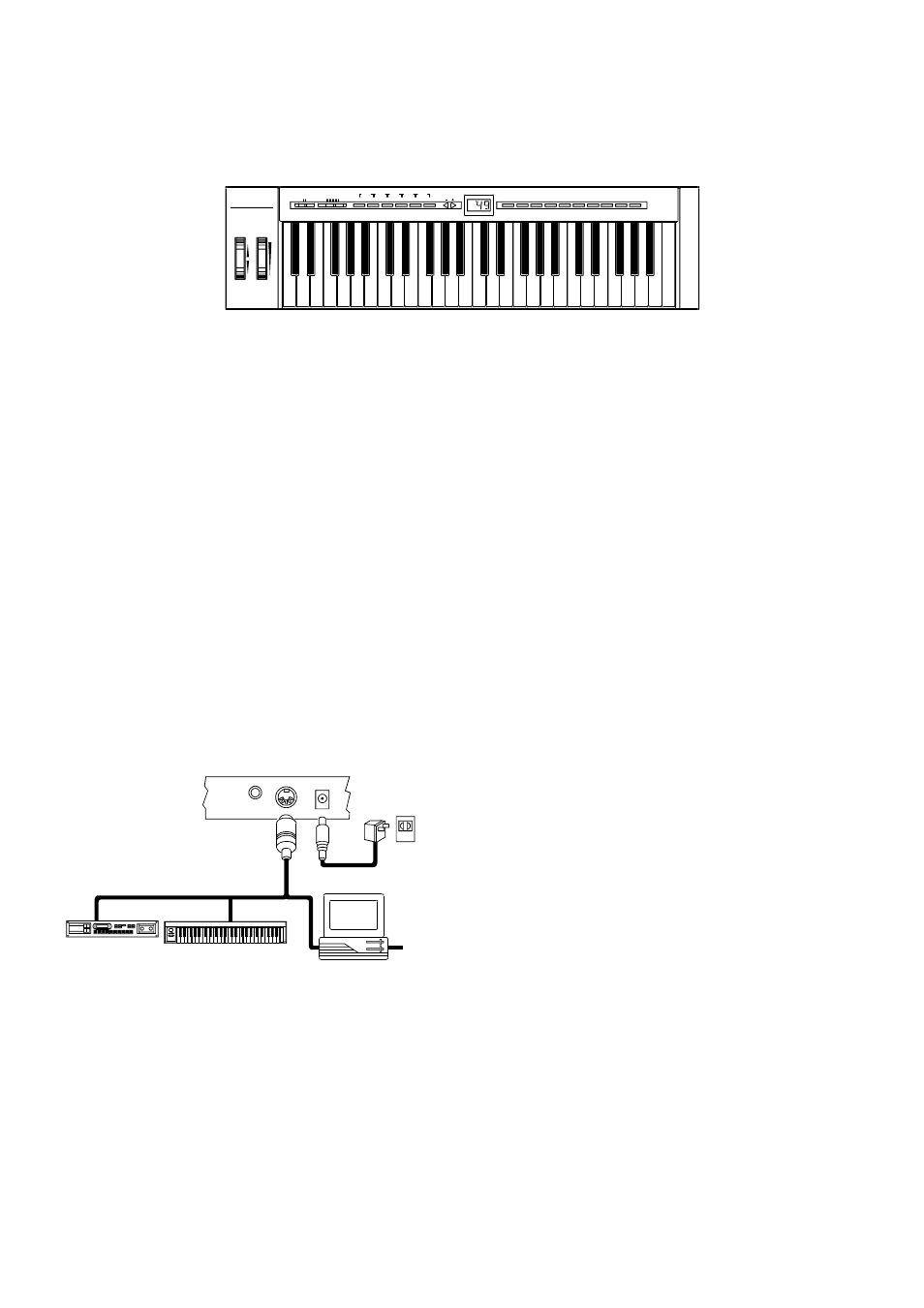
Evolution MK-149
www.evolution.co.uk
M U LT I D ISP L A Y
7
8
9
1
3
2
4
5
6
0
X 'P O S ER
O CTAVE
P ROG RA M
ME MO RY
CHA NNE L
VEL. C U R V E
BA N K L
B A N K M
R ES ET-A C
G M -R ES ET
WH EE L AS S IG N.
MA STER VOLU ME
M I N
M A X
POW ER
OF F
O N
MODULATION
PITCH BEND
KE YB OA RD FOR COMPU TER MU SIC
MIDI KEYBOARD MANUAL
1.
POWER SUPPLY
1-1
DC Power - Batteries (not included)
This unit is powered by 6 “C” (R-14) size batteries. Weak batteries will
result in poor performance. Insert batteries as follows:
1. Remove the battery compartment cover and take out the batteries.
2. Insert new batteries making sure that the polarity is correct.
3. It is advisable to replace all 6 batteries at the same time and never
mix batteries. Use alkaline batteries for maximum performance.
1-2
AC Power
You can also use an AC adapter with the following specification: 9-12V DC output, 250-300mA, centre positive.
Note: Do not leave the adapter plugged in for long periods of time if the unit is not in use.
2.
Preparation
2-1 Connect the unit with other MIDI equipment you may have:
MIDI Sound Module
MIDI IN
MIDI IN
MIDI IN
MIDI OUT
Computer
MIDI Keyboard
2-2
Turn on the POWER switch.
2-3
Turn all other equipment on.
3.
Setting the MIDI TRANSMIT Channel
There are 16 MIDI transmit channels available. Once you have set the unit’s MIDI channel, the unit sends all MIDI messages
on this MIDI channel. Be sure to match the channel with the RECEIVE channel of any connected equipment.
3-1
Press the CHANNEL switch. The LED shows the present TRANSMIT channel
3-2
Press one (or two) of the numeric keys to change the channel. The LED changes to the pressed number.
3-3
You can also use +/- switches to increase or decrease the value.
