About setup manual and user’s manual, About eizo lcd utility disk (cd-rom), English – Eizo FlexScan HD2441W User Manual
Page 7: Setup manual, User’s manual
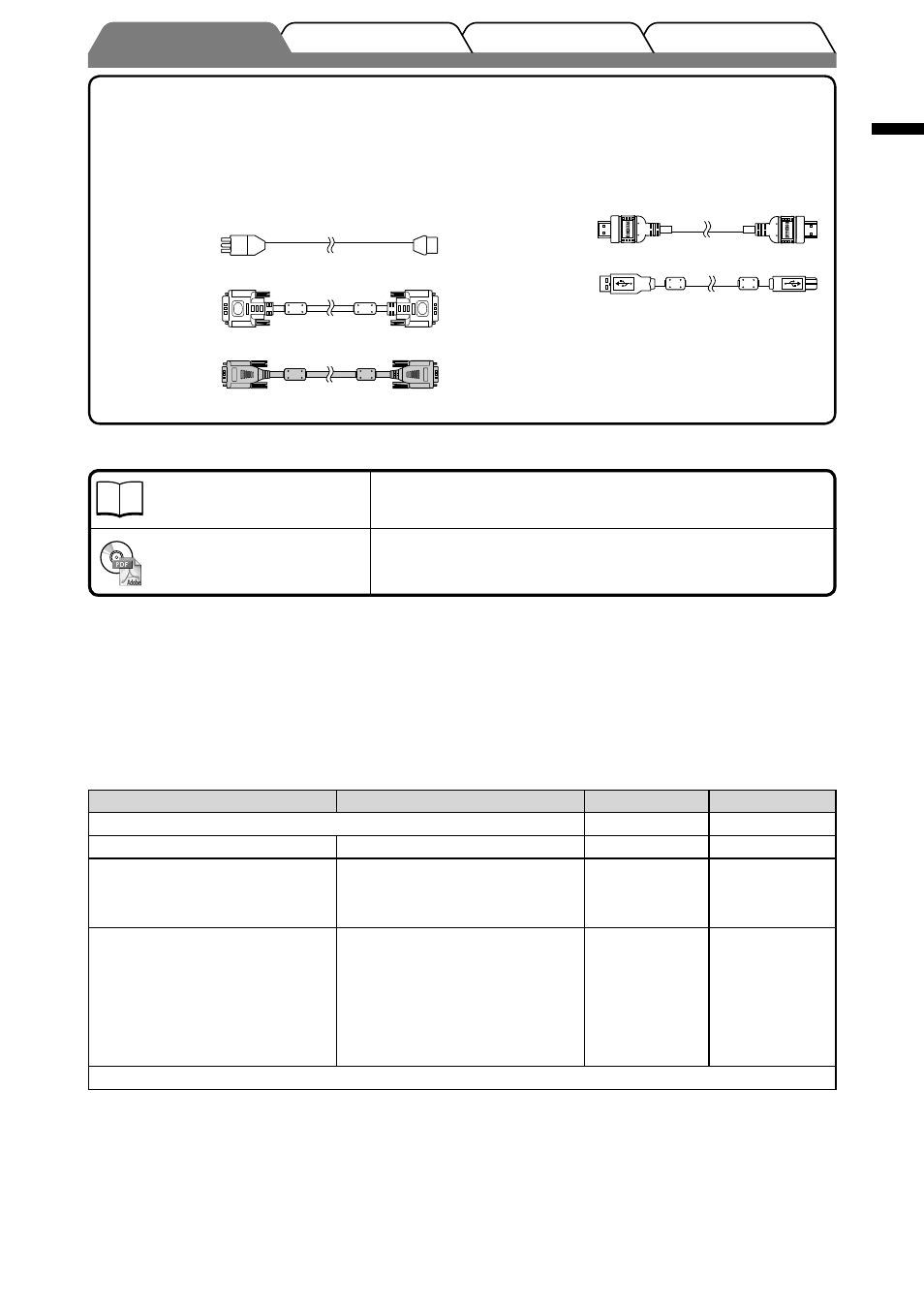
5
English
Troubleshooting
Setting/Adjustment
Installation
Prior to use
Package Contents
Check that all the following items are included in the packaging box. If any items are missing or damaged, contact your local
dealer.
NOTE
• Please keep the packaging box and materials for future movement or transport of the monitor.
□ Monitor
□ Power cord
□ Digital signal cable (FD-C39)
□ Analog signal cable (MD-C87)
□ EIZO HDMI cable (00M0J261/00M0J262)
□ EIZO USB cable (MD-C93)
□ EIZO LCD Utility Disk (CD-ROM)
• User’s Manual
□ Setup Manual (this manual)
□ Limited warranty
□ Recycling Information
□ Mounting Screws (M4 x 12, 4 pcs)
About Setup Manual and User’s Manual
Setup Manual
(this manual)
Describes basic information ranging from connection of the monitor to
external equipment, such as a PC, etc., to using the monitor.
User’s Manual
(• PDF file on the CD-ROM*)
Describes application information such as screen adjustments, settings,
and specifications.
* Installation of Adobe Reader is required.
• Product specifications vary with sales areas. Confirm that the manual is written in the language of the area of purchase.
About EIZO LCD Utility Disk (CD-ROM)
●
Disk Contents
• Disk contents and software overview
The following is included in the disk. Refer to the “Readme.txt” or the “Readme” file on the disk for software startup
procedures or file access procedures.
Item
Overview
For Windows
For Macintosh
A “Readme.txt” or “Readme” file
Color Profiles (ICC Profiles)
Color profiles
Screen Adjustment Program
Available for easy adjustments of
the monitor screen by following
adjustment patterns and procedures
on the screen.
ScreenManager Pro for LCD (for
Windows)
A utility software program to control
monitor adjustments from a PC using
its mouse and keyboard.
−
WindowMovie Checker Software*
WindowMovie is a function of
ScreenManager Pro for LCD.
For more information, refer to the
User’s Manual of ScreenManager Pro
for LCD on the disk.
User’s Manual of this monitor (PDF file)
* WindowMovie Checker Software is not applicable to Windows Vista.
●
To use ScreenManager Pro for LCD
For the installation and use of ScreenManager Pro for LCD, refer to its User’s Manual on the disk.
