SoundMax SM-MSD11 User Manual
Page 16
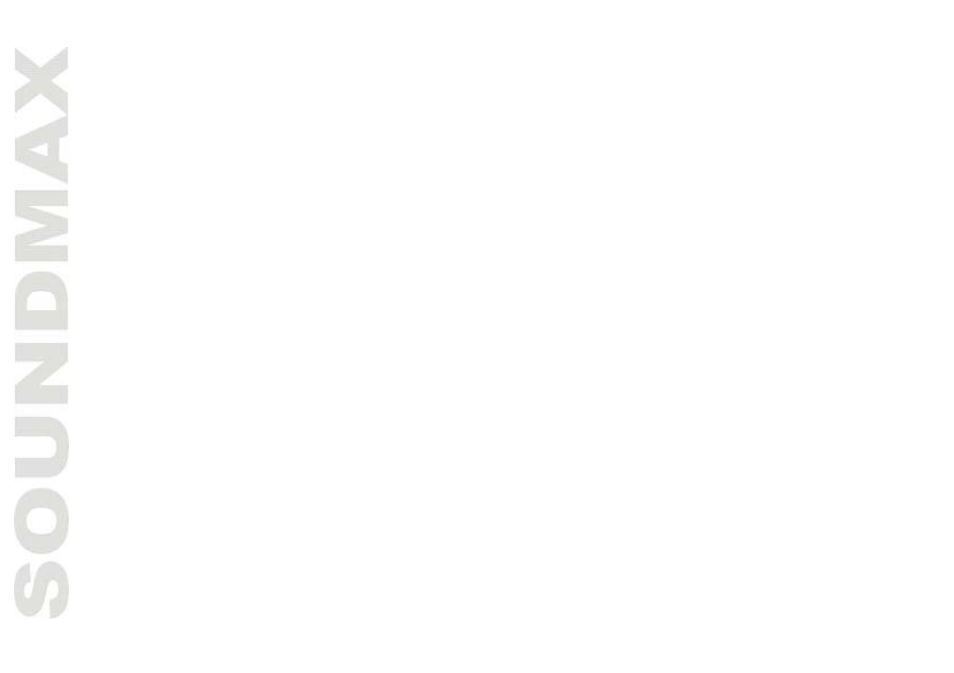
16
n playing DVD/VCD/SVCD/CD disc, press STOP button once, the unit will memorize the previouss PLAY/PAUSE button to continue playback. Press STOP button twice; now playback can only be resumed f
ning of the disc.
io mode, while auto scanning, press STOP button to stop the process.
RESET
When the disc tray cover is open, press RESET button to reset all setting to default values (except PARENTAL and
PASSWORD SETUP settings).
L/R/ST
When playing a VCD disc press this button repeatedly to select various audio channels (Left mono/Right mono/Mix
mono/Stereo).
SLOW UP/DOWN
While playback, press repeatedly SLOW UP button to select slow forward playback speed as follows: 1/2 => 1/4 => 1/8 =>
1/16 => Normal. While playback, press repeatedly SLOW DOWN button to select slow backward playback speed as follows:
1/2 => 1/4 => 1/8 => 1/16 => Normal.
