Syste m setup – SoundMax SM-CMMD7001 User Manual
Page 18
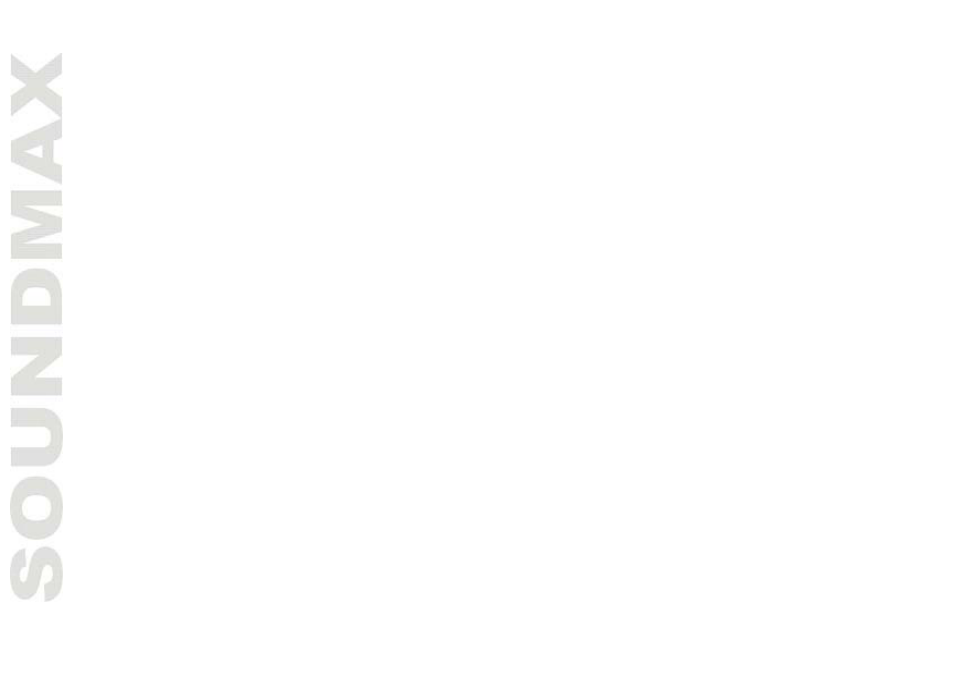
18
m setup
u select SETTINGS mode or press SETUP button on the RC, the menu will be displayed, in w
h any item to select or adjust it. You can also navigate in the menu and perform adjustment by
pressing cursor buttons on the RC and confirm your selection by pressing ENTER button on the RC.
Sound page
EQ: Select Flat, Classic, Pop, Rock or User equalizer mode.
Bass: Adjust the low-frequency level.
Treble: Adjust the high-frequency level.
Balance: Adjust the balance between left and right channels.
Fader: Adjust the balance between front and left channels.
Beep: Select ALL (beep is heard at any button pressing), 2ND (beep is heard when a button is pressed
and held) or OFF (no beep).
Loud: Selecting loudness ON will emphasize the low frequency output.
Subwoofer: set the subwoofer on or off.
Display page
Screen: Select 16:9, 4:3 or FULL screen modes.
Backlight: select LOW, MID or HIGH display backlight level.
RDS and Radio page
Area: Select Europe, USA, South America or Russia.
Stereo: Select ON (stereo reception mode) or OFF (mono reception). When the received stereo signal is
weak, switch to mono mode to improve the signal. The function is available only in FM bands.
Local: Select ON (only local station reception) or OFF (local and distant station reception).
TA volume: Adjust level of TA volume.
Retune: Long/Short. RETUNE refers to the time period the unit allows for radio scan when reception is
interrupted. “Short” represents a time period of 30 seconds and “Long” represents a time period of 90
seconds.
