Maintenance / service – Skil 0790 RA User Manual
Page 7
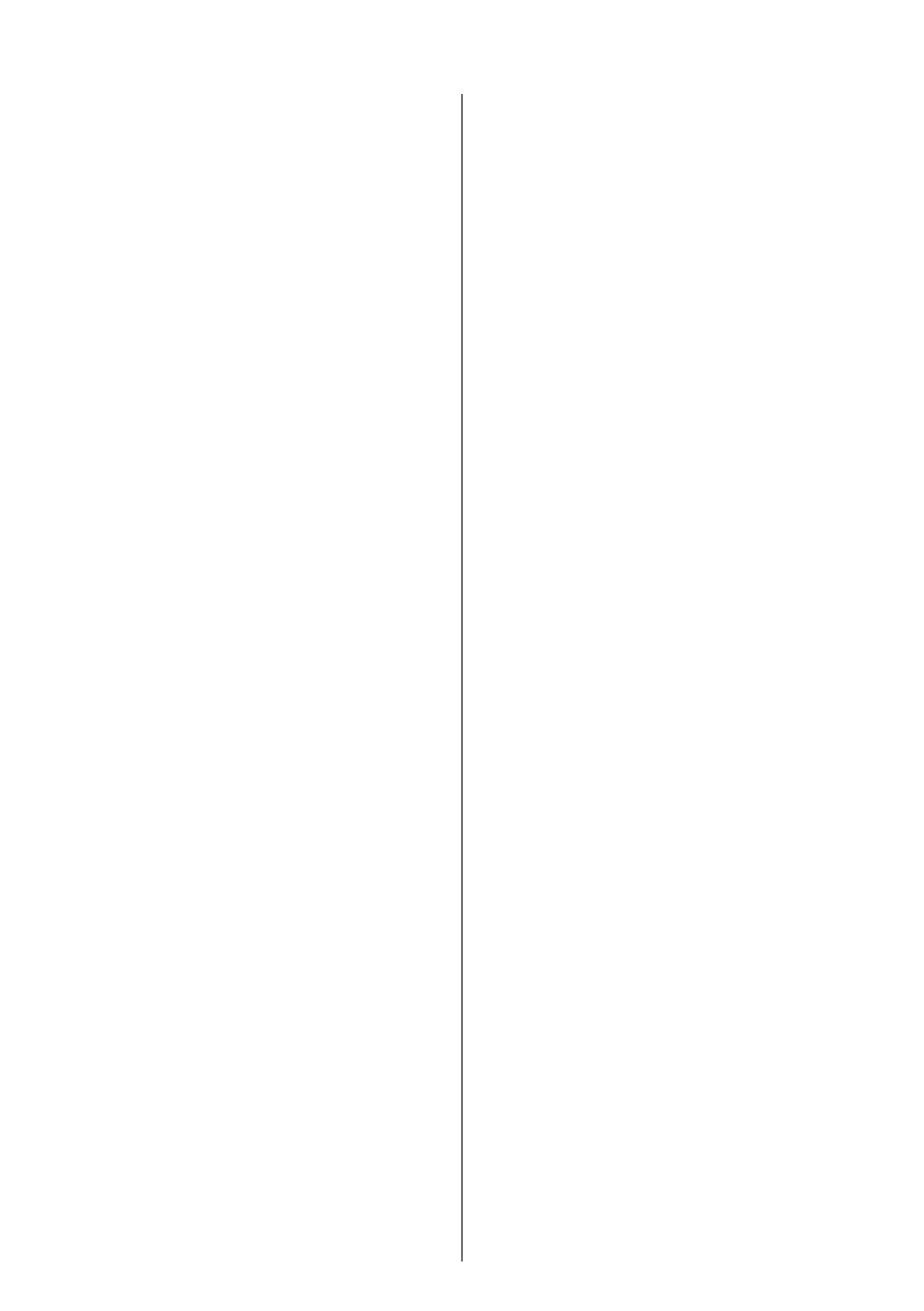
7
• Keep all nuts, bolts and screws tight to be sure that the
tool is in a safe working condition
DURING USE
• Always keep the cord away from moving parts of the tool;
direct the cord to the rear, away from the tool
• Operate the tool at a walking pace only (do not run)
• Keep proper footing on slopes
• Always ensure that the ventilation openings are kept clear
of debris
• Take a secure stance when working (do not overreach,
especially when using steps or a ladder)
EXPLANATION OF SYMBOLS ON TOOL
3
Read the instruction manual before use
4
Wear protective glasses
5
Do not expose tool to rain
6
Pay attention to the risk of injury caused by flying
debris (keep bystanders a safe distance away from work
area)
7
Switch off and disconnect plug before cleaning/
maintenance or if (extension) cord is damaged or
entangled
8
Double insulation (no earth wire required)
WHEN CONNECTING NEW 3-PIN PLUG (U.K. ONLY):
• Do not connect the blue (= neutral) or brown (= live) wire
in the cord of this tool to the earth terminal of the plug
• If for any reason the old plug is cut off the cord of this tool,
it must be disposed of safely and not left unattended
USE
• Assembly instructions 9
- ensure that tubes A and B and collection bag C are
assembled correctly and that shoulder strap D is
adjusted correctly before operating the tool
! firmly tighten all screws, bolts and nuts
• Cord restraint 0
- hook the loop in the extension cord over restraint E as
illustrated
- pull tight to secure the extension cord
• On/off !
- switch on/off the tool by pushing switch F 2 in "I"/"O"
position
! before switching on the tool, ensure that it is not
in contact with any object
! after switching off the tool the motor continues to
run for a few seconds
• Blowing @
- select blowing mode with switch G as illustrated (only
when tool is switched off)
• Vacuuming/shredding #
- ensure that collection bag C is attached to the tool (for
mounting see 2)
- select vacuuming mode with switch G as illustrated
(only when tool is switched off)
! do not vacuum solid objects such as stones,
broken glass, pieces of metal
- do not vacuum liquids
- do not vacuum large volumes of leaf material at one
time thus avoiding clogging of the vacuuming opening
and blocking of the shredder impeller
- the shredding intensity depends on the size of the leaf
material and its residual moisture
! when the tool suddenly stops, immediately switch
it off, disconnect plug from power source, and
remove any jammed material between shredder
impeller and housing
- regularly empty collection bag C (the vacuum capacity
decreases considerably when the collection bag is full)
• Holding and guiding the tool $
! while working, always hold the tool at the
grey-coloured grip area(s)
- use supporting wheels H for easy guiding the tube
along the ground
- for optimal results keep a 5 - 10 cm distance to the
ground
• Emptying of collection bag %
! switch off the tool and disconnect the plug
- wait until the impeller comes to a standstill before
removing the collection bag from the tool
- open the zipper of the collection bag and empty it
completely
- compostic material does not belong with domestic
waste
MAINTENANCE / SERVICE
• This tool is not intended for professional use
• Always keep tool and cord clean (especially ventilation
slots J 2)
- clean the tool after each use with a soft brush or a
cloth (do not use cleaning agents or solvents)
- remove the collection bag after each use, turn it
inside out and brush it thoroughly
- after removing the collection bag, ensure that possible
dirt residues are removed from the released air outlet
area
• Storage ^
- securely mount storage rail Q on the wall with 4 screws
(not supplied) and horizontally leveled
- use storage rail Q and storage hook R as illustrated
- store the tool indoors in a dry and locked-up place,
out of reach of children
- do not cover the tool with plastic (plastic may cause
moisture with rust/corrosion as a result)
• If the tool should fail despite the care taken in
manufacturing and testing procedures, repair should be
carried out by an after-sales service centre for SKIL
power tools
- send the tool undismantled together with proof of
purchase to your dealer or the nearest SKIL service
station (addresses as well as the service diagram of
the tool are listed on www.skil.com)
TROUBLESHOOTING
• The following listing shows problem symptoms, possible
causes and corrective actions (if these do not identify
and correct the problem, contact your dealer or service
station)
! switch off the tool and disconnect the plug before
investigating the problem
★ Tool does not operate
- no power supply -> check power supply (power cable,
circuit breakers, fuses)
- plug not connected -> connect plug
- extension cord damaged -> replace extension cord
