Pro-Ject Audio Systems Elemental Phono USB User Manual
Page 4
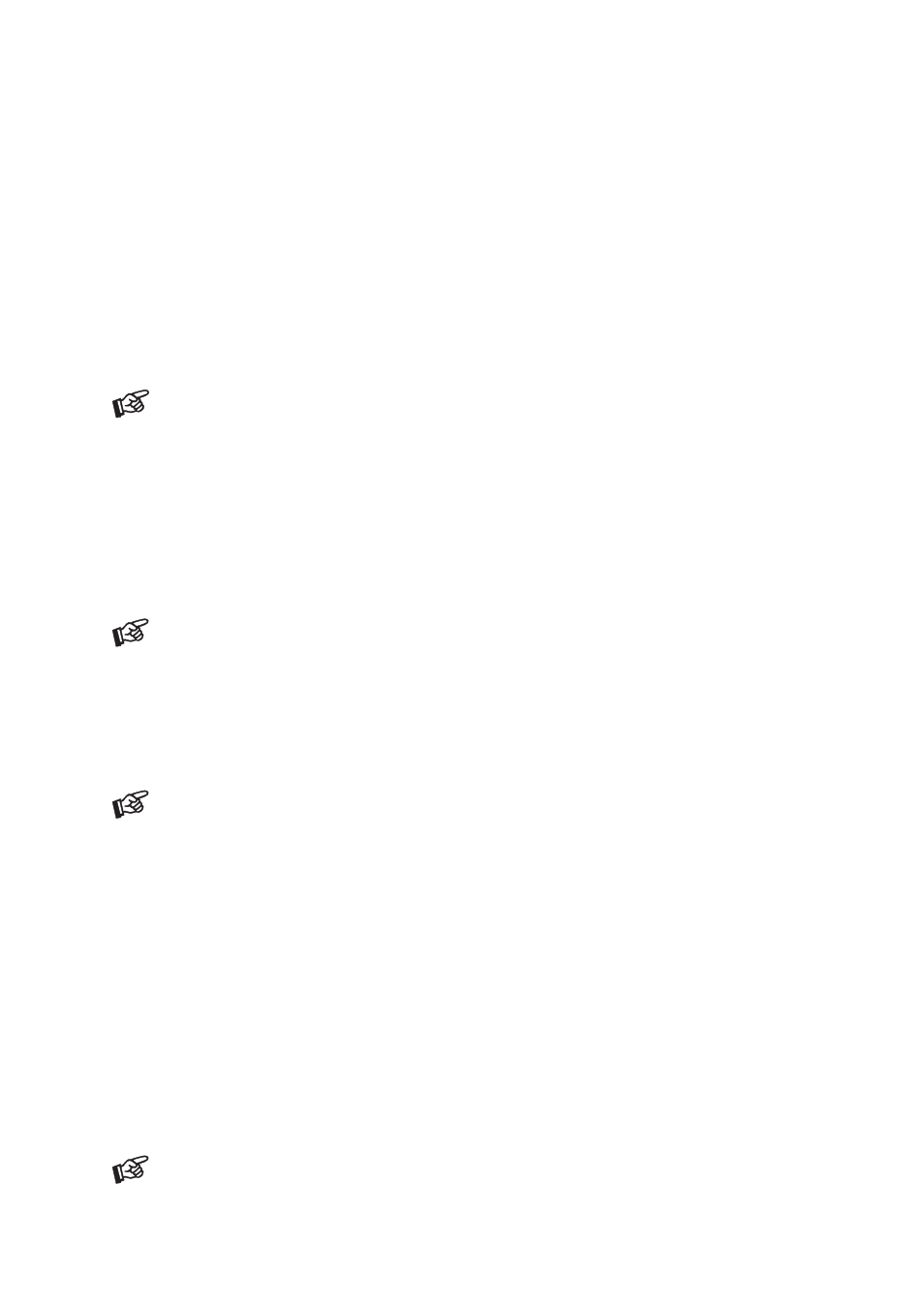
© Pro-Ject Audio Systems· Pro-Ject Elemental Phono USB/ Pro 8.6UP / Ortofon OM 5E · Revision 2013.9.5
4
Connection to the amplifier
The record player has a captive tonearm signal lead (9) for connection to the amplifier. Use the Phono
input (sometimes labelled gram, disc or RIAA) on your amplifier. Make sure that the phono input offers
correct matching and amplification for the type of cartridge used. Line inputs (such as CD, Tuner, Tape or
Video) are not suitable.
Take care to connect the left and right channels correctly. The right channel is usually marked red, the
left channel black or white. Check the manual supplied with your amplifier for relevant information. The
earthing wire of the tonearm lead should be connected to the earth terminal on your amplifier (if
provided).
If your amplifier does not have an input suitable for phono cartridges you will require a separate phono
amplifier stage for MM or MC cartridges which is then connected between the record player and a free
line level input of the amplifier.
For detailed product information regarding Pro-Ject Audio Phono Amplifiers please refer to the Pro-
Ject web site
www.project-audio.com
.
The recommended load impedance for the factory fitted cartridge is: 47kohms /MM-input
Connecting to a Computer
Connect the USB-output of the unit to a free USB-socket on your computer and turn it on/make sure it
is powered on.
The “new hardware found assistant“ will automatically detect the unit and announces it as a Microphone
USB audio codec. There is no need to install a driver manually.
After installation, one setting has to be done. For example - Windows 7
®
operating system:
Control Panel
Sound
Recording
Microphone USB Audio CODEC
Properties
Advanced: set to 2 channel, 16 bit, 48000 Hz (DVD Quality)
Please note: Connection should be made to an USB-socket of your computer directly.
Connecting to USB-hubs or switches can cause problems.
Recording Programme
In case you do not have a recording programme installed on your computer, you may download one free
from the Internet. Recording programmes may be found by searching Google.
In the menu of the recording programme, source or input may have to be set to Microphone USB
audio codec.
Please be aware that downloads from the Internet are made entirely at your own risk. Under
no circumstances can we carry responsibility or provide support for third-party software
products sourced from the internet or for any damage or problems arising from the use
thereof. All downloads should be checked with an up-to-date anti-virus programme. License
fees may be applicable.
Mains power connection
The turntable is supplied with a power supply suitable for your country's mains supply. Check the label
before connecting to ensure compliance with the mains rating in your house.
Connect the low voltage plug from the power supply to the socket (10) on the rear of the record player
before
connecting the power supply to the mains.
Switching on and off
Pressing the power switch (1) alternately starts or stops the motor.
Changing replay speed
Put the belt (22) over the larger diameter part of the motor pulley (2). To revert to 33 r.p.m. repeat the
proceedings using the smaller step on the pulley.
For detailed product information please refer to the Pro-Ject web site
www.project-
audio.com
.
