Hama VMCT User Manual
Page 4
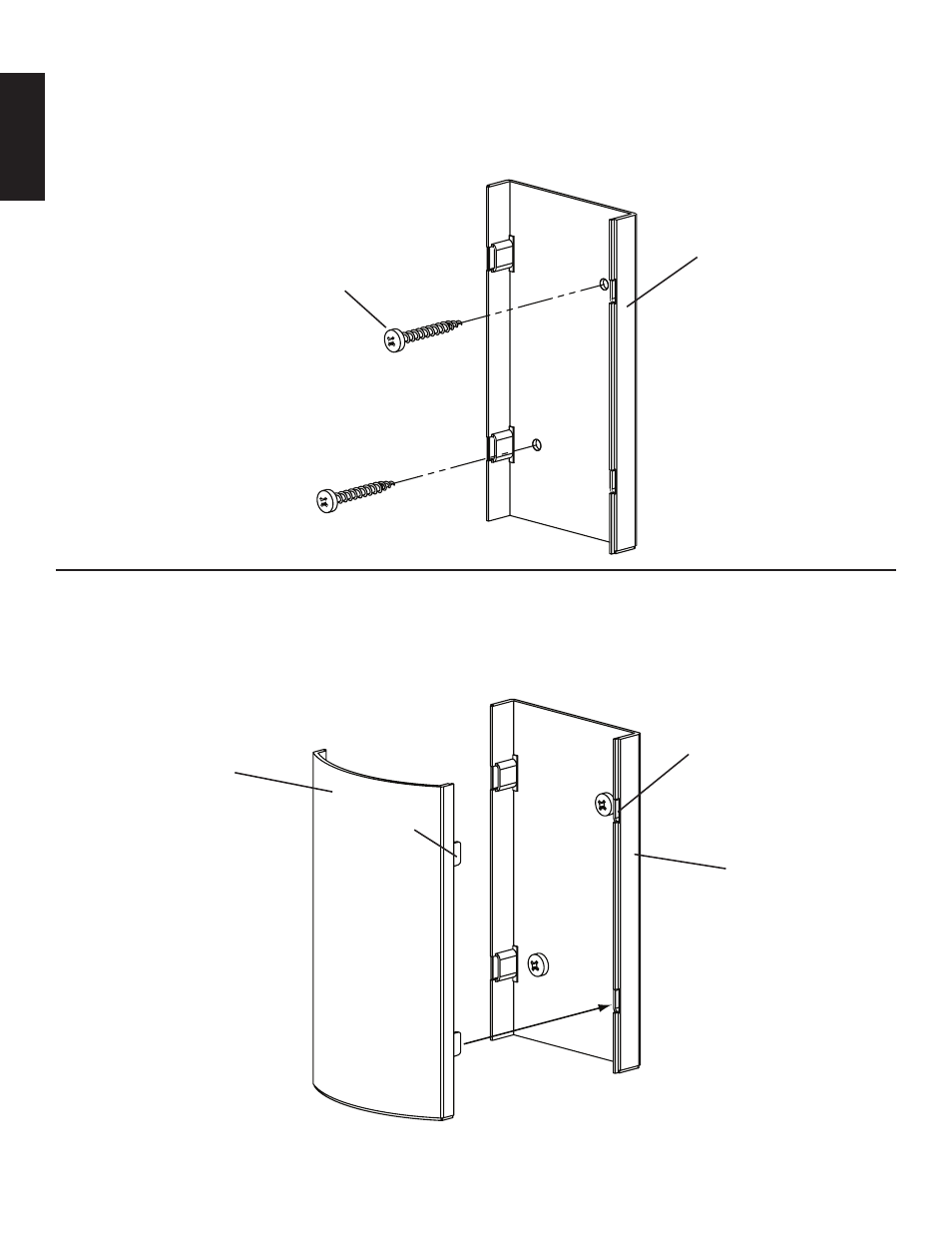
ENGLISH
Step 1: Attach Wall Plate
Make sure the Wall Plate is oriented so that the flat side is against the wall as shown in Diagram 1. Use the Wall Plate as a template to
mark the two hole locations for the Lag Bolts (c) on the chosen stud. Drive each Lag Bolt through the Wall Plate and into the marked
holes with a Phillips screw driver until tight.
Diagram 1a
a
c
Step 2: Wire Management and Cover Installation
Make sure all wires and cables are in between the left and right edge of the Wall Plate (a) before installing the Cover (b). Press fit the
Cover onto the Wall Plate so each tab on the Cover fits into each slot on the Wall Plate as shown in Diagram 2.
Diagram 2
slot
b
tab
a
See also other documents in the category Hama TV Accessories:
- DVB-T Amplifier (3 pages)
- ROC4239 (34 pages)
- VMPL (34 pages)
- MF215-B1 (26 pages)
- FFMF2A-SB1 (16 pages)
- ROC1404 (38 pages)
- VMPL50 (34 pages)
- ROC4218 (54 pages)
- Remote Control Universal 8in1 (30 pages)
- WAB142 (30 pages)
- VS6011 (36 pages)
- ROC6411 (36 pages)
- WAB237 (29 pages)
- Switching Console HDMI (20 pages)
- Mobille DVB-T Antenna (20 pages)
- VS480 (48 pages)
- KD3554 (30 pages)
- VMSA (66 pages)
- VMDD26 (66 pages)
- Surge Protection Adapter 230V (35 pages)
- Sevilla (20 pages)
- ROC2309 (26 pages)
- Storage Rack (20 pages)
- Madrid (20 pages)
- ROC6309 (26 pages)
- VS680 (48 pages)
- Remote Control Universal 2in1 (10 pages)
- VM200 (34 pages)
- ROC4206 (54 pages)
- ROC4505 (102 pages)
- ROC4411 (36 pages)
- WAB042 (30 pages)
- ROC6507 (48 pages)
- DVB-T_TV_FM Antenna (12 pages)
- ROC1309 (18 pages)
- VMAA18 (66 pages)
- VM3 (18 pages)
- ROC8507 (48 pages)
- WAB065 (30 pages)
- Cordoba Maxi (21 pages)
- Storage Container (20 pages)
- Basic Wall bracket (29 pages)
- HDMI Matrix Switcher 4x2 (36 pages)
- ROC8505 (102 pages)
