Rychlý návod k použití, Quick start guide – Parrot MINIKIT Neo User Manual
Page 2
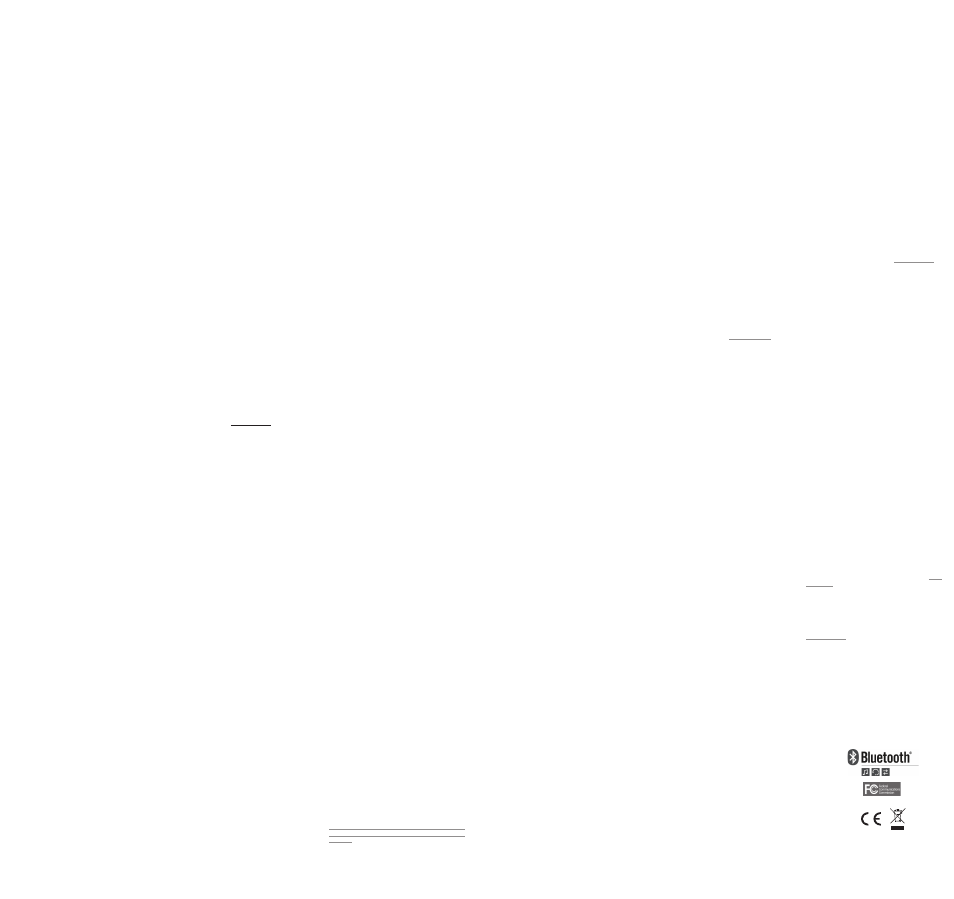
rychlý Návod K
PoužITí
Než začNeTe
Informace k tomuto návodu
Pro snížení spotřeby papíru v rámci odpovědného
přístupu, šetrného k životnímu prostředí, společnost
Parrot upřednostňuje poskytování dokumentů na Inter-
netu před jejich tištěnou podobou. Tento zjednodušený
návod se tedy omezuje na základní pokyny pro snadné
použití zařízení. Podrobnější informace naleznete na
našich stránkách www.parrot.com.
upozornění
Funkce vyžadující delší pozornost smí být používány,
výhradně když je vozidlo zastaveno. Vaše vozidlo a
vozidla ostatních účastníků silničního provozu mají
přednost před telefonními hovory, hudbou nebo
navigačními aplikacemi. Buďte zodpovědní: řiďte
opatrně a věnujte pozornost svému okolí. Společnost
Parrot nenese v případě ignorování této výstrahy
žádnou odpovědnost.
PrvNí PoužITí
Nabití zařízení Parrot MINIKIT Neo
Před prvním použitím musí být zařízení Parrot MINI-
KIT Neo zcela nabito. Pro tento účel použijte zásuvku
zapalovače Vašeho vozidla a připojte USB / mini-USB
kabel k nabíječce a zařízení. Parrot MINIKIT Neo
můžete rovněž připojit k PC pomocí USB / mini-USB
kabelu.
Světelná kontrolka vedle zdířky mini-USB se rozsvítí
červeně, čímžoznamuje, že probíhá nabíjení. Po nabití
kontrolka zhasne.
Když je baterie vybitá, Parrot MINIKIT Neo Vás upo-
zorní hlasovou zprávou.
Poznámka: Úroveň nabití baterie zařízení Parrot
MINIKIT Neo můžete kdykoliv zkontrolovat posunutím
tlačítka On/Off dopředu.
Instalace sady Parrot MINIKIT Neo
Zařízení Parrot MINIKIT Neo instalujte na sluneční
clonu vozidla pomocí klipu (obrázek 2). V této poloze
se mikrofon zařízení Parrot MINIKIT Neo nachází
nad otočným tlačítkem: ujistěte se, že je správně
nasměrován k Vašim ústům..
zapnutí/vypnutí zařízení Parrot MINIKIT Neo
Pro zapnutí/vypnutí zařízení Parrot MINIKIT Neo
posuňte tlačítko On/Off dozadu.
Přechod Parrot MINIKIT Neo do úsporného
režimu
Pokud není připojeno k žádnému telefonu, zařízení
Parrot MINIKIT Neo automaticky přejde do úsporného
režimu po uplynutí 5 min. Pro ukončení z úsporného
režimu stiskněte libovolné tlačítko nebo Váš telefon
připojte k Parrot MINIKIT Neo.
Přístup k menu
Pro přístup k menu stiskněte otočné tlačítko. Sada vys-
loví název příslušného menu.
V menu se pohybujte otáčením tlačítka a potvrzujete
zeleným tlačítkem nebo stiskem otočného tlačítka.
Chcete-li menu opustit, stiskněte červené tlačítko nebo
několik vteřin vyčkejte.
Spárování a propojení telefonu přes
Bluetooth
®
Před použitím sady Parrot MINIKIT Neo s telefonem
musíte obě zařízení spárovat. Jakmile se vzájemně ro-
zeznají, nebude již nutné tento úkon opakovat. Podle
typu telefonu se potom propojení se sadou Parrot MINI-
KIT Neo provede automaticky po zapnutí sady.
1.
Z Bluetooth telefonu proveďte vyhledání per-
iferních zařízení Bluetooth (nahlédněte do návodu
Vašeho telefonu).
2.
Zvolte «Parrot MINIKIT Neo».
3.
Jakmile Vás telefon vyzve, zadejte PIN kód
«0000».
> Jakmile se obě zařízení propojí, sada ohlásí „
Propojení bylo úspěšně provedeno“.
Poznámka: Pokud je Váš telefon vybaven funkcí NFC,
můžete spárování provést rovněž dotknutím se Parrot
MINIKIT Neo Vaším telefonem v oblasti klipu.
automatické připojení
Jakmile je Váš telefon spárován se zařízením Par-
rot MINIKIT Neo jednou spárován, připojení mezi 2
zařízeními proběhne automaticky vždy, když se budou
nacházet v blízkosti a budou zapnuté. Pokud pone-
cháte Parrot MINIKIT Neo v úsporném režimu ve vo-
zidle, automaticky se k Vašemu telefonu znovu připojí
po Vašem návratu do vozidla, a to díky obsaženému
detektoru vibrací.
Máte možnost současně připojit k zařízení Parrot
MINIKIT Neo dva telefony. Za tímto účelem aktivu-
jte funkci Duální režim. Pokud jsou k zařízení Par-
rot MINIKIT Neo připojeny dva telefony, můžete
přijímat hovory z obou telefonů. Avšak na zařízení
Parrot MINIKIT Neo bude k dispozici pouze seznam
kontaktů prvního spárovaného telefonu. Přesto můžete
snadno přepínat z jednoho připojeného telefonu na
druhý stisknutím otočného tlačítka po dobu 2 sekund.
Synchronizace seznamu telefonu
Jakmile je k zařízení Parrot MINIKIT Neo připojen tele-
fon, kontakty z telefonu jsou automaticky zkopírovány
do paměti přístroje. Kontakty uložené v paměti telefonu
a na kartě SIM se synchronizují.
Poznámka: V závislosti na modelu telefonu může být
vyžadováno potvrzení pro přenos seznamu kontaktů.
Neprovede-li telefon automatickou synchronizaci,
můžete k zaslání kontaktů z telefonu do sady přes
Bluetooth použít rovněž funkci Object Push na Vašem
telefonu. Postupujte takto: stiskněte otočné tlačítko a
zvolte funkci
Přijmout kontakty
.
Všechny Vaše kontakty jsou po synchronizaci nebo
odeslání přes Bluetooth přístupné prostřednictvím
funkce hlasového ovládání.
TelefoN
Poznámka: Pro aktivaci/deaktivaci kouzelných slov
vyberte v menu Kouzelná slova a stiskněte otočné
tlačítko.
Příchozí volání
Příchozí volání je indikováno vyzváněním. Přejete-li
si přijmout tento hovor, stiskněte zelené tlačítko nebo
proneste slovo „
Přijmout”, pokud jste aktivovali kouzel-
ná slova pro příchozí hovory.
Přejete-li si odmítnout tento hovor, stiskněte červené
tlačítko nebo proneste slovo „
odmítnout”, pokud jste
aktivovali kouzelná slova pro příchozí hovory.
odchozí volání
Pro odchozí hovor prostřednictvím funkce hlasového
ovládání:
1.
Stiskněte zelené tlačítko nebo proneste slovo
„Minikit ”, pokud jste aktivovali kouzelná slova pro
odchozí hovory.
2.
Vyslovte jméno kontaktu, který chcete volat násle-
dované typem čísla (
„Práce”, „Mobil” apod.) má-li
tento kontakt zadáno více čísel.
> Je automaticky iniciováno volání tohoto kon-
taktu, pokud bylo hlasovému ovládání správně
porozuměno.
> V opačném případě handsfree sada vysílá potvr-
zující zprávu. Potvrďte pomocí slova
„volat”.
> V případě chyby proneste slovo „
zrušit” pro
zrušení volání.
Poznámka: Pokud používáte přístroj Parrot MINIKIT
Neo s iPhonem podporujícím funkci Siri, pro spuštění
funkce hlasového ovládání proneste kouzelné slovo
„Siri”.
Použití během hovoru
Pro nastavení hlasitosti během hovoru použijte otočné
tlačítko. Hlasitost je uložena pro následující hovory.
Parrot MINIKIT Neo Vám umožňuje odesílat během ho-
voru DTMF signály. Za tímto účelem stiskněte otočné
tlačítko během hovoru.
Pokyny navigace
Pokud máte na svém telefonu k dispozici funkci GPS,
a pokud telefon umožňuje odesílání pokynů navigace
prostřednictvím Bluetooth (profil A2DP), budou pokyny
navigace sdělovány přes zařízení Parrot MINIKIT Neo.
Poznámka: Během hovoru nejsou přenášeny přes
reproduktor zařízení Parrot MINIKIT Neo pokyny
navigace
čaSTé ProBléMy
Parrot MINIKIT Neo oznamuje „Plná paměť”
Se zařízením Parrot MINIKIT Neo můžete spárovat až
10 telefonů. Pokud budete chtít spárovat jedenáctý tele-
fon, zařízení oznámí „Plná paměť”. Musíte pak vymazat
paměť zařízení Parrot MINIKIT Neo současným stisk-
nutím červeného a zeleného tlačítka po dobu 3 sekund.
Tím se rovněž vymažou všechny kontakty v zařízení.
Pak musíte znovu provést postup spárování.
Parrot MINIKIT Neo «zamrznul»
V případě problému můžete Parrot MINIKIT Neo
restartovat. Za tímto účelem:
1.
Současně stiskněte otočné tlačítko a tlačítko
Reset, umístěné na zadní straně Parrot MINIKIT
Neo.
2.
Uvolněte tlačítko Reset. Pak uvolněte otočné
tlačítko.
Můj telefon nelze se zařízením použít
Zkontrolujte kompatibilitu svého telefonu se zařízením
Parrot MINIKIT Neo. Seznam telefonů kompatibilních
se zařízením Parrot MINIKIT Neo naleznete na našich
internetových stránkách www.parrot.com v sekci “Sup-
port” (“Podpora”) a podsekci Compatibility.
Je-li Váš telefon uveden jako kompatibilní, musíte
zřejmě aktualizovat svůj Parrot. MINIKIT Neo. Postup
aktualizace zařízení Parrot MINIKIT Neo naleznete
na našich internetových stránkách www.parrot.com,
v sekci “Support” (“Podpora”) a podsekci Software
update.
oBecNé INforMace
Záruka
Na výrobky Parrot je v České republice poskytována standardní
dvouletá záruka, která počíná běžet dnem zakoupení výrobku.
Ze záruky je vyloučen výrobek poškozený živly, neodbornou ins-
talací či nesprávným použitím. Záruka bude uznána na základě
předložení dokladu o zakoupení výrobku (na němž bude uve-
deno datum a místo zakoupení výrobku a sériové číslo výrobku),
popřípadě záručního listu. Záruka se nevztahuje na aktualizaci
aplikací, které jsou součástí výrobků značky Parrot, na obnovení
dat, na vnější poškození výrobku v důsledku běžného používání,
na jakékoliv poškození v důsledku nehody, nestandardního nebo
nepovoleného používání výrobku a na neoriginální výrobek,
který nevyrobila společnost Parrot. Parrot nenese zodpovědnost
za uložení, ztrátu nebo poškození dat během dopravy nebo
opravy. Jakýkoliv výrobek, který byl neoprávněně prohlášen
za vadný, bude vrácen nazpět odesílateli , přičemž mu budou
naúčtovány náklady na proces jeho kontroly a přepravu.
Likvidace zařízení
(Likvidace elektrických a elektronických zařízení). Tento symbol
uvedený na výrobku nebo na jeho obalu upozorňuje na to, že
daný výrobek nepatří do běžného domácího odpadu, ale musí
být odevzdán na sběrném místě určeném pro recyklaci elektric-
kých a elektronických zařízení. Tím, že zajistíte správnou likvi-
daci tohoto výrobku, chráníte životní prostředí a zdraví ostatních
lidí. Nesprávnou likvidací ohrožujete životní prostředí i zdraví
druhých.
Vyhrazení případných změn
Vysvětlení a specifikace v tomto návodu jsou poskytnuty pouze
pro informační účely a mohou být modifikovány bez předchozího
upozornění. Jsou považována za správná v době, kdy mají
být vytištěna. Tvorbě tohoto návodu byla věnována maximální
péče, neboť cílem bylo poskytnout uživateli přesné informace.
Nicméně společnost Parrot S.A. není zodpovědná za jakého-
koliv následky vyplývající z případných chyb, či opomenutí v
návodu, ani za jakoukoliv škodu, či případné ztráty dat vyplýva-
jící přímo, či nepřímo z použití zde obsažených informací. Parrot
si vyhrazuje právo změnit nebo vylepšit design výrobku, nebo
uživatelský návod bez jakýchkoliv omezení a bez jakékoliv po-
vinnosti informovat uživatele.
Ochranné známky
Jméno a logo Bluetooth jsou obchodní známky společnosti Blue-
tooth® SIG, Inc. a jejich veškeré používání společností Parrot
S.A. se provádí na základě licence. NXT je ochranná známka
společnosti New Transducers Limited.Ostatní ochranné známky
a obchodní názvy jsou majetkem jejich příslušných vlastníků.
FCC ID: RKXMYNOS5
QuIcK STarT guIde
Before you BegIN
about this guide
In order to limit our paper consumption, and as part of
our environmentally friendly and responsible approach,
Parrot prefers to put user documents online rather than
print them out. This simplified guide to the Parrot MINI-
KIT Neo is therefore limited to providing you with the
main instructions that will make it easy for you to use
the device. More information can be found in the Par-
rot MINIKIT Neo complete user guide on the Support &
Download section of our website
www.parrot.com.
Warning
If your Parrot MINIKIT Neo gets out of reach while dri-
ving, stop the vehicle in a safe location before picking or
hanging up a call. All functions requiring an increased
attention should only be used while the vehicle is statio-
nary . Your safety and the one of the other road users
prevails over phone calls. Be responsible: drive care-
fully and pay full attention to your surroundings. Parrot
denies any liability should you choose not to respect
this warning.
Software update
Download the latest update for free (and check the
update procedure) on our website
www.parrot.com
, in
the Support section. These updates will enable you to
receive new features and improve the product’s com-
patibility.
geTTINg STarTed
charging the Parrot MINIKIT Neo
The Parrot MINIKIT Neo must be fully charged be-
fore being used for the first time. To do so, plug
the charger into your vehicle’s cigar lighter and
connect the USB / micro-USB cable to the char-
ger and to the kit (diagram 1). You can also use
the USB / micro-USB cable to connect the Parrot
MINIKIT Neo to your computer.
Note : During charging, the battery indicator light turns
red. When the light goes out, the charge is complete.
When the battery level is low, a voice prompt is played.
Note : Slide the On / Off button forward to check the
Parrot MINIKIT Neo battery level.
Installing the Parrot MINIKIT Neo
Use the Parrot MINIKIT Neo clip to install it on your vehi-
cle sun visor (diagram 2). While being in this position, the
Parrot MINIKIT Neo microphone is located above the
jog wheel. Make sure it is pointed towards your posi-
tion.
Turning the Parrot MINIKIT Neo on / off
Slide the On / Off button backward to turn the Parrot
MINIKIT Neo on / off.
Sleep mode
If there is no phone connected to the Parrot MINIKIT
Neo for 5 minutes, the Parrot MINIKIT Neo automati-
cally switches to sleep mode. To exit sleep mode, press
any button or connect your phone to the Parrot MINIKIT
Neo.
If you leave the Parrot MINIKIT Neo in your vehicle without
turning it off, the Parrot MINIKIT Neo will switch to deep
sleep mode. Thanks to its vibration detector, the Parrot
MINIKIT Neo will automatically exit deep sleep mode
when you get back into your vehicle.
Navigating through the menus
Press the jog wheel to access the main menu.
Browse through the menus by turning the jog wheel
and confirm by pressing the green button or the jog
wheel.
To exit the menu, press the red button or wait for a few
seconds.
Pairing a phone by Bluetooth
Before using the Parrot MINIKIT Neo with your phone,
you first have to pair both devices. The pairing process
is only required once.
1.
From your Bluetooth® phone, search for Bluetooth
peripherals.
2.
Select “Parrot MINIKIT Neo”
3.
Enter the “0000” PIN code and validate.
> The Parrot MINIKIT Neo says «Pairing success-
ful» when both devices are paired.
> Depending on the model of your phone, the
connection will then be automatic as soon as your
phone is close enough to the Parrot MINIKIT Neo.
Note : If your phone has the NFC function, pairing is
also possible by touching the Parrot MINIKIT Neo clip
with your phone.
connection
Once your phone is paired to the Parrot MINIKIT Neo,
the connection between both devices will be automati-
cally established each time the Parrot MINIKIT Neo is
turned on. If you leave the Parrot MINIKIT Neo in deep
sleep mode in your vehicle, the Parrot MINIKIT Neo will
automatically exit deep sleep mode when you get back
into your vehicle thanks to its vibration detector.
If you want to connect a 2nd phone to the Parrot
MINIKIT Neo, activate the
Dual mode
option.
When two phones are connected to the Parrot
MINIKIT Neo at the same time, you can always
answer an incoming call on either phone. But only
the phonebook of the phone with the oldest pai-
ring to the Parrot MINIKIT Neo may be accessed
through the kit. However you can easily switch between
the connected phones by holding down the jog wheel
for two seconds.
Synchronising the phonebook
With most of the Bluetooth phones, the phonebook is
automatically synchronized in the kit memory. Contacts
stored in the phone and SIM card memories are syn-
chronized.
Note: Depending on the model of your phone, you may
have to confirm the phonebook synchronisation on your
phone.
All your contacts after automatic synchronization pro-
cess are directly provided with a voice tag in the Parrot
MINIKIT Neo. Consequently, you don’t have to record
your own voice tag on each contact to make a call via
the voice recognition process.
TelePhoNe fuNcTIoN
Note : To activate / deactivate the magic words, select
Magic words and press the jog wheel.
receiving a call
An incoming call is indicated by a ringtone. The name
of the caller is announced if his number is recorded in
the phonebook of the phone connected to the Parrot
MINIKIT Neo.
If you want to answer the call, press the green button
or say
“Accept” if the magic words for incoming calls
are activated.
If you want to refuse this call, press the red button or say
“Reject” if the magic words for incoming calls are activated.
Making a call
To make a call via voice recognition :
1.
Press the green button or say
“Minikit“ if the
magic words for outgoing calls are activated.
> The Parrot MINIKIT Neo asks you the name of
the contact you want to call.
2.
Say the name of the contact and the type of num-
ber (
“Work“, “Cellphone“...) if there are several
numbers associated to your contact.
> The call is automatically launched if the voice tag
is correctly understood.
> If it is not the case, a confirmation message is
asked. Confirm by saying
“Yes“ or “Call“.
> You can also say
“Cancel“ to cancel the call.
Note : If you are using the Parrot MINIKIT Neo with an
iPhone supporting the Siri function, say the magic
word «Siri» to launch phone voice recognition and the
corresponding application.
Hold down the green button to redial the last dialled
number.
using the Parrot MINIKIT Neo while on a call
Use the jogwheel during a call to adjust the communi-
cation volume. The volume setting is saved for subse-
quent calls.
During a call, if you want to continue the conversation
on your phone (private conversation), press the green
button.
The Parrot MINIKIT Neo allows you to send DTMF whi-
le on call. To do so, press the jog wheel. Then use the
jog wheel to select the DTMF and press the jog wheel
to confirm.
Navigation instructions
If your phone supports the GPS feature and if it can
send the navigation instructions via Bluetooth (A2DP
profile), the navigation instructions will be played by the
Parrot MINIKIT Neo.
Note: Navigation instructions are not played by the Par-
rot MINIKIT Neo during a call.
To modify the navigation instructions volume, use the
jog wheel while an instruction is given.
TrouBleShooTINg
The Parrot MINIKIT Neo says «Memory full»
You can pair up to ten devices. If you attempt to pair
an eleventh phone, the kit says «memory full». You
must then clear the memory by holding down both the
red and green buttons for three seconds. Doing so also
clears all the contacts on the memory of the kit. You will
then need to pair again both devices.
The Parrot MINIKIT Neo seems to be frozen
In case of malfunction, you can reboot the Parrot MINIKIT
Neo. To do so, press the red button while sliding the On / off
button forward (as if you were checking the battery le-
vel).
The kit does not seem to work with my
phone
Make sure your phone is compatible with the Parrot
MINIKIT Neo. To do so, refer to the compatibility list of
the Parrot MINIKIT Neo available on our website
www.
parrot.com
, in the Support section.
If your phone is compatible with the Parrot MINIKIT Neo,
make sure you have the latest software version on your
Parrot MINIKIT Neo. To find out the software version of
your Parrot MINIKIT Neo, check the name by which it
is seen by other Bluetooth devices.To find out the latest
software version available, download the update file
and consult the update procedure, refer to our website
www.parrot.com
, Support section.
geNeral INforMaTIoN
Warranty
Without prejudice of legal warranty, Parrot products are
warranted during 1 year from the date of purchase for
defects in materials and workmanship, provided that no
deterioration to the product has been made, and upon
presentation of proof of purchase (date of purchase, lo-
cation of sale and product serial number) to the retailer.
Warranty does not cover: upgrading of the software
items of the Parrot products with Bluetooth® cell phones
for compatibility purpose, data recovery, deterioration of
the external aspect due to normal use of the product,
any damage caused by accident, misuse, misapplica-
tion, or non-Parrot products. Parrot is not responsible
for storage, loss or damaged to data during transit or
repair. Any product wrongfully declared to be defective
will be returned to sender and inspection, process and
carriage costs will be invoiced to him.
Information relating to the battery and to the
charger - Safety precautions
Only use the cigar-lighter adaptable charger provided.
Never use a damaged charger. Remember to charge
the device before storing for a long period of time. Do
not leave your device in hot or cold areas (car in direct
sunlight or parked in a garage in winter). Always store
in area where temperatures remain stable.The charger
and the device can become hot during charging. Do not
cover. Do not use your device under the rain or in/near
any damp area. Do not disassemble the device. In the
event of battery leakage, avoid contact of the liquid with
skin and eyes. If contact occurs, rinse affected areas
with plenty of water and contact a doctor.
correct disposal of This Product (Waste
electrical & electronic equipment)
This marking shown on the product or its literature, in-
dicates that it should not be disposed with other hou-
sehold wastes at the end of its working life. To prevent
possible harm to the environment or human health from
uncontrolled waste disposal, please separate this from
other types of wastes and recycle it responsibly to pro-
mote the sustainable reuse of material resources. Hou-
sehold users should contact either the retailer where
they purchased this product, or their local government
office, for details of where and how they can take this
item for environmentally safe recycling. Business users
should contract their supplier and the terms and condi-
tions of the purchase contract. This product should not
be mixed with other commercial wastes for disposal.
Modifications
The explanations and specifications in this guide are gi-
ven for information purposes only and may be modified
without prior notice. They are deemed to be correct at
time of going to press. The utmost care has been taken
when writing this guide,as part of the aim to provide
you with accurate information. However, Parrot shall
not be held responsible for any consequences arising
from any errors or omissions in the guide, nor for any
damage or accidental loss of data resulting directly or
indirectly from the use of the information herein. Parrot
reserves the right to amend or improve the product de-
sign or user guide without any restrictions and without
any obligation to notify users. If so, a later version of this
guide might be available in electronic format.
declaration of conformity
We, Parrot S.A. of 174 quai de Jemmapes, 75010
Paris, France, declare under our sole responsibi-
lity that our product, the Parrot MINIKIT Neo to which
this declaration relates in conformity with appropriate
standards EN300328 (v1.7.1), EN301489-17 (v2.1.1),
EN60950-1: 2006 / A1: 2010 following the provision of
Radio Equipment and Telecommunication Equipment
directive (1999/5/EC R&TTE), with requirements co-
vering EMC directive 2004/108/EC, Low Voltage direc-
tive 2006/95/CE and automotive directive 72/245/EEC
amended by 2009/19/EC directive. Identification N. 394
149 496 R.C.S. PARIS - Parrot S.A.
http://www.parrot.com/fr/support/guidesdaideenligne/
parrot-minikit-neo/minikit_neo_ce_conformity _decla-
ration.pdf
FCC compliance statement
This device complies with Part 15 of the FCC Rules. Opera-
tion is subject to the following two conditions: (1) this device
may not cause harmful interference, and (2) this device must
accept any interference received, including interference that
may cause undesired operation.
Changes or modifications not expressly approved by the par-
ty responsible for compliance could void the user’s authority
to operate the equipment
This equipment has been tested and found to comply
with the limits for a Class B Digital Device, pursuant to
Part 15 of the FCC Rules. These limits are designed to
provide reasonable protection against harmful interfe-
rence in a residential installation. This equipment ge-
nerates, uses and can radiate radio frequency energy
and, if not installed and used in accordance with the
instructions, may cause harmful interference to radio
communications. However, there is no guarantee that
interference will not occur in a particular installation. If
this equipment does cause harmful interference to radio
or television reception, which can be determined by tur-
ning the equipment off and on, the user is encouraged
to try to correct the interference by one or more of the
following measures:
• Reorient or relocate the receiving antenna.
• Increase the distance between the equipment and
receiver.
• Connect the equipment to an outlet on a circuit differ-
ent from that to which the receiver is connected.
• Consult the dealer or an experienced radio/TV techni-
cian for help.
IC compliance statement
This Class B digital apparatus complies with Canadian ICES-
003.
licences
The Bluetooth ® word mark and logos are owned by
the Bluetooth SIG, Inc. and any use of such marks by
Parrot S.A. is under license.
NXT is a trademark of New Transducers Limited.
Other trademarks and trade names are those of their
respective owners.
