Playing back the demonstration, Music, Playing back the demonstration music – Yamaha PSR-36 User Manual
Page 5
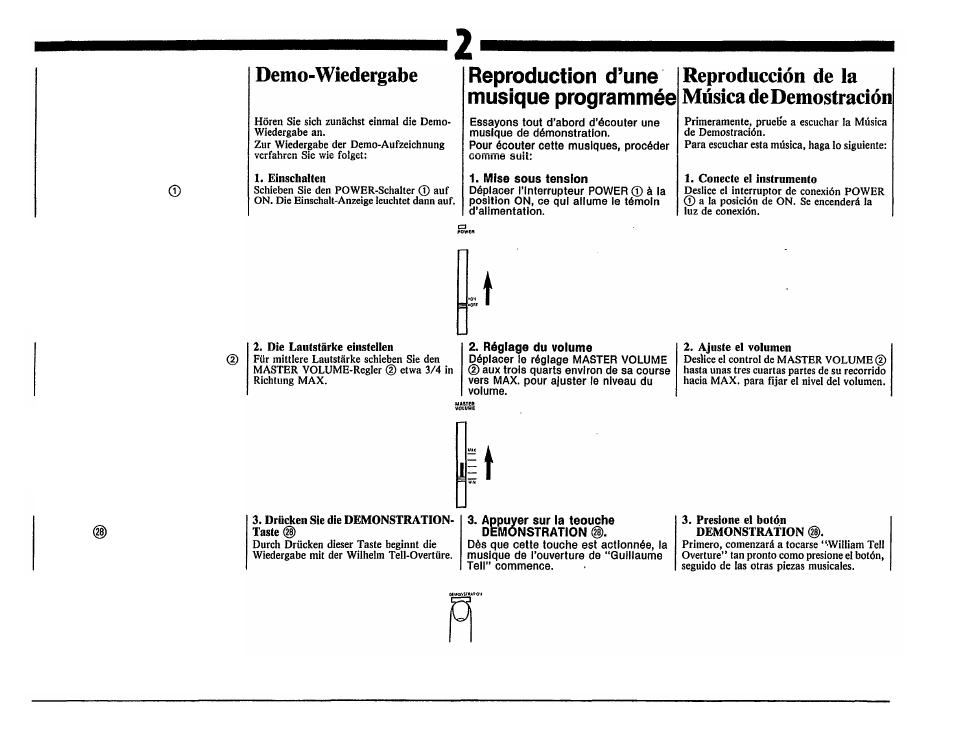
Playing back the
Demonstration Music
First, try listening to the Demonstration
Music.
To hear this music, do the following:
1 . Switch on
2. Adjust the volume
Slide the MASTER VOLUME control
about three-quarters of the way towards
Max. to set the volume level.
3. Press the DEMONSTRATION
button
"William Tell Overture" will start to play
as soon as you press this button.
Slide the POWER switch
to the ON
position. The power-on light will then
illuminate.
3
See also other documents in the category Yamaha Synthesizers:
- PSR-1100 (170 pages)
- PSR-1100 (176 pages)
- PSR-290 (98 pages)
- YPT-310 (90 pages)
- CLP-230 (90 pages)
- CLP-230 (89 pages)
- YPT-300 (84 pages)
- DGX-205 (90 pages)
- MM8 EU (116 pages)
- MOX8 (14 pages)
- MOTIF XS8 (320 pages)
- PSR-4600 (30 pages)
- PSR-32 (20 pages)
- PSR-530 (130 pages)
- PSR-510 (77 pages)
- PSR-330 (90 pages)
- PSR-3500 (84 pages)
- PSR-500 (47 pages)
- PSR-41 (13 pages)
- PSR-4000 (165 pages)
- PSR-38 (55 pages)
- PSR-520 (102 pages)
- PSR-340 (128 pages)
- PSR-40 (16 pages)
- PSR-48 (45 pages)
- PSR-420 (73 pages)
- PSR-420 (75 pages)
- PSR-300m (39 pages)
- PSR-37 (30 pages)
- PSR-4500 (48 pages)
- PSR-50 (32 pages)
- PSR-410 (61 pages)
- PSR-540 (160 pages)
- PSR-540 (161 pages)
- PSR-31 (20 pages)
- CLP-100 (11 pages)
- CLP-122S (31 pages)
- CLP-123 (30 pages)
- CLP-30 (11 pages)
- CLP-300 (11 pages)
- CLP-250 (17 pages)
- CLP-260 (19 pages)
- CLP-280 (124 pages)
- CLP-550 (19 pages)
