Edimax Technology ND-233E User Manual
Page 8
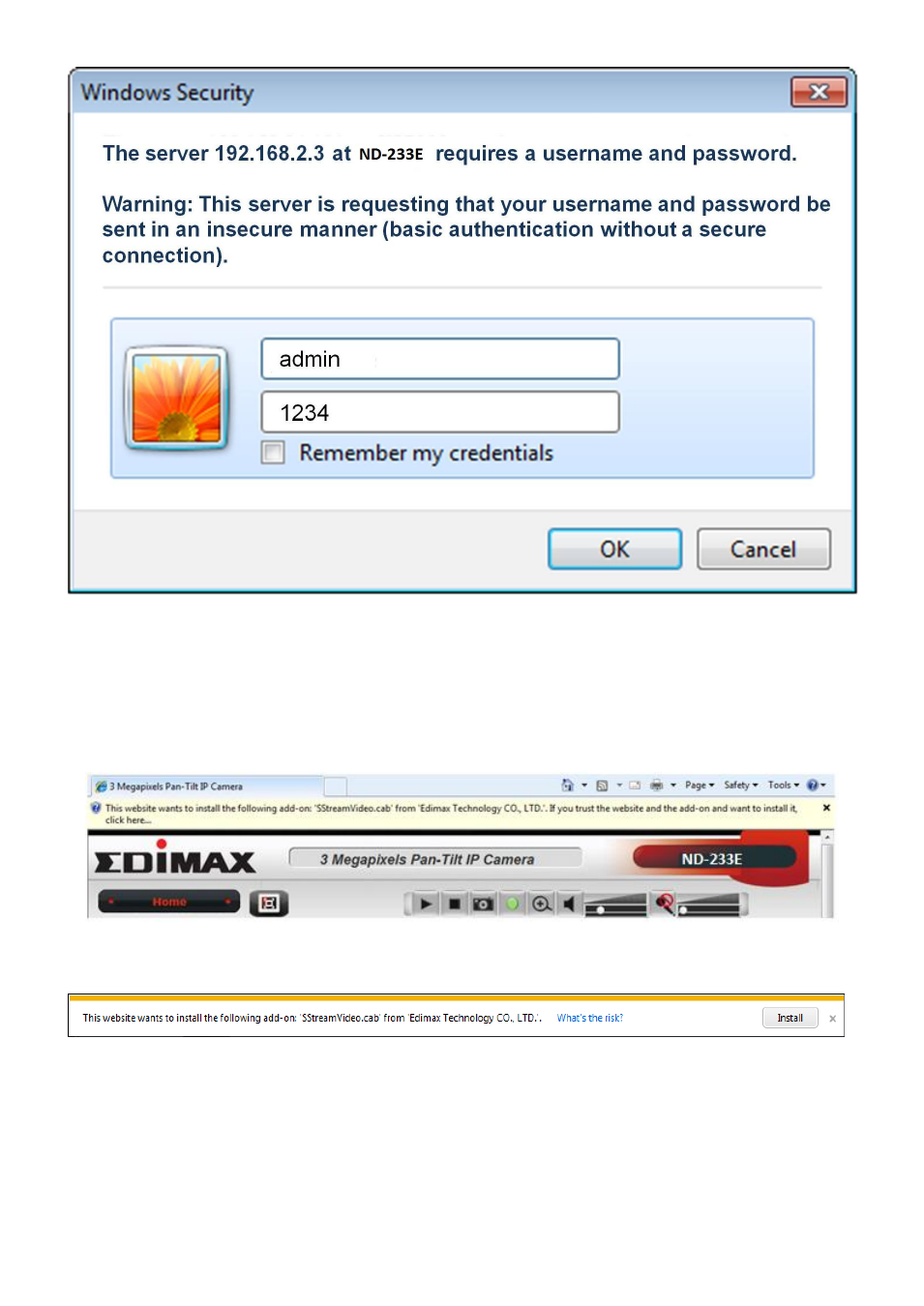
7
6. The browser might ask you to install the ActiveX plug-in. Allow the browser
to install the plug-in when prompted or you will not be able to see the
video from the network camera.
For IE 8 and earlier versions:
For IE 9, the notification will be displayed at the bottom of Internet Explorer:
Click ‘Allow’ to install ActiveX plug-in. If you’re prompted “Windows Firewall
has blocked some features of this program” then click ‘Allow access’, or the
pan-tilt camera will not be able to function properly.
