Edimax Technology ND-233E User Manual
Page 4
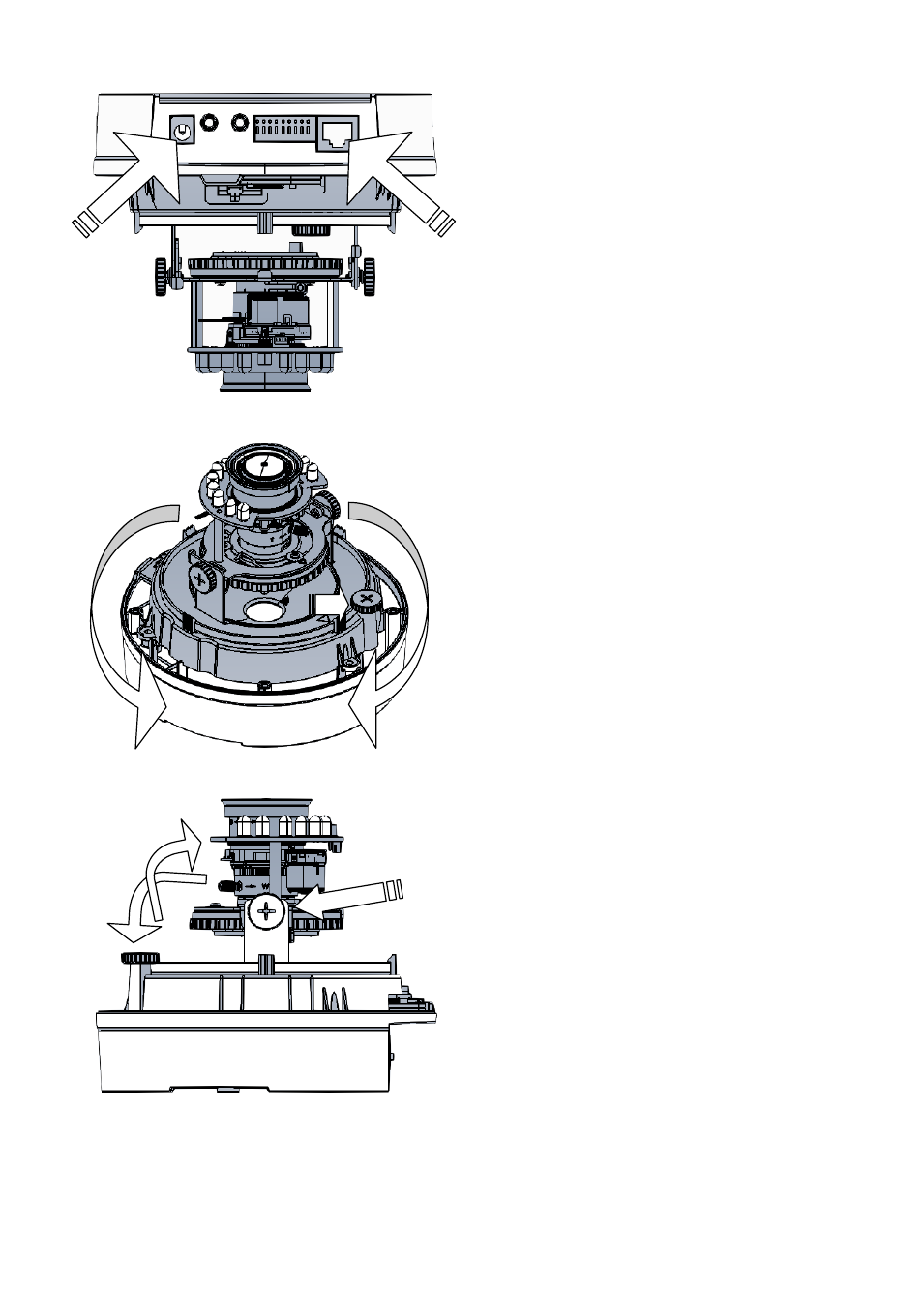
3
Step 3:
Please connect the power and
network cables.
Step 4:
Please loosen the screw identified by
the arrow in the diagram, and then
rotate the mechanism to set the
camera to its desired position.
Step 5:
Please loosen the screw identified by
the arrow in the diagram, and again
turn the mechanism to set the
camera to its desired position.
