Edimax Technology IC-1520POE User Manual
Page 3
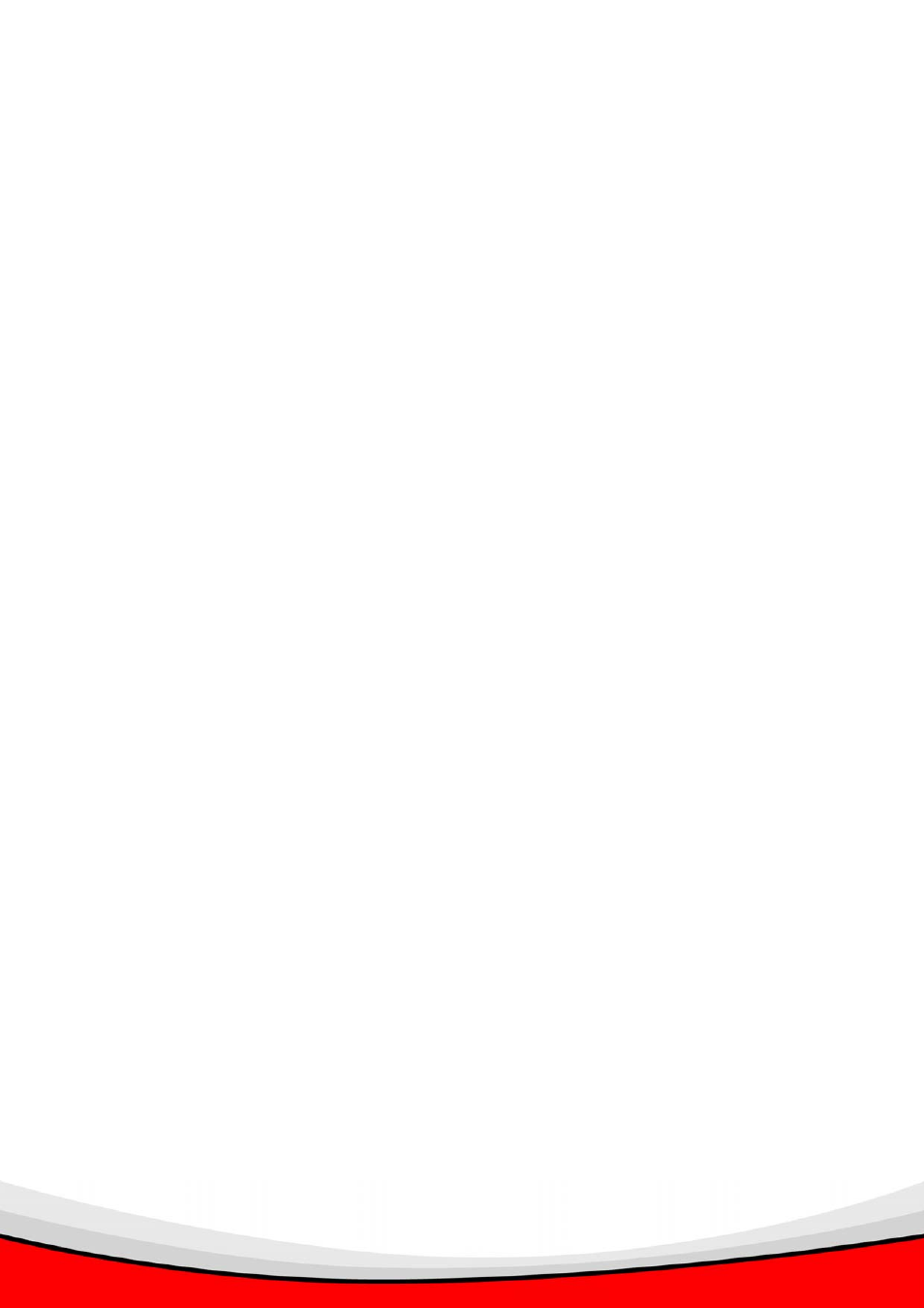
Chapter III: Windows-Based Utility
............................................... 56
3.1 Install Windows-based Utility............................................ 56
3.2 Locate Camera on Local Network and Network Setting... 59
3.3.1 Network Settings..................................................... 64
3.3.2 Wireless Settings .................................................... 66
3.3.3 E-Mail Settings........................................................ 70
3.3.4 PPPoE Settings ...................................................... 72
3.3.5 FTP Settings ........................................................... 73
3.3.6 Date / Time Settings................................................ 75
3.3.7 Resolution ............................................................... 77
3.3.8 Advanced Settings .................................................. 78
3.3.9 Users....................................................................... 80
3.3.10 Tools...................................................................... 82
3.3.11 About ..................................................................... 84
3.4 Camera Viewer................................................................. 85
3.4.1 Connecting to IP Camera........................................ 88
3.4.2 Select the Camera to View and Control .................. 91
3.5 Advanced Camera Setting ............................................... 97
3.5.1 Setting..................................................................... 97
3.5.2 Recording (Scheduled) ........................................... 98
3.4.3 Status .................................................................... 102
3.4.4 General ................................................................. 103
3.4.5 About..................................................................... 105
3.6 Play Recorded Video...................................................... 106
Chapter IV: Appendix
................................................................. 109
4.1 Specification ................................................................... 109
4.2 Troubleshooting ............................................................. 110
