2 package contents, 3 leds indication & connectors of broadband router – Edimax Technology BR-6314k User Manual
Page 6
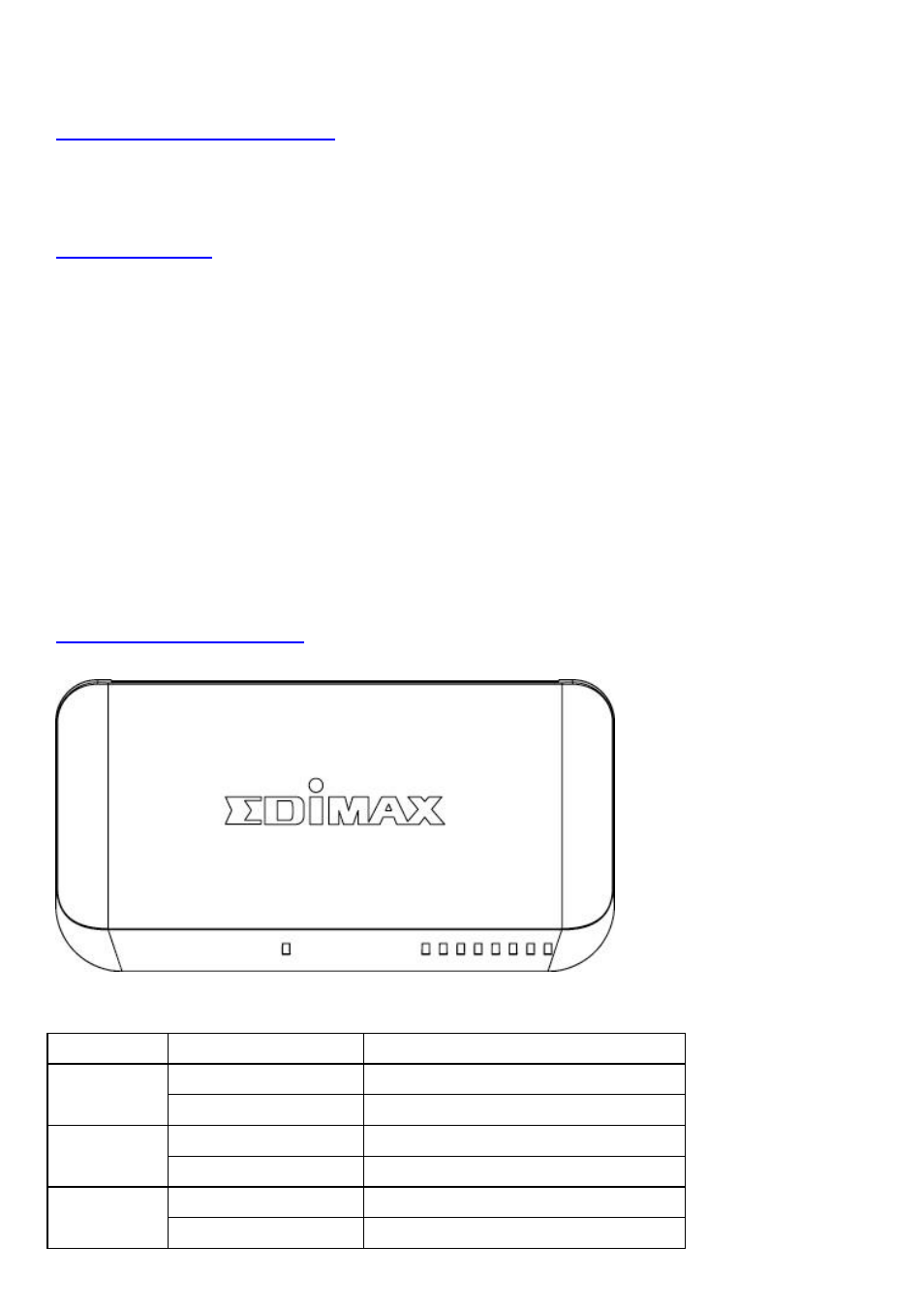
● Multi Segment LAN Support: This feature is enabled through Broadband Router’s RIP (Routing Information Protocol)
and build-in static routing table.
Configuration and Management
● Easy Setup: Users allow to configure Broadband Router from anywhere on the LAN via web browser.
● Remote Management: The Broadband Router can be managed from any PC on the LAN.
● UPnP Support: Universal Plug and Play feature. UPnP is supported by Windows ME or later.
Security Features
● Password Protected Configuration: Optional password protection is provided to prevent unauthorized users from
modifying the configuration data and settings.
● NAT Protection: This feature allows all LAN users to share a single IP address and all users’ IPs are hidden. From
the external viewpoint, there is no network only the Broadband Router exists.
● Firewall: All incoming data packets are monitored and all incoming server requests are filtered.
1.2 Package Contents
● One Broadband Router
● One External Power adapter
● One CD including user’s manual
1.3 LEDs Indication & Connectors of Broadband Router
Front Panel LEDs Indication
LED Light Status Description
LED
Light Status
Description
PWR
On (Steady Green)
Broadband Router is powered on.
Off
No power
Status
On (Steady Green)
System is hung.
Flashing
Broadband Router is up and ready.
LAN
(1, 2, 3, 4)
On (Steady Amber)
LAN port is successfully connected.
Flashing
Data is being sent or received.
