Gembird SIS-PWM User Manual
Page 12
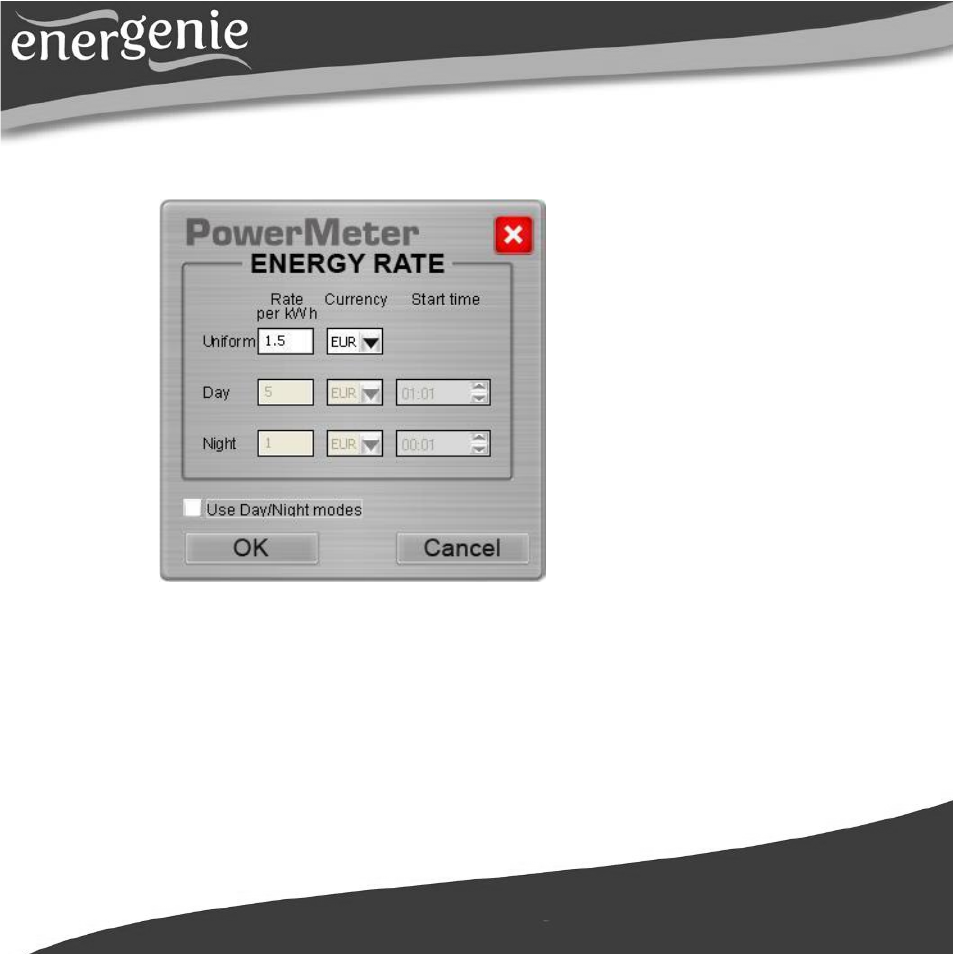
12
SIS-PWM Silver Shield(TM) advanced
surge protector with power meter
All brands and logos are registered trademarks of their respective owners
For setting voltage warning limits – press “Set” button nearby and
input it in newly opened window.
Figure 3 – Energy rate settings window
While running Power Meter software logs measured power
consumption to MS Access database file log.mdb located in the
application directory. One can view logged data in the form of a chart
by selecting “Show chart” tray menu item. There are two display options
In the chart window (Figure 4.) : “Power consumed” and “Money spent”
allowing to switch between those two values in the chart. Note that
See also other documents in the category Gembird Computer Accessories:
- BHP-003S (12 pages)
- BTCC-001 (17 pages)
- BTCC-002 (17 pages)
- BTD-MINI (10 pages)
- SPK-103 (9 pages)
- KB-P3-BT (14 pages)
- KBS-V1-UA (11 pages)
- KB-109F (11 pages)
- DCAM-001 (11 pages)
- CMS-421 (8 pages)
- KB-P6-BT (14 pages)
- DCAM-002 (22 pages)
- DCAM-005 (12 pages)
- EE2-U3S-1 (11 pages)
- FDI2-ALLIN1-AB (12 pages)
- CHM-03 (15 pages)
- EMIC-S (13 pages)
- FD2-ALLIN1 (13 pages)
- EPA-AC2 (9 pages)
- HD32-U2S-2 (12 pages)
- HD32-U2S-1 (12 pages)
- HD32-U3S-1 (11 pages)
- KB-6106U-B-DE (12 pages)
- KB-BTF2 (11 pages)
- KBS-P5 (11 pages)
- KB-BTF1 (11 pages)
- KBS-UM-101 (12 pages)
- KB-9805LU-R (14 pages)
- MP3A-UC-AC3 (10 pages)
- KBS-61502G-DE (12 pages)
- MUS-PTU-001 (12 pages)
- MUSL-CB (12 pages)
- MUSWB2 (12 pages)
- MUSW-PT-001 (12 pages)
- MUSWN2 (11 pages)
- NIC-HP3 (12 pages)
- NBS-5 (10 pages)
- NPA-DC2 (11 pages)
- NPA-AC1D (13 pages)
- NSW-R4 (49 pages)
- SIS-PMS-LAN (64 pages)
- SIS-TUV (10 pages)
- SPK320i (11 pages)
- SPK301 (10 pages)
