Maintenance, 1. cleaning, Daily cleaning – 3M MP8650 User Manual
Page 22: Cleaning the projection lens, Cleaning the air filter, Caution
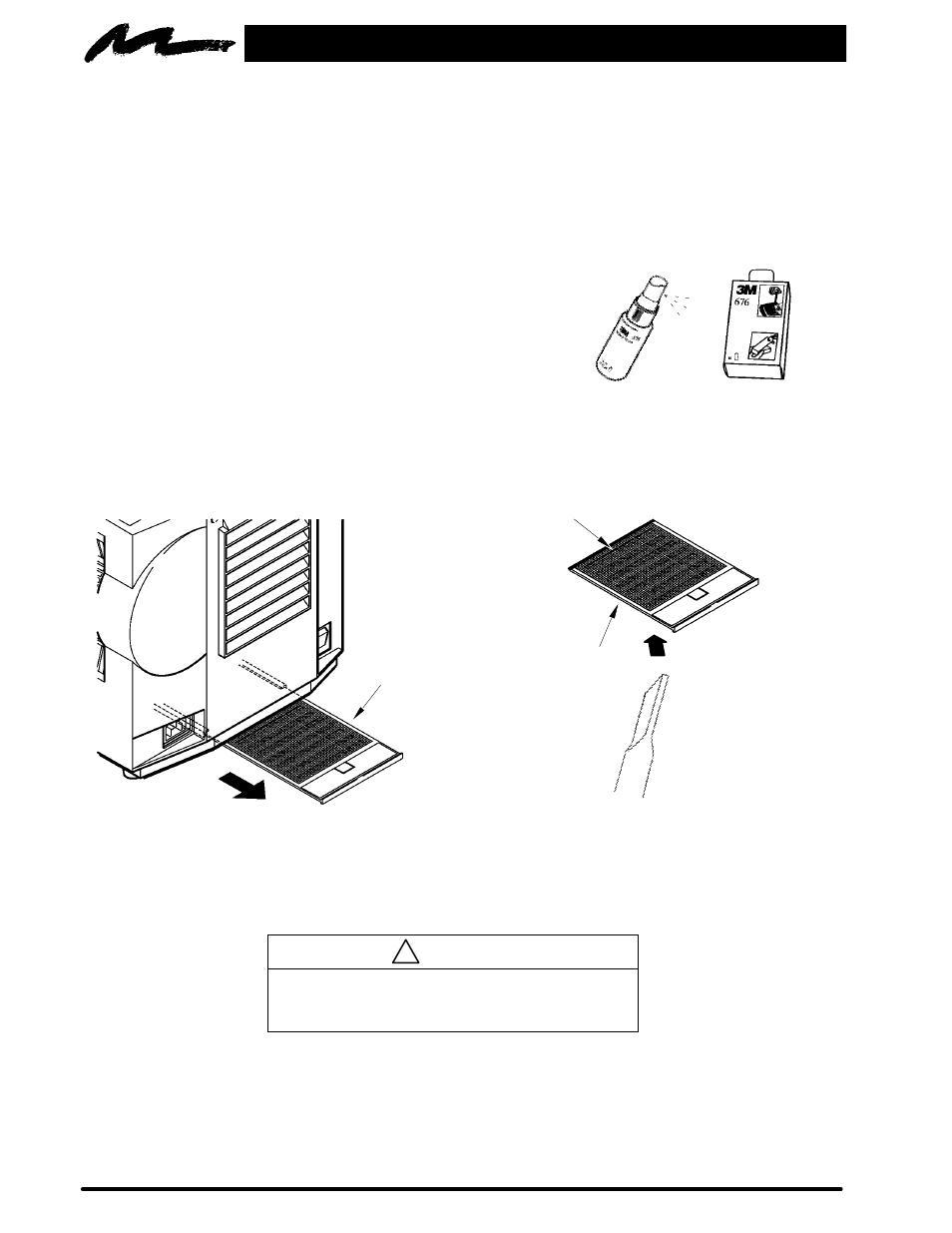
Figure 7-1. Cleaning the Lens
18
3M 1997
3M
Multimedia Projector MP8650
Section 7: Maintenance
7-1. Cleaning
For best performance, keep your projector free of excess dust and surface dirt.
Daily Cleaning
Use a soft cloth to remove dust from the projector housing.
Cleaning the Projection Lens
Use 3M
Overhead Cleaner 676 to remove surface dirt and smudges
from the projection lens (Figure 7-1) .
Cleaning the Air Filter
For best performance, clean the air filter every 50 hours of operations.
Unplug the power cord and carefully remove the air filter. The air filter (Figure 7-2) is located underneath the
projector and is easily removed by sliding it out like a center desk drawer.
Top
Side
Figure 7-2. Slide out to remove air filter
Bottom
Top Side
Figure 7-3. Vacuum Air Cleaner Filter
Use a vacuum cleaner (Figure 7-3) to carefully remove dust and dirt from the bottom of the air cleaner screen.
Slide the air filter (top side up) back into place after it has been throughly cleaned.
!
Caution
To avoid damaging the internal projector
components, do NOT vacuum the inside of the
projector.
