Product safety labels, Save these instructions, Introduction – 3M MP7760 User Manual
Page 5
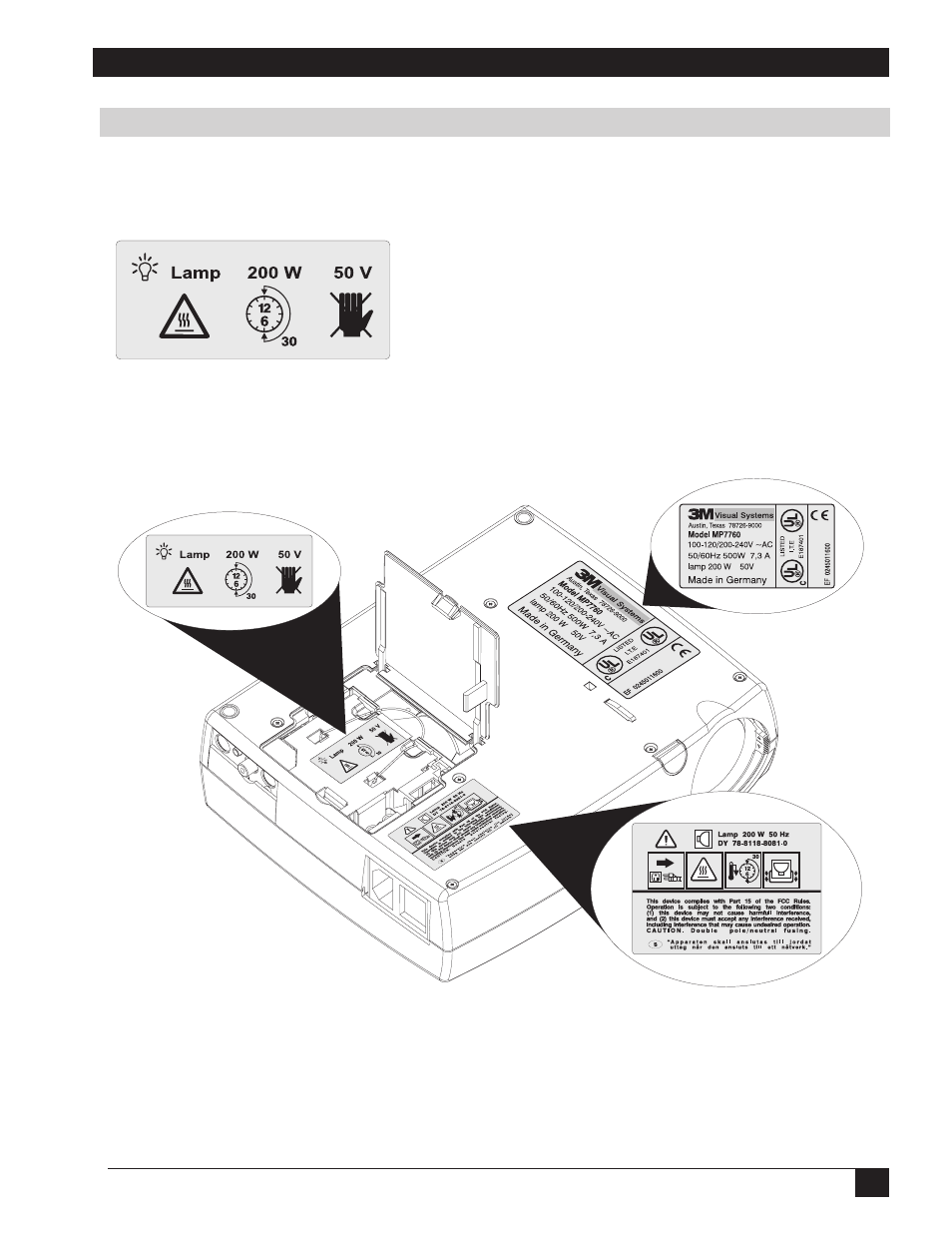
5
3M
™
Multimedia Projector MP7760
© 3M IPC 2000
Product Safety Labels
Safety labels are used on or within the 7760 projector to alert you to items or areas requiring your attention.
Save These Instructions
The information contained in this manual will help you operate and maintain your 3M™ MP7760 Multimedia
Projector.
Introduction
Inside of projector gets very HOT! Allow internal parts
to cool before replacing the lamp.
Location of Product Safety Labels
See also other documents in the category 3M Projectors:
- Super Close Projection System SCP716 (6 pages)
- S40 (40 pages)
- MP7720 (34 pages)
- MP8630 (28 pages)
- MP7630B (36 pages)
- S50C (41 pages)
- MP8725 (33 pages)
- MP8650 (32 pages)
- MP8640 (28 pages)
- 1700 (9 pages)
- MP8747 (44 pages)
- 9600 (28 pages)
- S15 (55 pages)
- MP8749 (41 pages)
- MP8670 (38 pages)
- Digital Projector X15 (55 pages)
- MP8750 (26 pages)
- 1800 Series (8 pages)
- X66 (2 pages)
- X80 (49 pages)
- MP8790CN (44 pages)
- S50 (2 pages)
- MP8760 (35 pages)
- 9800 (15 pages)
- MP8740 (34 pages)
- MP7730 (40 pages)
- MP8770 (39 pages)
- MPro110 (20 pages)
- DX60 (2 pages)
- X68 (51 pages)
- X75 (57 pages)
- MP8745 (39 pages)
- X40C (40 pages)
- S10 (45 pages)
- PX5 (95 pages)
- MP8620 (32 pages)
- SCP740 (58 pages)
- 9000PD (46 pages)
- MP8790 (44 pages)
- MP8660 (38 pages)
- MP8610 (37 pages)
- S10C (45 pages)
- MP8770/MP8770L (28 pages)
- MP7640i/MP7740i (40 pages)
