Usb i, Nstallation – 3Com Cable Modem External User Manual
Page 9
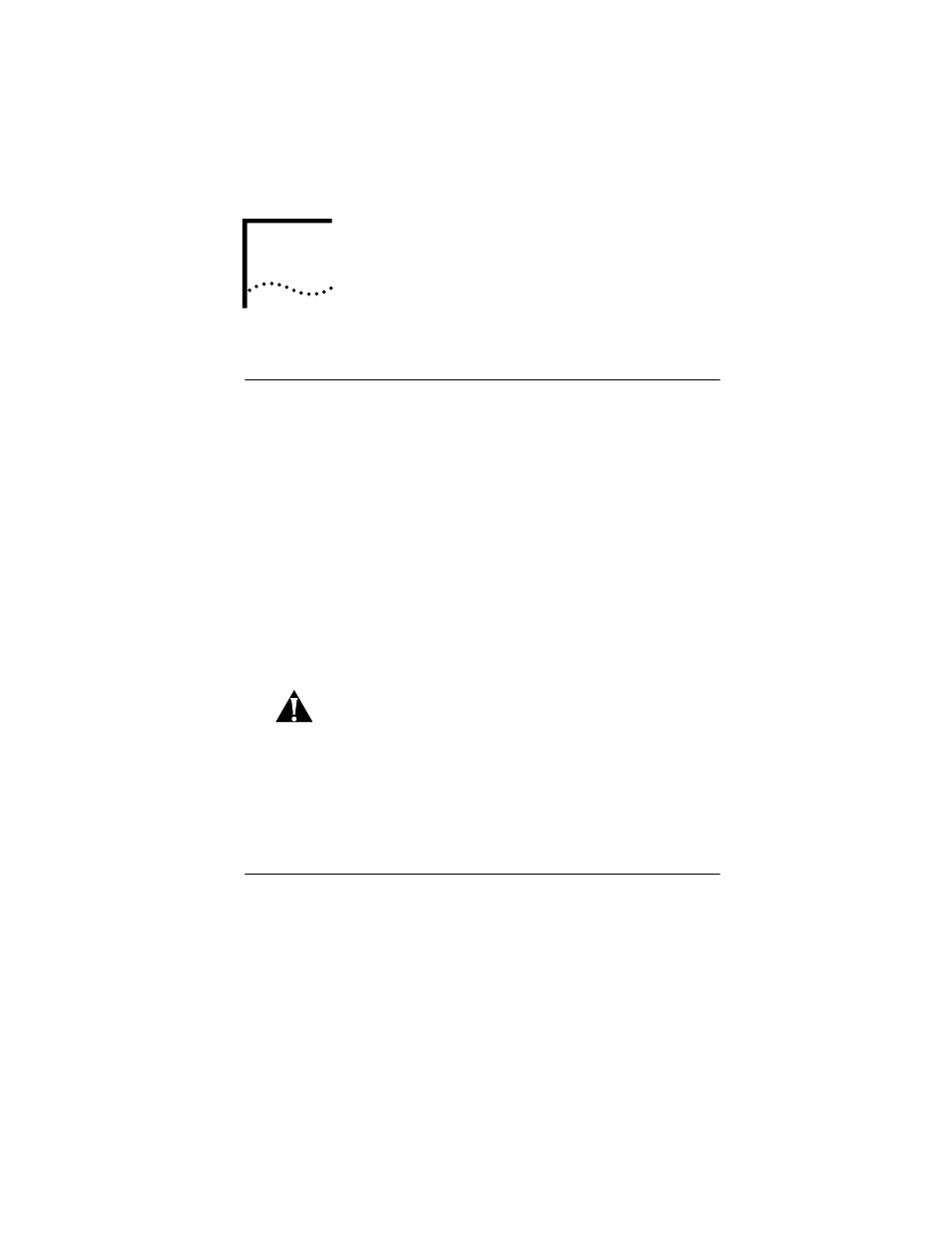
2
USB I
NSTALLATION
Deciding Which Installation Process to Use
The 3Com
®
HomeConnect
™
cable modem allows you to
connect to the Internet using either the USB port or the
Ethernet port. Be sure to follow the instructions provided
for the port that you want to use.
Using the USB port to connect to the Internet allows you to
install the cable modem more quickly and easily than
connecting to the Internet using the Ethernet port, because
you do not need to install a network interface card (NIC).
USB, however, only allows you to connect one computer to
the cable modem.
Using the Ethernet port allows you to use a hub to connect
multiple computers to the cable modem. To do this, you
may need to obtain additional IP addresses from your cable
service provider.
CAUTION: You cannot use the USB and Ethernet
connections simultaneously. Therefore, you should not
have the USB cable and the Ethernet cable plugged into
the cable modem at the same time. Having the USB and
Ethernet cables plugged into the cable modem at the same
time might prevent you from accessing the Internet.
See Chapter 3 “Ethernet Installation” to set up the
Ethernet connection.
Using USB with the Windows 98 Operating System
To use the USB port with Windows 98:
1 Power on the computer.
2 Use the illustration on page 23 as a guide to make the
following connections:
a Connect the cable line to the cable modem’s CATV
cable connector. Be careful not to bend the wire in the
