Installing or replacing batteries – 3M MP7720 User Manual
Page 12
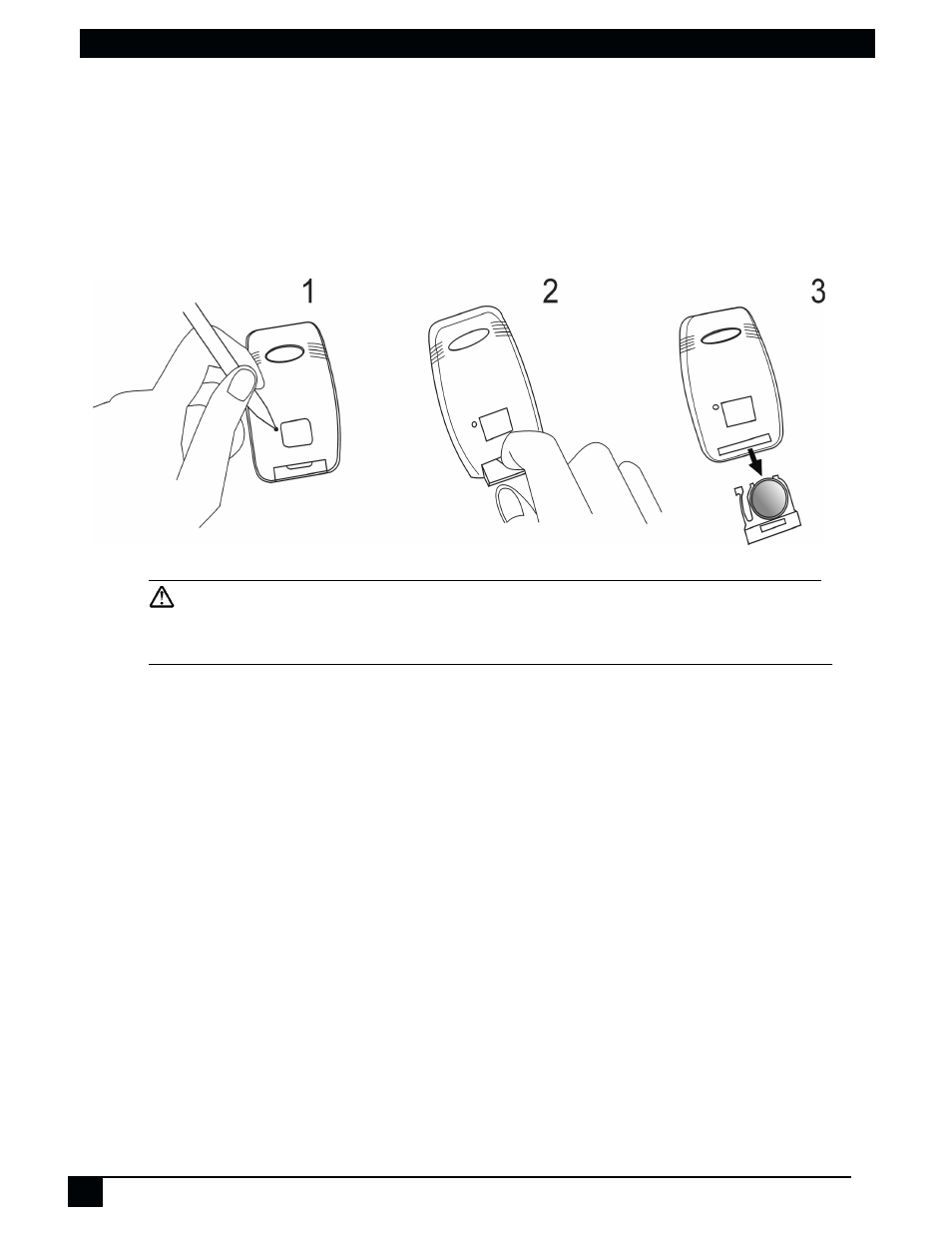
Installing or Replacing Batteries
•
Push and slide the battery compartment lid in the direction shown.
•
Install one CR2025 battery as indicated by the diagram inside the compartment.
•
Position the lid over the compartment and snap it back into place.
Caution
Avoid excessive heat and humidity.
Do not mix old and new batteries or different types of batteries.
3M
™
Personal Projector MP7720
9
© 3M IPC 2000
See also other documents in the category 3M Projectors:
- Super Close Projection System SCP716 (6 pages)
- S40 (40 pages)
- MP8630 (28 pages)
- MP7630B (36 pages)
- S50C (41 pages)
- MP8725 (33 pages)
- MP8650 (32 pages)
- MP8640 (28 pages)
- 1700 (9 pages)
- MP8747 (44 pages)
- 9600 (28 pages)
- S15 (55 pages)
- MP8749 (41 pages)
- MP8670 (38 pages)
- Digital Projector X15 (55 pages)
- MP8750 (26 pages)
- 1800 Series (8 pages)
- X66 (2 pages)
- X80 (49 pages)
- MP8790CN (44 pages)
- S50 (2 pages)
- MP8760 (35 pages)
- 9800 (15 pages)
- MP8740 (34 pages)
- MP7730 (40 pages)
- MP8770 (39 pages)
- MPro110 (20 pages)
- DX60 (2 pages)
- X68 (51 pages)
- X75 (57 pages)
- MP8745 (39 pages)
- X40C (40 pages)
- S10 (45 pages)
- PX5 (95 pages)
- MP8620 (32 pages)
- SCP740 (58 pages)
- 9000PD (46 pages)
- MP8790 (44 pages)
- MP8660 (38 pages)
- MP8610 (37 pages)
- S10C (45 pages)
- MP7760 (36 pages)
- MP8770/MP8770L (28 pages)
- MP7640i/MP7740i (40 pages)
