AT&T RELEASE 2 User Manual
Page 3
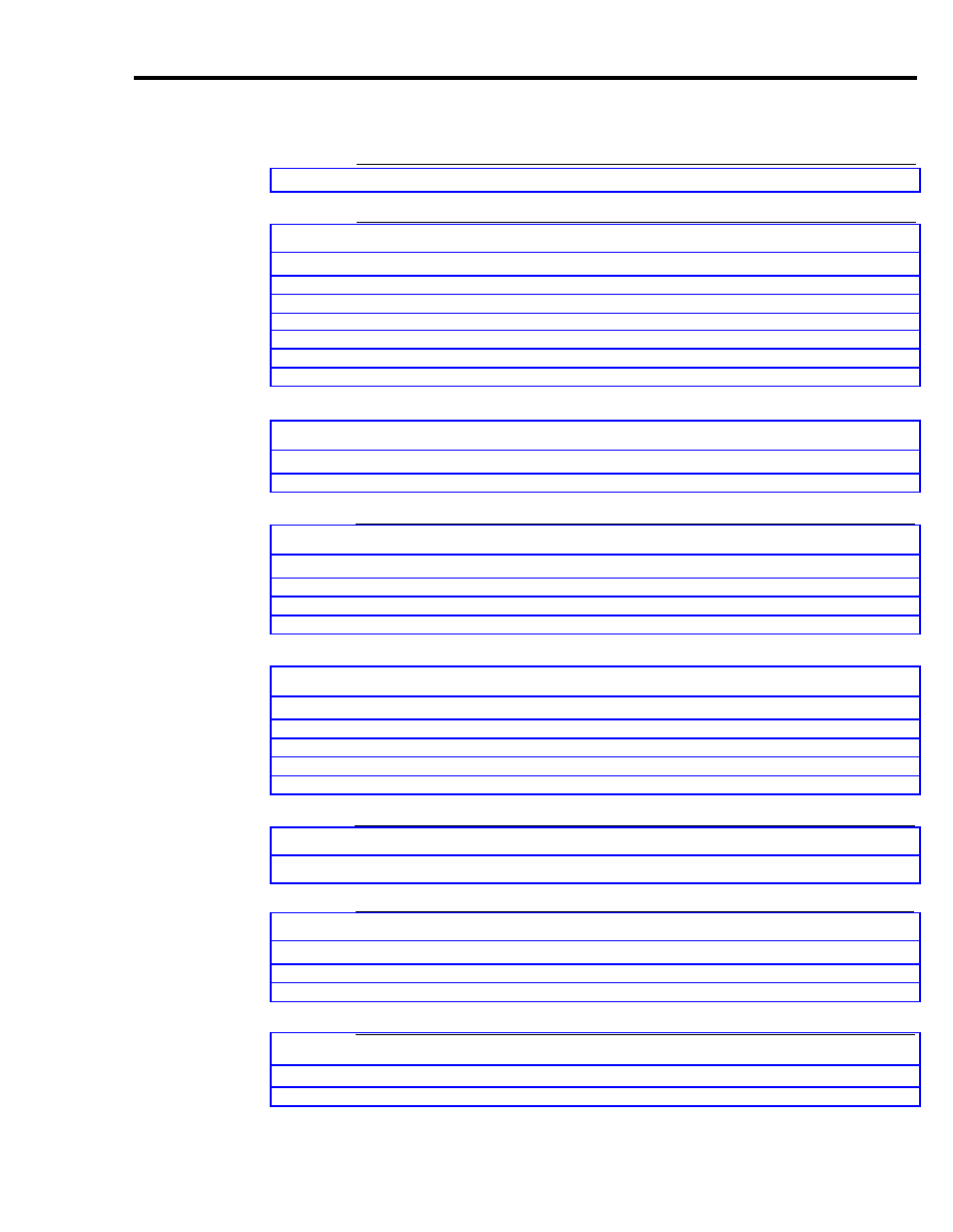
Contents
Step 1: Installing the Control Unit
FCC Regulations
Prepare the Network Interface
Test the Outside Lines
Mounting the Control Unit
Insert the Modules
Connect the Control Unit to the AC Outlet
Connect the Outside Lines to the Control Unit
Step 2: Wiring the Voice Terminals
Voice Terminal Wiring Procedure
Step 3: Connecting the Voice Terminals
Prepare the Voice Terminals
Connect Each Voice Terminal to the System
Testing Each Voice Terminal
Auxiliary Line Telephone
Test the Voice Terminal Jacks for a Dial Tone
Constructing and Connecting the Jack Field
