AT&T RELEASE 2 User Manual
Page 13
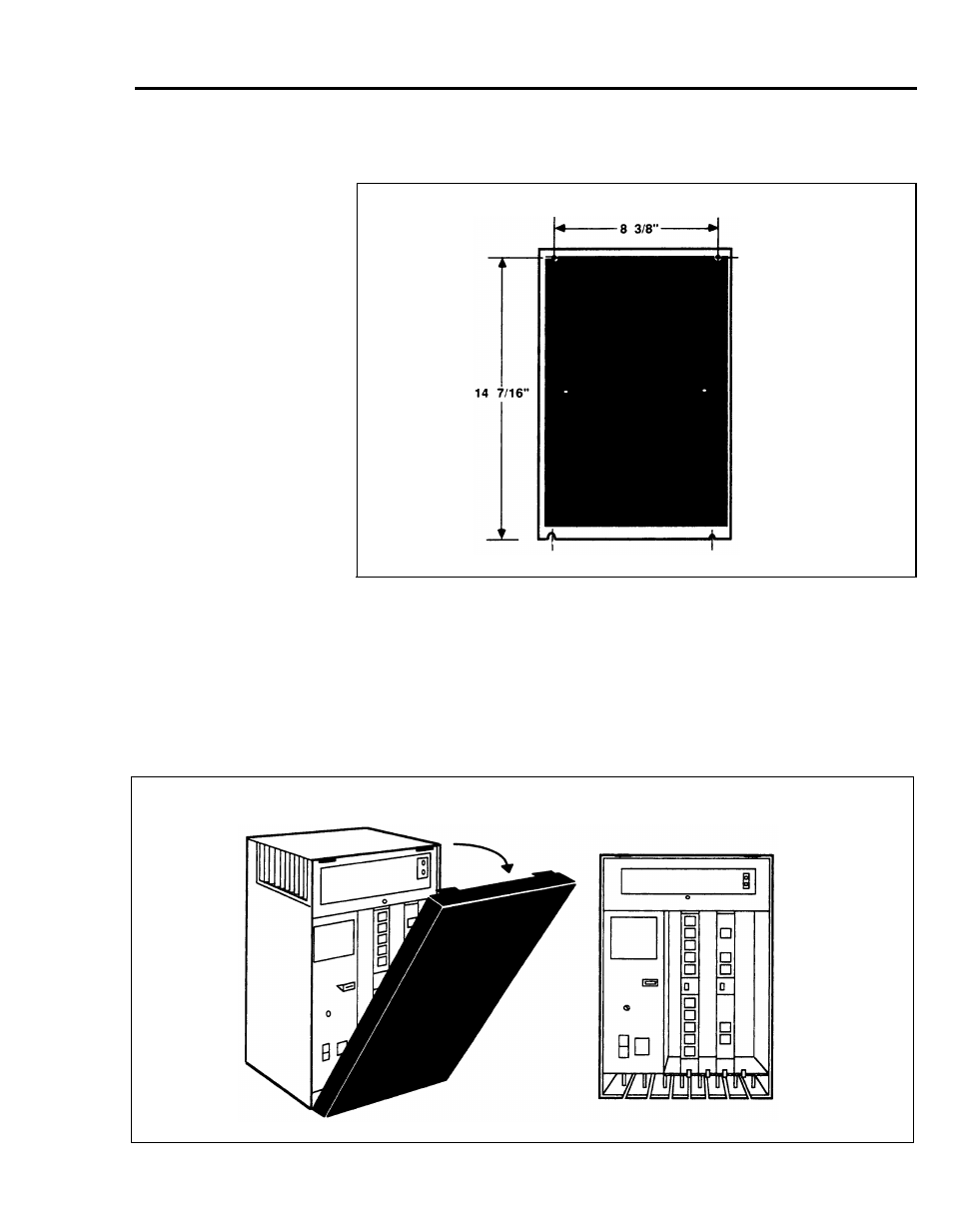
Locate the back of the control unit and note the four screw holes used for
securing the control unit to the wall (Figure 6).
FIGURE 6 The control unit (rear view).
As noted in Figure 6, the horizontal distance between the center of these
holes measures 8 3/8 inches, and the vertical distance measures 14 7/16
inches. Make note of these measurements since you may need them to locate
and drill mounting holes in the wall.
In order to reach the mounting holes from the front of the control unit, you
have to remove the front and top covers. Remove the front cover by pressing
down on the two top corner tabs and pulling the top away from the control
unit, as shown in Figure 7.
FIGURE 7 Removing the front cover from the control unit.
Step 1: Installing the Control Unit 9
