8e6 Technologies ProxyBlocker User Manual
Page 45
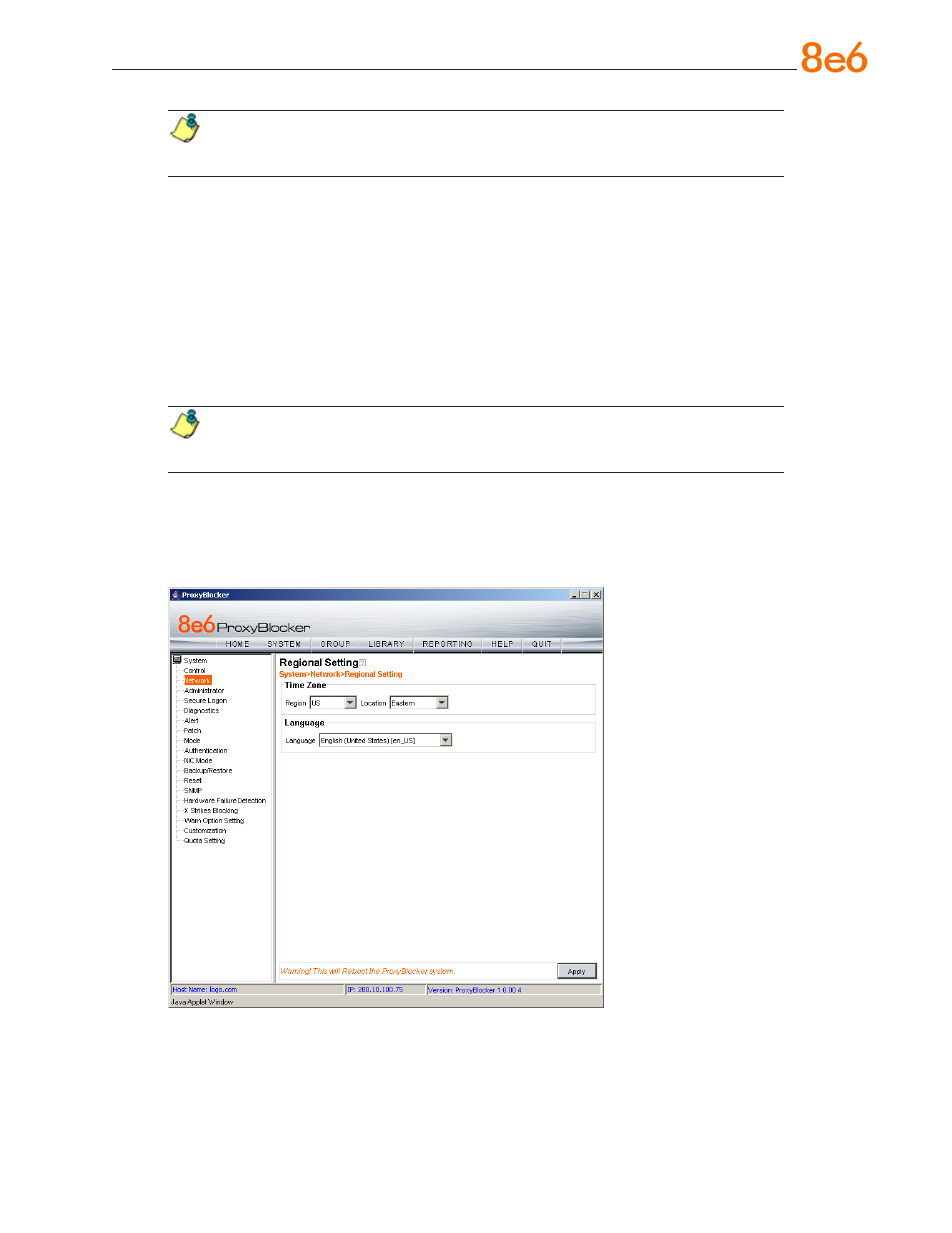
8
e
6 P
roxy
B
locker
Q
uick
S
tart
G
uide
NOTE: If you need to find another NTP server to use, most university Web
sites provide these servers for public usage.
A. In the
NTP Server field, enter the IP address of the primary NTP server you wish to
use for clock settings on your server.
B. Click
Add to include this IP address in the Servers list box.
C. Enter two more NTP servers, following the procedures in sub-steps A and B. These
will be the secondary and tertiary NTP servers, in order as they appear in the list
box.
D. Click
Apply.
NOTE: If the primary server fails, the secondary will be used. If the secondary
server fails, the tertiary server will be used.
Network: Regional Setting
From the navigation panel, click Network and choose Regional Setting from the pop-up
menu:
Make the following selections in the Regional Setting window:
A. At the
Region pull-down menu, select your country from the available choices.
