Missions, Mission medals, Screen information – Tiger Electronics Trooper Blaster Game User Manual
Page 5
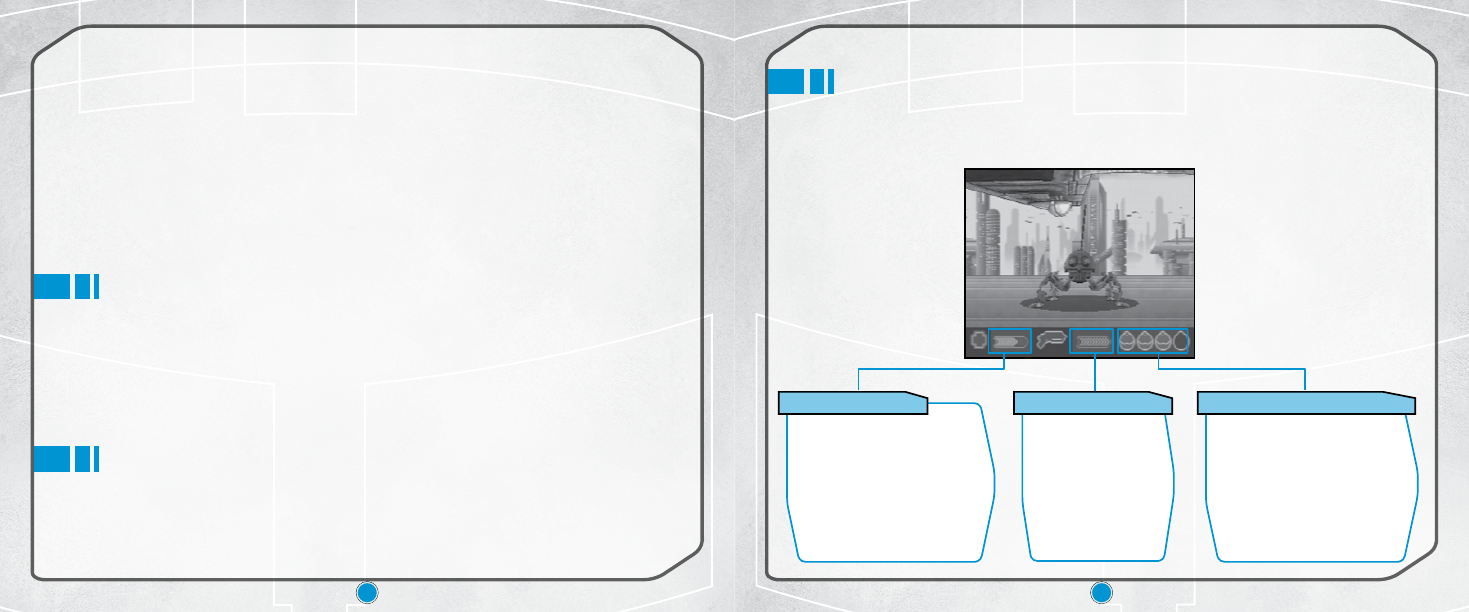
7
8
MISSIONS
There are 10 missions in the game. At the beginning of each mission,
you will be briefed on the goals and objectives of that mission. You must
complete each mission successfully before moving on to the next mission.
As the game proceeds, the level of difficulty increases, along with the
strength of the foes you face.
MISSION MEDALS
Earn mission medals for achieving certain specific objectives in each
mission. You can go to the hall of medals to view the mission medals
you’ve earned and find out the specific objectives needed to achieve
medals for other missions.
SCREEN INFORMATION
Power bars shown at the bottom of your screen keep track of your energy
level, the heat level of your weapon, and how many thermal detonators or
concussion missiles you have available to use.
Your Energy Level
This bar indicates your energy
level at any point during the
game. When it is completely
red, the game is over. You
can earn extra life energy by
blasting at life power-ups that
appear periodically throughout
gameplay.
Watch for them!
4.
BACK
Select to return to the title screen.
3.
OPTIONS
Select to delete a profile. Whichever profile you selected from the Profile
menu will be deleted.
Detonator/Missile Indicator
This section shows how
many thermal detonators or
concussion missiles that are
available for you to use. You
can earn extra detonators
or missiles by blasting at
weapon power-ups that
appear periodically throughout
gameplay.
Watch for them!
Weapon Heat Level
This bar turns
red when your
blaster starts to
overheat. If it turns
completely red, your
blaster will work
very slowly until it
has a chance to
cool off.
NOTE: For best performance, stand 3–4 feet away from your TV while playing. Always be sure to
keep some slack in the cable, to avoid damaging your blaster or TV.
