3Com WL-560 User Manual
Page 4
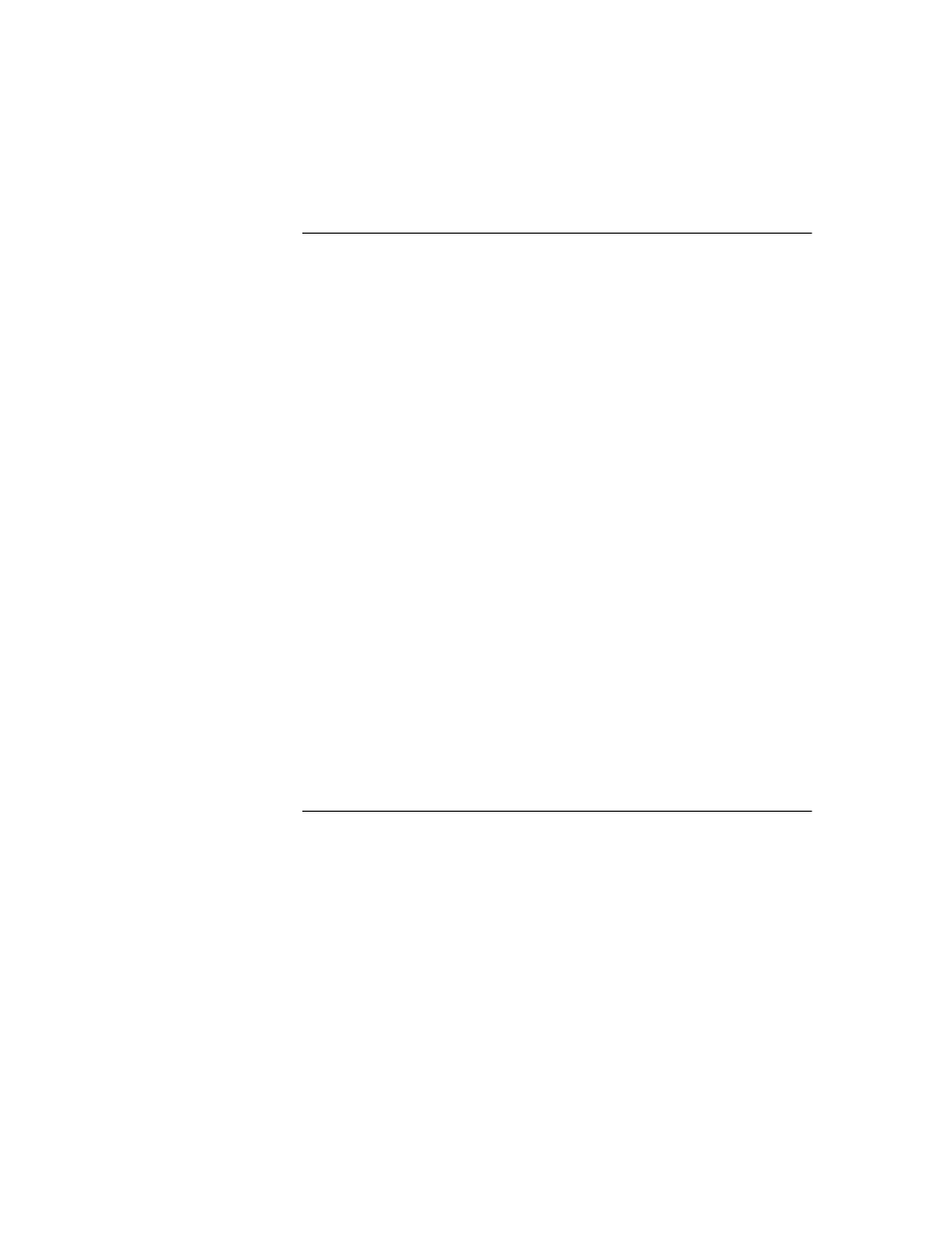
Using Secure Web Server Connection
Using the 3Com Wireless Infrastructure Device Manager
Using the Configuration Management System
Clearing and Applying System Configuration Settings
Setting Wireless Network Properties
Manually Select Radio Channels
Changing Wireless Security Settings
Restoring the Bridge to Factory Defaults
Changing the Administration Login Name and Password
Clearing the Ethernet Client List
