3Com 520 User Manual
Page 7
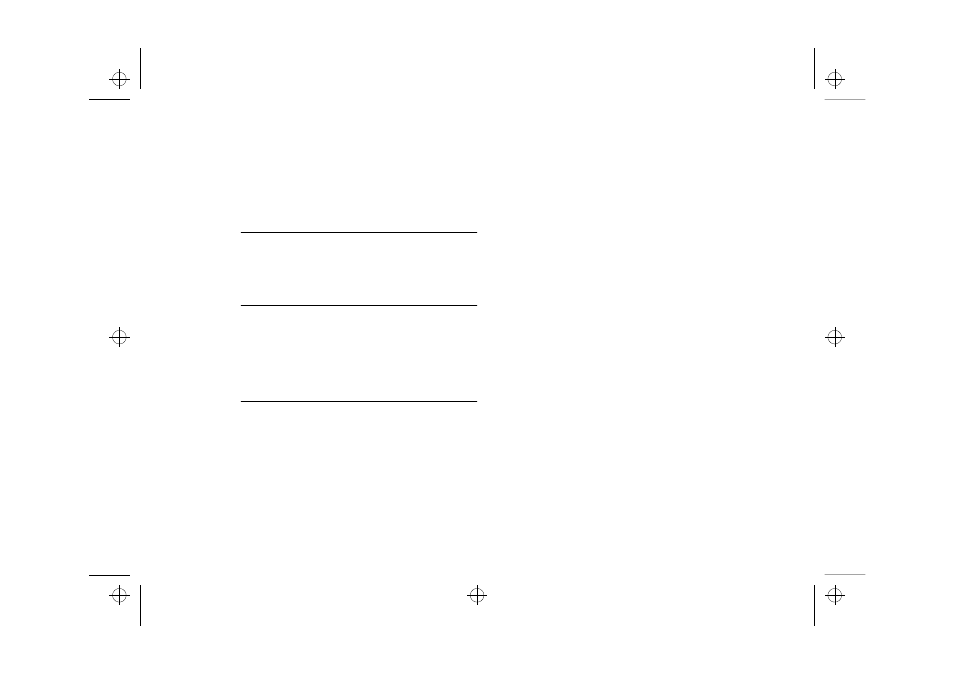
C
O
N
T
E
N
T
S
Additional Safety Information 3
OfficeConnect Remote Features 1-1
Registering Ownership Of Your OfficeConnect
Pre-installation Requirements 1-5
OfficeConnect Remote Front and Rear Panel
Using the Rubber Feet and Stacking Clips 1-11
Wall Mounting the OfficeConnect Remote 1-12
Connecting to Your 10BaseT LAN 1-13
Connecting to a Single Workstation 1-14
Connecting to Your 10Base2 LAN 1-14
Connecting to the VOICE Port 1-16
Connecting a Management Terminal 1-16
Location of OfficeConnect Fax and Print
Starting Quick Configuration 1-17
About Quick Configuration 1-19
Connecting to a Novell (IPX) Network 1-21
Connecting to an IP Host on the Same IP
Connecting to an IP Host on a Different IP
Connecting to the Internet or a PPP Router 1-25
Rc.bk : RC.TOC Page i Thursday, July 10, 1997 9:53 AM
