Yamaha CRW2200SX User Manual
Page 26
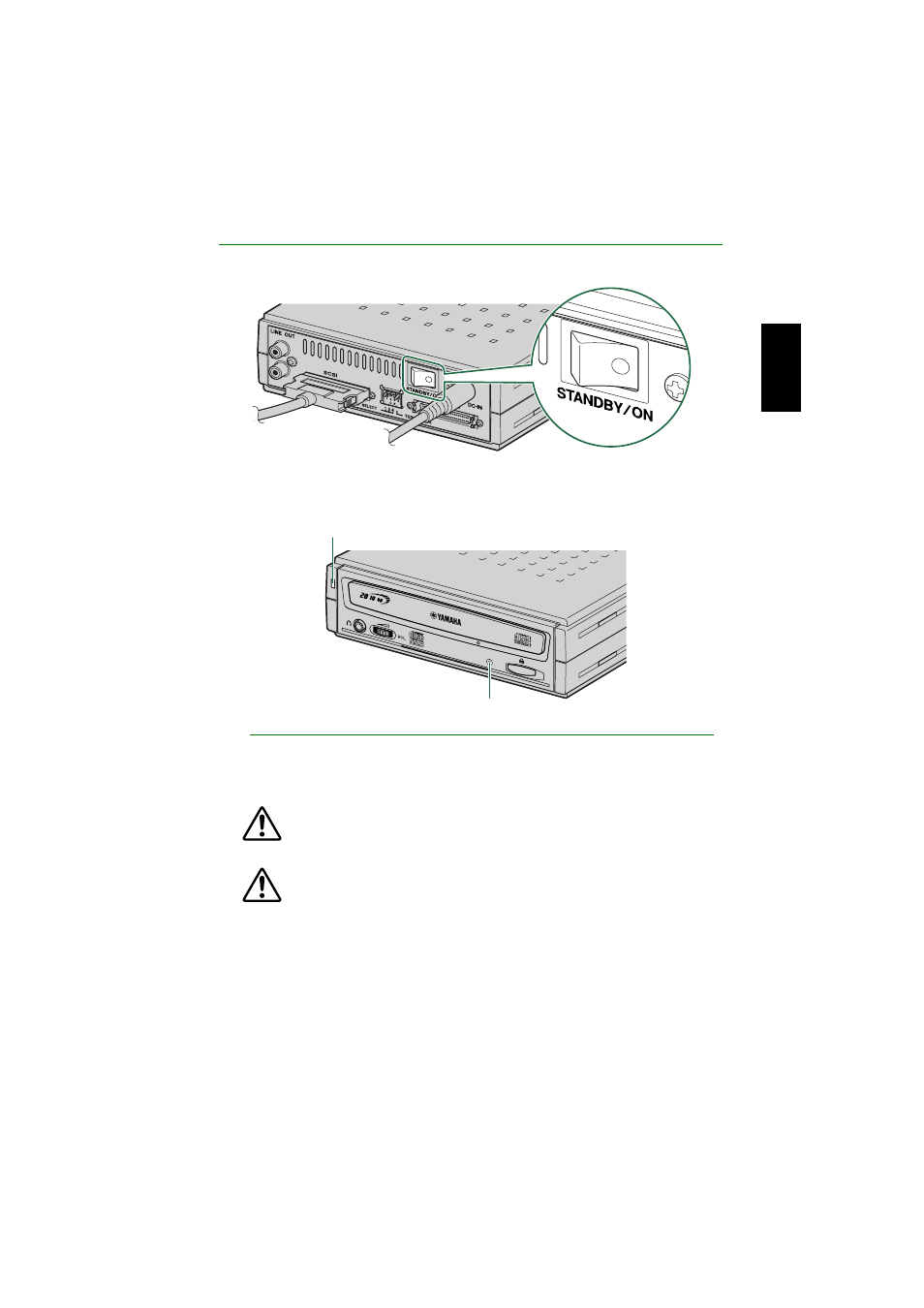
Setup Procedures
17
3
3
3
3
Turn on the CRW2200SX drive first, then the computer.
When the power of the CRW2200SX drive is turned on, the power LED on the
front panel lights up in green.
Note
When you turn on the CRW2200SX drive, make sure the LED on the front panel blinks in
green, which indicates that it is reading disc information. (→P. 31)
Always turn on the devices in the SCSI chain before turning on the
computer. This will ensure that they are recognized by the computer’s
operating system.
Do not disconnect any devices in the SCSI chain while the computer is on.
LED
Power LED
See also other documents in the category Yamaha CD-players:
- CDC-685 (28 pages)
- CD-S300 (108 pages)
- CDX-397 (228 pages)
- CDX-397MK2 (228 pages)
- CD Recordable/Rewritable Drive CRW3200NB (50 pages)
- CDC-906 (28 pages)
- MDX-9 (28 pages)
- CD Recordable/Rewritable Drive CRW2200NB (51 pages)
- CDX-393MKII (23 pages)
- 501 (24 pages)
- CRX-E500 (31 pages)
- YHT-470 (18 pages)
- 580 (22 pages)
- CDC-625 (15 pages)
- CD Recordable/Rewritable Drive CRW-F1 (54 pages)
- DVD-S1700B (47 pages)
- CD Recordable/Rewritable Drive CRW8824E (45 pages)
- CD REWRITABLE DRIVE CRW8824S (51 pages)
- EMX120CD (53 pages)
- M170 (40 pages)
- VCD-102K (23 pages)
- VCD-120K (23 pages)
- MDX-E300 (28 pages)
- CDX-890 (23 pages)
- CDC-655 (24 pages)
- CD-S2000 (29 pages)
- EMX100RDS (53 pages)
- EM-203VCD (58 pages)
- CDR400At (26 pages)
- CRX-E300 (28 pages)
- CDX-993 (23 pages)
- CDV-W901 (28 pages)
- CDR200t (22 pages)
- RX-E100 (30 pages)
- 502 (24 pages)
- CRX-M5 (35 pages)
- VCD-100K (21 pages)
- CDR200tx (23 pages)
- CDC-95 (15 pages)
- EM-202VCD (51 pages)
- CRW4261t (25 pages)
- CRW8824SX Series (46 pages)
- CRW4260t-B (26 pages)
- CRW4416SX (24 pages)
