Setup procedures, Setup flowchart – Yamaha CRW2200SX User Manual
Page 20
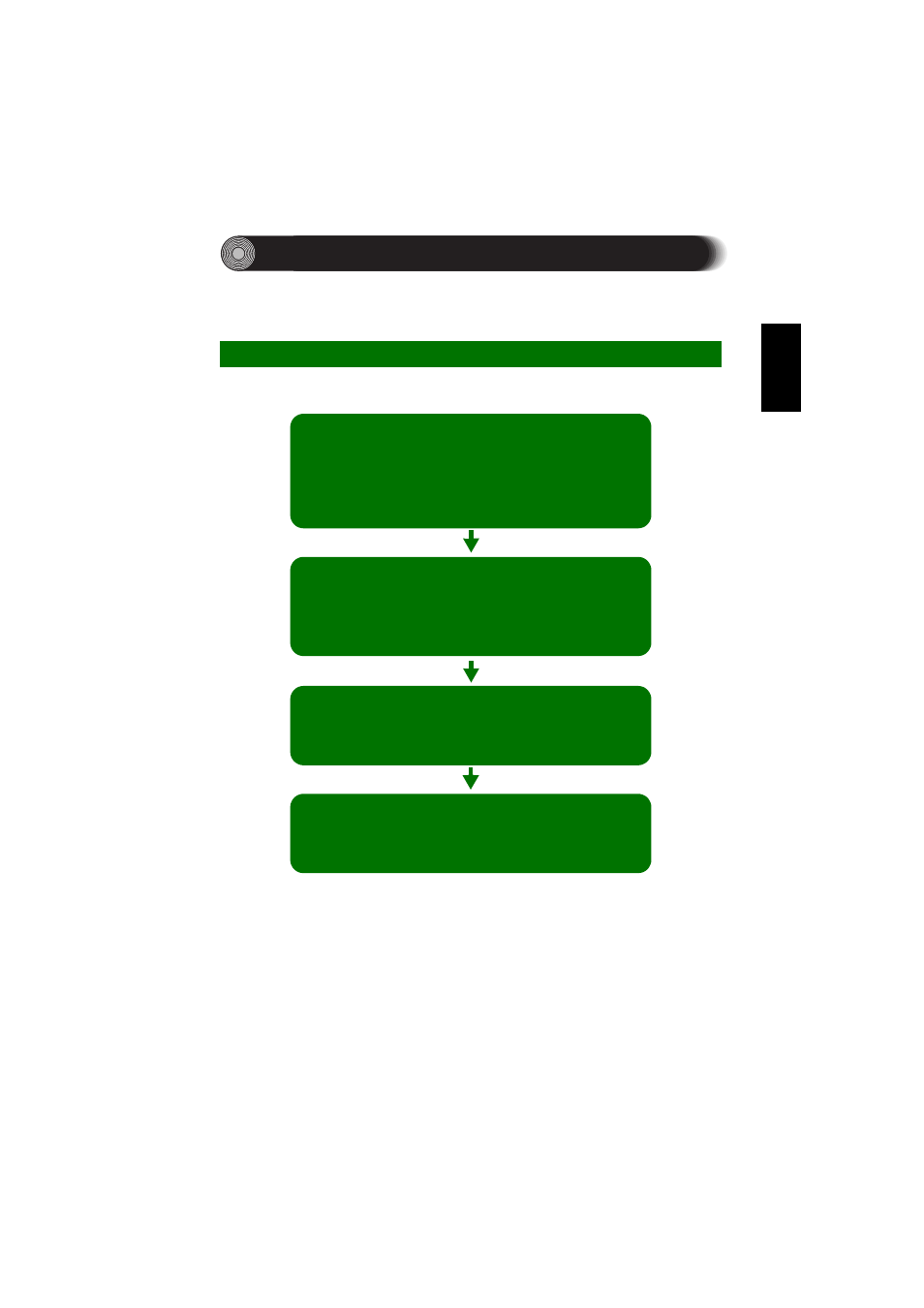
11
Setup Procedures
Make sure that the SCSI card to be connected to the CRW2200SX drive is installed
beforehand.
For easy cross-referencing, the relevant pages in this manual are given.
Setup Flowchart
Install the CD writing software
For details about how to install the software, refer to the
documentation that came with it.
STEP
3
Configuring for the operating system
(→
Check that the
CRW2200SX
drive is recognized
correctly.
STEP
2
Start using the CRW2200SX drive!
Use the drive to create audio CDs, to back up data on your
hard disk, or for whatever purpose suits your needs.
Set up the CRW2200SX drive
(→
1. SCSI settings (
→
→
2. Connecting the
CRW2200SX
drive (
→
→
3. Connecting the AC adapter (
STEP
1
See also other documents in the category Yamaha CD-players:
- CDC-685 (28 pages)
- CD-S300 (108 pages)
- CDX-397 (228 pages)
- CDX-397MK2 (228 pages)
- CD Recordable/Rewritable Drive CRW3200NB (50 pages)
- CDC-906 (28 pages)
- MDX-9 (28 pages)
- CD Recordable/Rewritable Drive CRW2200NB (51 pages)
- CDX-393MKII (23 pages)
- 501 (24 pages)
- CRX-E500 (31 pages)
- YHT-470 (18 pages)
- 580 (22 pages)
- CDC-625 (15 pages)
- CD Recordable/Rewritable Drive CRW-F1 (54 pages)
- DVD-S1700B (47 pages)
- CD Recordable/Rewritable Drive CRW8824E (45 pages)
- CD REWRITABLE DRIVE CRW8824S (51 pages)
- EMX120CD (53 pages)
- M170 (40 pages)
- VCD-102K (23 pages)
- VCD-120K (23 pages)
- MDX-E300 (28 pages)
- CDX-890 (23 pages)
- CDC-655 (24 pages)
- CD-S2000 (29 pages)
- EMX100RDS (53 pages)
- EM-203VCD (58 pages)
- CDR400At (26 pages)
- CRX-E300 (28 pages)
- CDX-993 (23 pages)
- CDV-W901 (28 pages)
- CDR200t (22 pages)
- RX-E100 (30 pages)
- 502 (24 pages)
- CRX-M5 (35 pages)
- VCD-100K (21 pages)
- CDR200tx (23 pages)
- CDC-95 (15 pages)
- EM-202VCD (51 pages)
- CRW4261t (25 pages)
- CRW8824SX Series (46 pages)
- CRW4260t-B (26 pages)
- CRW4416SX (24 pages)
