Zhone Technologies 4000E User Manual
Page 11
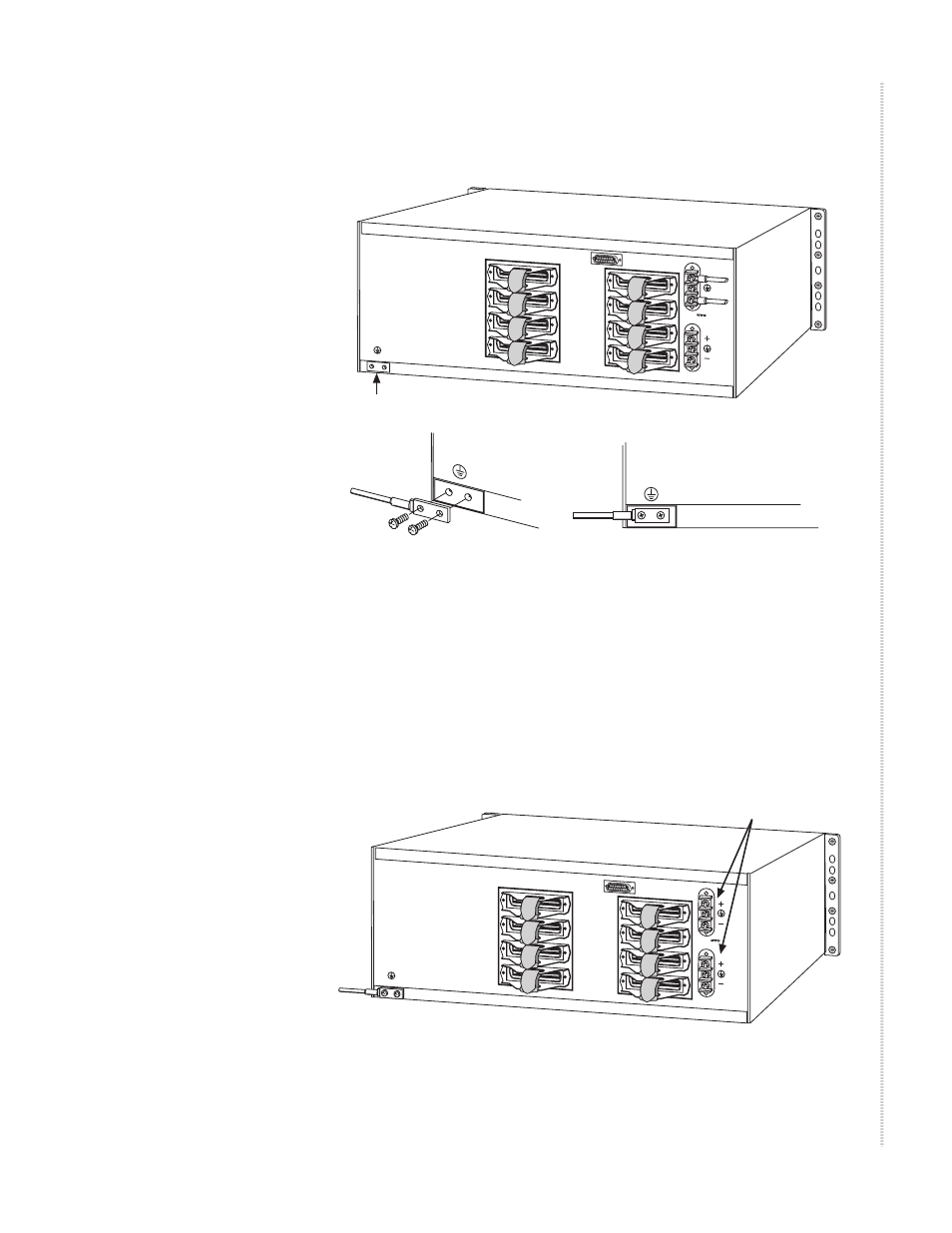
Powering Up Your 4000E BLC
IPD4-A2-ZZ40-20
4000E IP Broadband Loop Carrier Installation Instructions
11
the back of your chassis. Secure the terminal lug to the chassis with two
#10-32 screws.
2 Connect the Ground Wire to a Frame Ground. Ground wire connection
can vary from location to location, although typically all equipment in a
Central Office is grounded to a common copper bus.
3 Select a Terminal Block. Either terminal block on the back of the 4000E
may be used to power the chassis; only one terminal block is required for
operational purposes. The two terminal blocks on the 4000E are
independent feeds. Chassis power is supplied by only one terminal block
at a time; the second supply is a backup. The two terminal blocks do not
load-share; each terminal block must be supplied with adequate amperage
to run the chassis independently.
4 Select a terminal block. Using a Phillips Screwdriver, remove the upper
screw from the chosen terminal block (labeled "+" on the chassis). Slide
the ring terminal of your positive power lead around the shaft of the screw
05-17833
4A
3A
2A
1A
4B
3B
2B
1B
48V
10A
Ground Connection for 2-Hole Terminal Lug
4000E Rear View
05-17834
48V
10A
DC Terminal Blocks
4A
3A
2A
1A
4B
3B
2B
1B
