Zanussi FH10 User Manual
Page 11
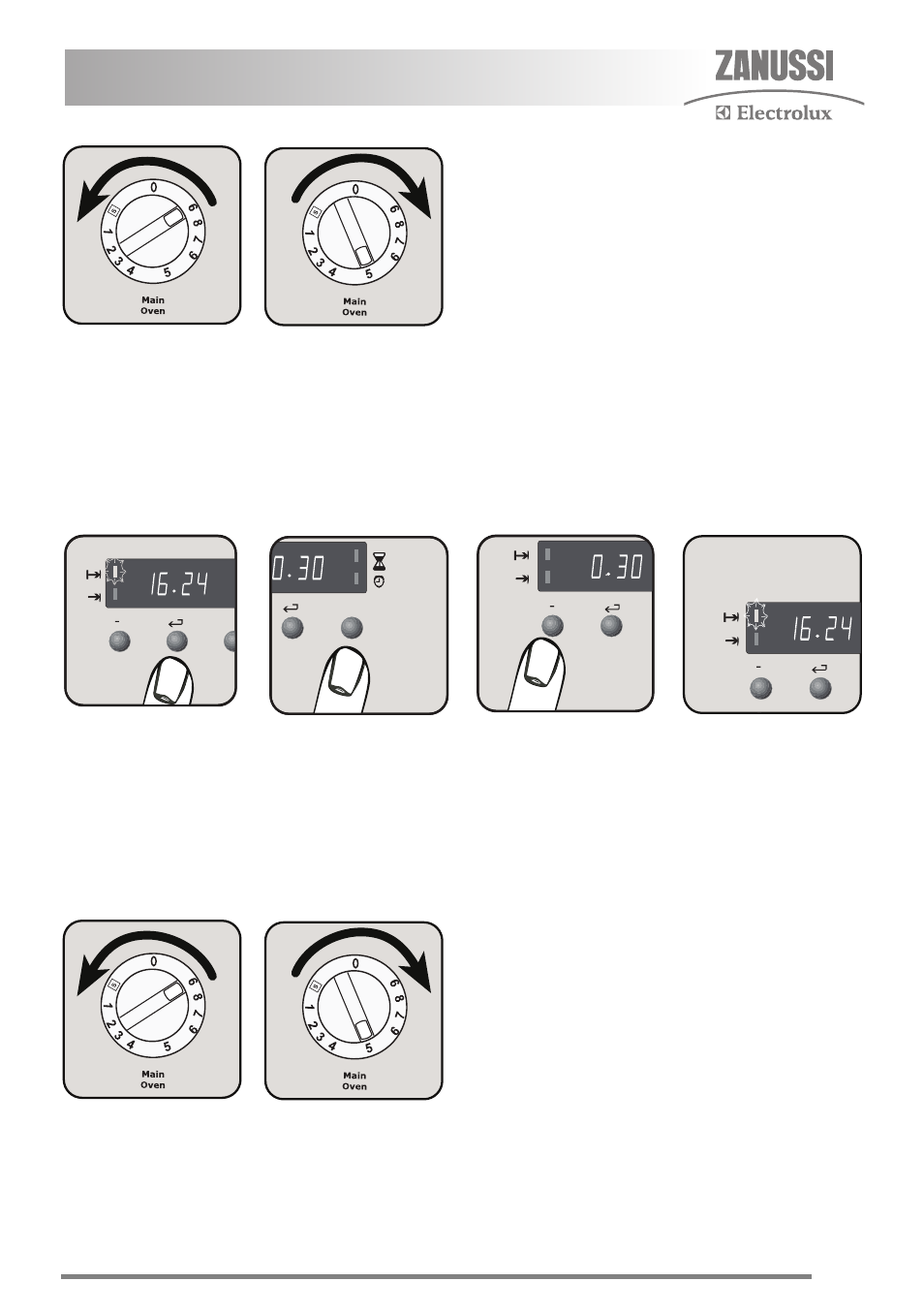
11
Set the main oven control to the gas mark 9
then imediately set to the required temperature.
To set the timer to switch off only
Ensure the electricity supply is switched on and
that the correct time of day is displayed.
Place food in oven.
+
To set the length of
cooking time. Press
the Selector Control
button until the cook
time indicator neon is
illuminated.
+
Press the increase
control until the
required length of
cooking time is
displayed.
If necessary press the
decrease control until
the correct time
interval is achieved.
Release the buttons.
The cook time
indicator neon will be
illuminated and the
time of day will be
displayed after 5
seconds.
Set the main oven control to the gas mark 9
then imediately set to the required temperature.
To check the remaining cook time during the
cooking period, press the selector control button
once.
- ZGL 643 ITX (52 pages)
- ZEE 6940 FXA (40 pages)
- ZEE3921IXA (32 pages)
- ZES3921IBA (60 pages)
- 178035 (2 pages)
- ZKC 6000W (32 pages)
- SN700 (2 pages)
- ZCV663 (24 pages)
- 200101 (2 pages)
- 6204 (4 pages)
- ZCGHL54 (36 pages)
- ZKT 662 LN (25 pages)
- ZGL 62 (16 pages)
- 200229 (2 pages)
- ZCE 610 X (25 pages)
- NCG1200C (2 pages)
- 178084 (7 pages)
- ZKS5010 (36 pages)
- ZKF 661 LX (26 pages)
- ZCE7610 (36 pages)
- CERAMIC GLASS INDUCTION HOB ZIE6004F (12 pages)
- 200150 (2 pages)
- MIXED FUEL COOKER ZCM 600 (28 pages)
- 200122 (2 pages)
- ZCG 7701X (48 pages)
- 178032 (2 pages)
- 178105 (6 pages)
- SCG350 (2 pages)
- ZGF 692 CT (32 pages)
- GAS HOB ZGF 982 (17 pages)
- ZCG 7901X (56 pages)
- ZCE 650 (32 pages)
- 200478 (2 pages)
- GAS HOB ZGG 659 (11 pages)
- 178041 (5 pages)
- ZCE7550-ZCE7551 (40 pages)
- ZCG551 (28 pages)
- ZBC 402 B/W (12 pages)
- ZCE 640 (20 pages)
- ZG 1102 (11 pages)
- 200313 (2 pages)
- ZCGHL55X (52 pages)
- ZCG661 (24 pages)
- ZCG 8021 (52 pages)
