Installation/connection – Hyundai H-CMMD4046 User Manual
Page 5
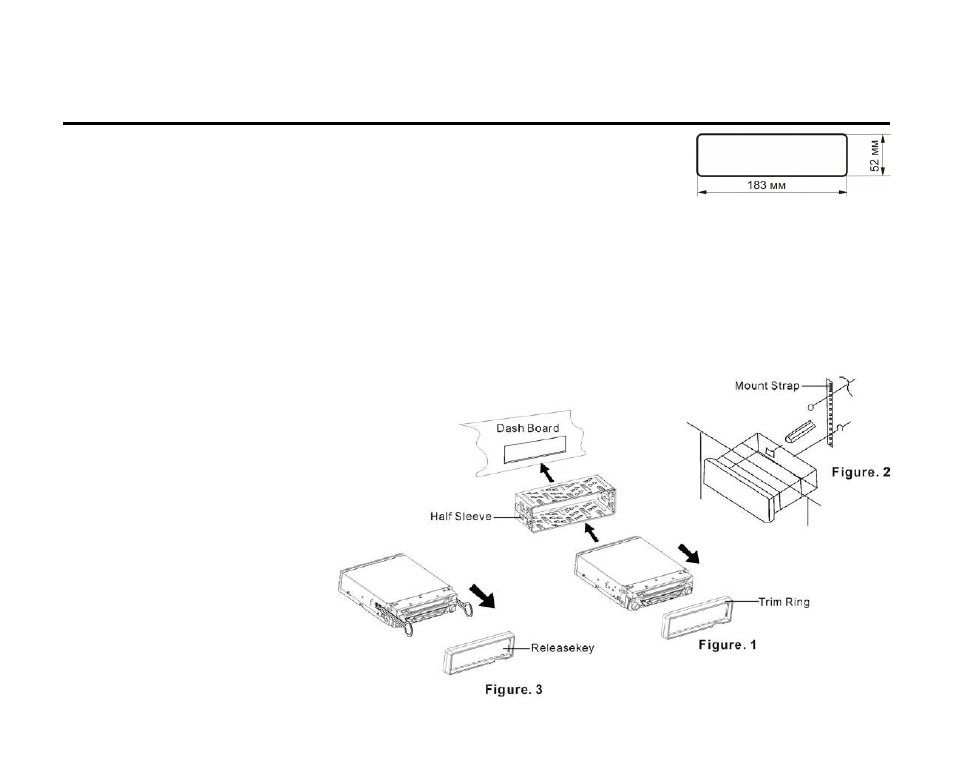
5
Installation/Connection
This unit can be installed in any dashboard having an opening as shown on the
picture. The dashboard should be ~ 4.5 – 5.5 mm thick in order to be able to
support the unit.
Installation
1. Insert the half sleeve into the dashboard (1), and bend the mount tabs outwards to fix it.
2. If necessary, place the mount strap at the back of the unit and fix it with the washer provided (2).
3. Push the unit into the half sleeve to hear a click sound.
4. Place the trim ring over the unit to complete the installation. Note that some vehicles may not need a trim
ring.
Note: according to the depth of the opening,
use different length of assemble bar
accordingly. If the opening is too shallow the
monitor may be extended out 10 mm from the
dashboard.
- H-CDM8030 (66 pages)
- H-CDM8042 (54 pages)
- H-CMD7082 (83 pages)
- H-CDM8044 (64 pages)
- CD/MP3-RECEIVER H-CDM8010 (59 pages)
- H-CDM8048 (39 pages)
- H-CMMD4040 (66 pages)
- H-CMMD4040 (67 pages)
- H-CDM8035 (45 pages)
- H-CMD4000 (85 pages)
- H-CDM8062 (45 pages)
- H-CMD7075 (64 pages)
- H-CMD7074 (75 pages)
- H-CMD7074 (63 pages)
- H-CDM8019 (56 pages)
- H-CMD4002 (79 pages)
- H-CMD7084 (83 pages)
- H-CDM8036 (77 pages)
- H-CDM8045 (58 pages)
- H-CMD4011 (64 pages)
- H-CDM8018 (50 pages)
- H-CMMD4042 (121 pages)
- H-CMMD4042 (123 pages)
- H-CMD7079 (89 pages)
- H-CMD7079 (88 pages)
- H-CDM8057 (41 pages)
- H-CMD4009 (84 pages)
- H-CDM8046 (56 pages)
- H-CDM8065 (51 pages)
- H-CCR8083 (31 pages)
- H-CMD4008 (76 pages)
- H-CMD4005 (89 pages)
- H-CMMD4043 (101 pages)
- H-CMMD4043 (103 pages)
- H-CDM8043 (63 pages)
- H-CDM8061-NN (35 pages)
- H-CDM8063 (54 pages)
- H-CMD4007 (72 pages)
- H-CCR8080 (32 pages)
- H-CMD7083 (69 pages)
- H-CMD7083 (66 pages)
- H-CMD2002 (146 pages)
- H-CDM8033 (48 pages)
- H-CMMD4044 (77 pages)
