Monitor operations – Hyundai H-CMMD4046 User Manual
Page 13
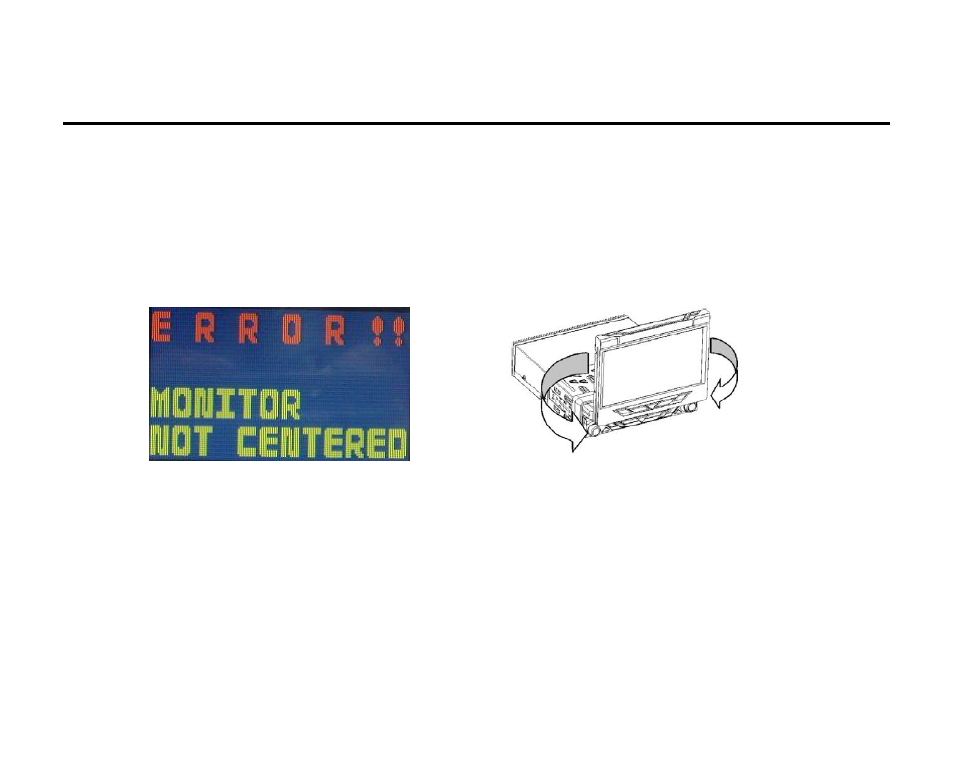
13
Monitor operations
Open/close TFT monitor
1. Press the OPEN button on the panel to open the monitor to the last viewing position.
2. Press the OPEN button to load the monitor to the unit.
Notes:
-
If the monitor is turned to the left or right, you cannot close it (pic 1).
-
The monitor can be turned to the left or right at 30° (pic 2).
Monitor tilt angle adjustment
Press TILT on the panel or on the remote control to change the display angle.
You also can turn the monitor position turning it left and right manually.
Monitor movement mechanism
When any path blocking or obstruction for the movement of the monitor occurs, the following protection
executes to prevent any damage to the loader or the monitor. After the protection executed normal operating
Pic.1
Pic.2
- H-CDM8030 (66 pages)
- H-CDM8042 (54 pages)
- H-CMD7082 (83 pages)
- H-CDM8044 (64 pages)
- CD/MP3-RECEIVER H-CDM8010 (59 pages)
- H-CDM8048 (39 pages)
- H-CMMD4040 (66 pages)
- H-CMMD4040 (67 pages)
- H-CDM8035 (45 pages)
- H-CMD4000 (85 pages)
- H-CDM8062 (45 pages)
- H-CMD7075 (64 pages)
- H-CMD7074 (75 pages)
- H-CMD7074 (63 pages)
- H-CDM8019 (56 pages)
- H-CMD4002 (79 pages)
- H-CMD7084 (83 pages)
- H-CDM8036 (77 pages)
- H-CDM8045 (58 pages)
- H-CMD4011 (64 pages)
- H-CDM8018 (50 pages)
- H-CMMD4042 (121 pages)
- H-CMMD4042 (123 pages)
- H-CMD7079 (89 pages)
- H-CMD7079 (88 pages)
- H-CDM8057 (41 pages)
- H-CMD4009 (84 pages)
- H-CDM8046 (56 pages)
- H-CDM8065 (51 pages)
- H-CCR8083 (31 pages)
- H-CMD4008 (76 pages)
- H-CMD4005 (89 pages)
- H-CMMD4043 (101 pages)
- H-CMMD4043 (103 pages)
- H-CDM8043 (63 pages)
- H-CDM8061-NN (35 pages)
- H-CDM8063 (54 pages)
- H-CMD4007 (72 pages)
- H-CCR8080 (32 pages)
- H-CMD7083 (69 pages)
- H-CMD7083 (66 pages)
- H-CMD2002 (146 pages)
- H-CDM8033 (48 pages)
- H-CMMD4044 (77 pages)
