6 tmss – ZyXEL Communications Prestige 661H Series User Manual
Page 11
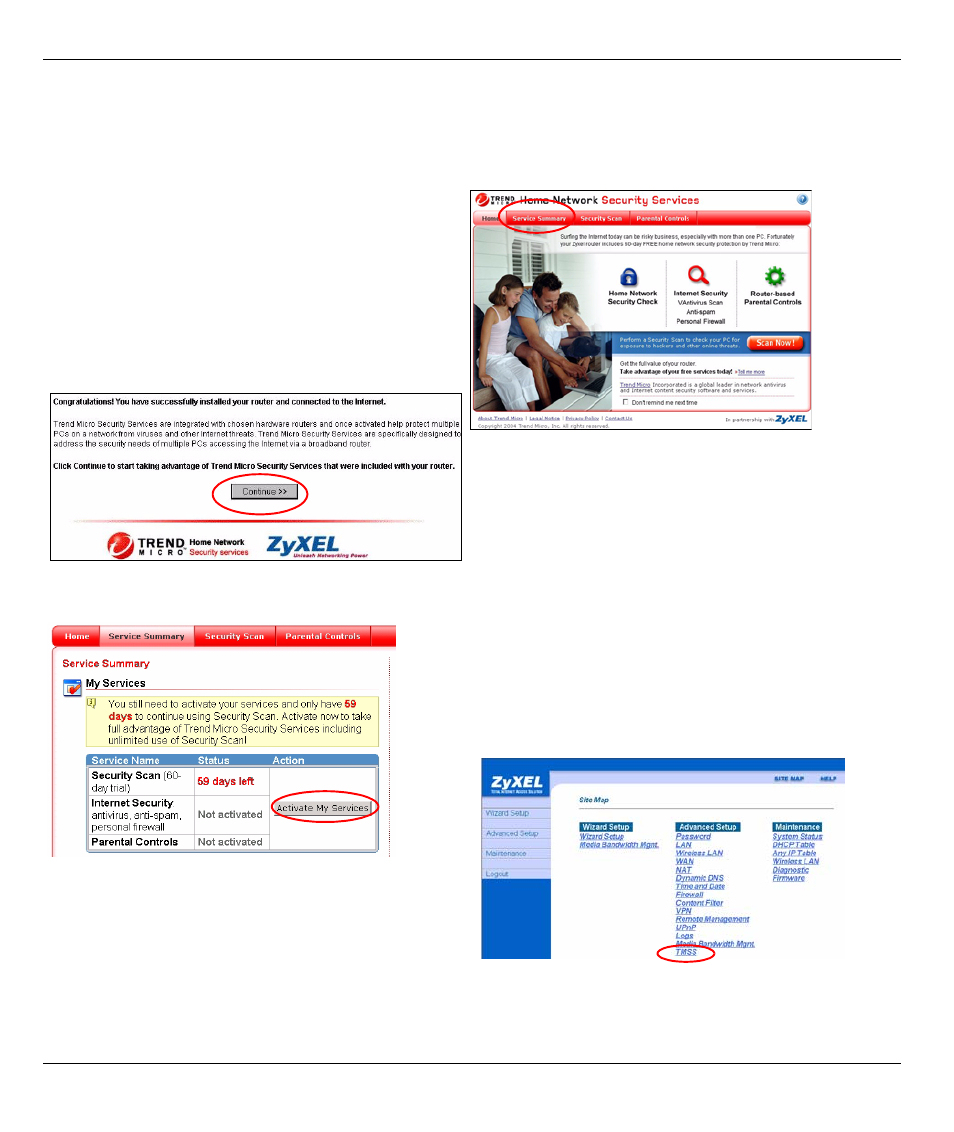
Prestige 661H/HW Series Quick Start Guide
11
6 TMSS
TMSS (Trend Micro Security Services) scans
computers behind the Prestige for potential
vulnerabilities such as spyware, missing security
patches, trojans etc. and then tells you how to update
the computer so as to fix the vulnerability.
1 TMSS is enabled by default on the Prestige, so
you should see the following screen after you
launch your web browser to connect to the
Internet via the Prestige for the first time. If you
don’t see this screen, then enter http://
tmss.trendmicro.com as the URL. Click Continue
to go to the Active X control installation page.
2 Download the ActiveX control to view the TMSS
web page. The TMSS web page then appears.
Click Service Summary.
3
Click Activate My Services to begin a 3-
step process to activate TMSS
4 Fill in the registration form and submit it. After you
submit the registration form, you will receive an e-
mail with instructions for validating your e-mail
address. Follow the instructions. Download TMSS
to each computer (behind the Prestige) that you
want TMSS to monitor.
TMSS is now active and can now monitor Prestige
LAN computers with TMSS installed.
Use Parental Control to forbid access to undesirable
web site content based on pre-defined web site
categories. See the TM User’s Guide for details on all
features. You can also configure TMSS using the
Prestige web configurator.
Click TMSS under
Advanced Setup.
