Eec1020 overview, Front panel, Weight – ZyXEL Communications Ethernet Extension Card EEC1020 User Manual
Page 7: Connections, 2 front panel, 3 weight, 4 connections
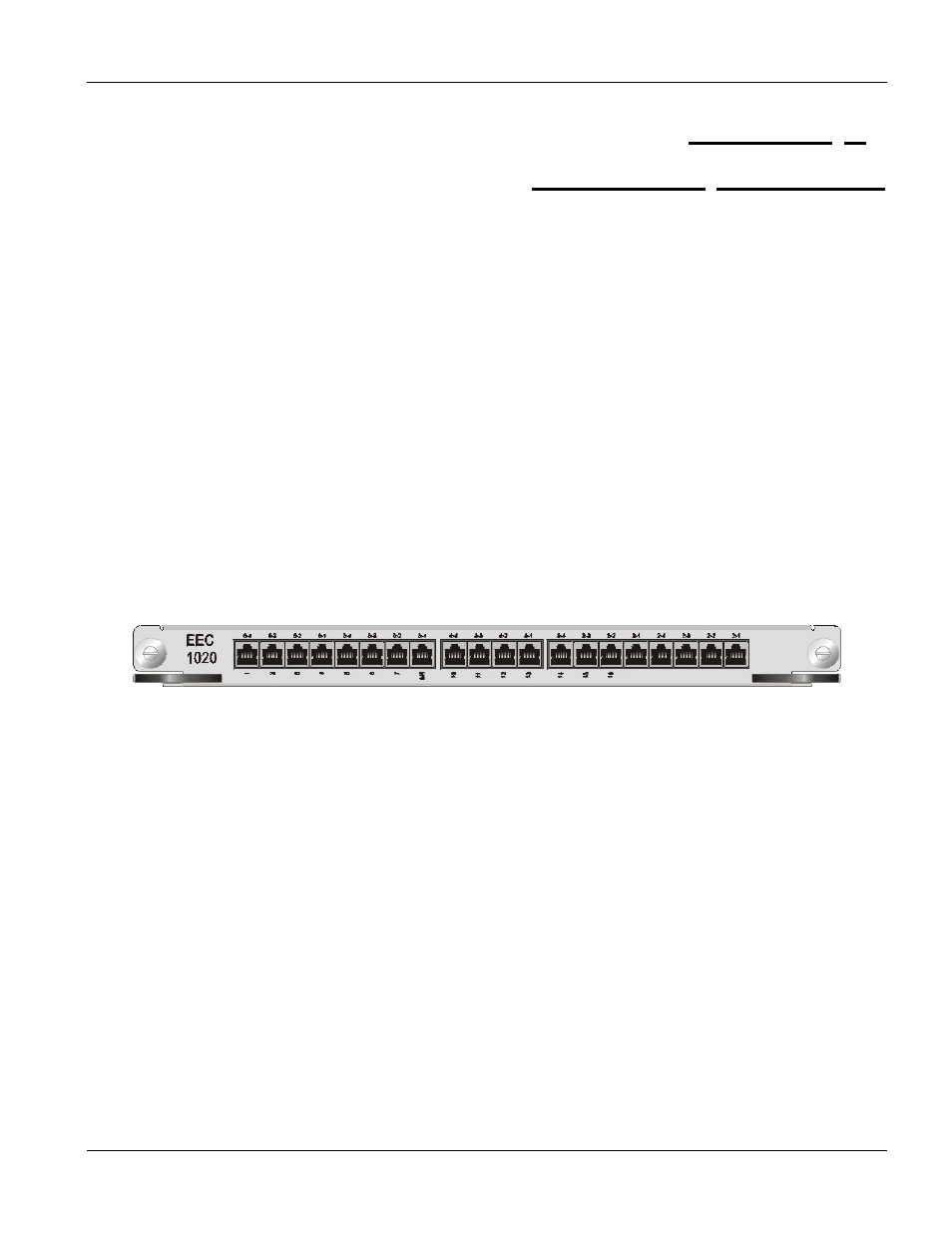
EEC1020 User’s Guide
EEC1020 Overview
1-1
This chapter introduces the Ethernet extension card’s general features, hardware and connections.
1.1 EEC1020 Overview
The EEC1020 (Ethernet Extension Card) is for applications with an available layer two Ethernet switch for
managing the DSL line cards and providing an uplink connection. The EEC1020 is perfect for ISPs or large
building applications seeking to provide high bandwidth broadband services to subscribers while minimizing costs.
The EEC provides an Ethernet port for each DSL line card. The EEC1020’s Ethernet ports allow you to make an
uplink connection for each DSL line card. The Ethernet extension card allows you to use a layer two Ethernet
switch to connect to each DSL line card via Ethernet for configuration and maintenance.
Install the Ethernet extension card in the IES- (Integrated Ethernet Switch) 2000 or IES-3000 main chassis. Use this
chapter’s connection descriptions along with the directions and safety warnings in the IES-2000 or IES-3000 User’s
Guide to install the Ethernet extension card and make the necessary connections.
1.2 Front Panel
1.3 Weight
EEC1020: 1.2 kg
1.4 Connections
The EEC1020 has 20 100Base-TX connectors.
Use 100m or shorter lengths of 2 pair UTP Cat. 5 Ethernet cable, to connect a layer two Ethernet to the EEC1020’s
100Base-TX connectors for uplink and management connections.
1.4.1
Connections with the IES-2000
When you use the Ethernet extension card with the IES-2000, use the upper set of connector labels. They are
labeled 2-1 to 6-4 from right to left. There are no connectors labeled for slot 1 since the EEC1020 itself goes in slot
1.
Chapter 1
EEC1020 Overview
