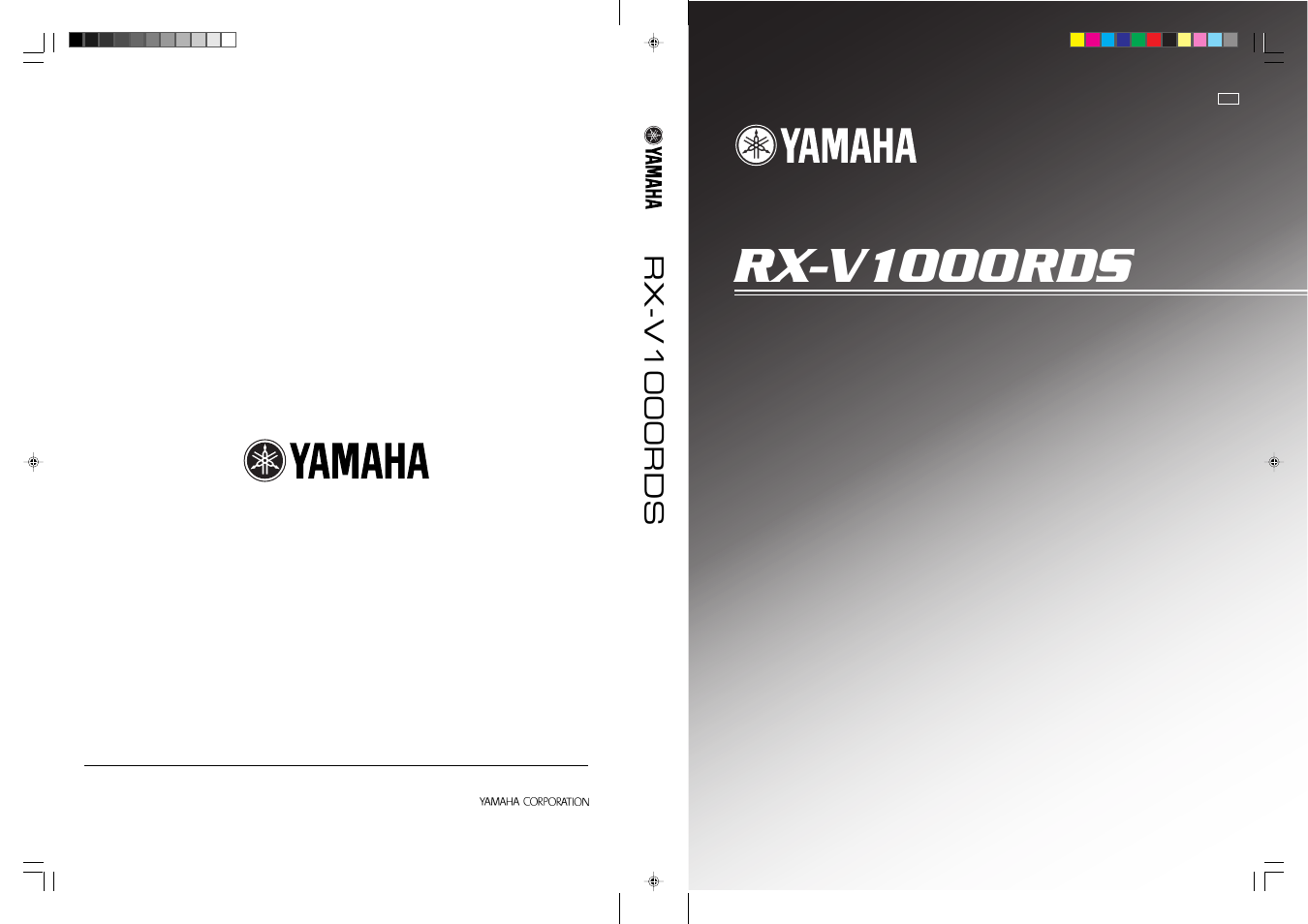Yamaha RX-V1000RDS User Manual
Rx-v1000rds, Natural sound av receiver ampli-tuner audio-vidéo
Table of contents
Document Outline
- English
- CAUTION
- CONTENTS
- FEATURES
- GETTING STARTED
- CONTROLS AND FUNCTIONS
- SPEAKER SETUP
- CONNECTIONS
- ON-SCREEN DISPLAY (OSD)
- SPEAKER MODE SETTINGS
- ADJUSTING THE SPEAKER OUTPUT LEVELS
- BASIC PLAYBACK
- TUNING
- RECEIVING RDS STATIONS
- BASIC RECORDING
- SET MENU
- Adjusting the Items on the SET MENU
- 1 SPEAKER SET (speaker mode settings)
- 2 LOW FRQ TEST
- 3 L/R BALANCE (balance of the left and right main speakers)
- 4 HP TONE CTRL (headphone tone control)
- 5 CENTER GEQ (center graphic equalizer)
- 6 INPUT RENAME
- 7 I/O ASSIGNMENT
- 8 INPUT MODE (initial input mode)
- 9 PARAM. INI (parameter initialization)
- 10 DOLBY D. SET (Dolby Digital set)
- 11 DTS LFE LEVEL
- 12 6.1/ES AUTO
- 13 SP DELAY TIME
- 14 DISPLAY SET
- 15 MEMORY GUARD
- ADJUSTING THE LEVEL OF THE EFFECT SPEAKERS
- SLEEP TIMER
- REMOTE CONTROL FEATURES
- Control Area
- Each Component Control Area
- Setting the Manufacturer Code
- Programming a New Remote Control Function (Learn Feature)
- Using the Macro Feature
- Changing the Source Name in the Display Window
- Clearing a Learned Function or Macro
- Clearing Learned Functions, Macros, Renamed Source Names, and Setup Manufacturer Codes
- SOUND FIELD PROGRAM
- SOUND FIELD PROGRAM PARAMETER EDITING
- TROUBLESHOOTING
- SPECIFICATIONS
- Quick Reference Card