Yamaha CD Recordable/Rewritable Drive CRW3200 User Manual
Page 37
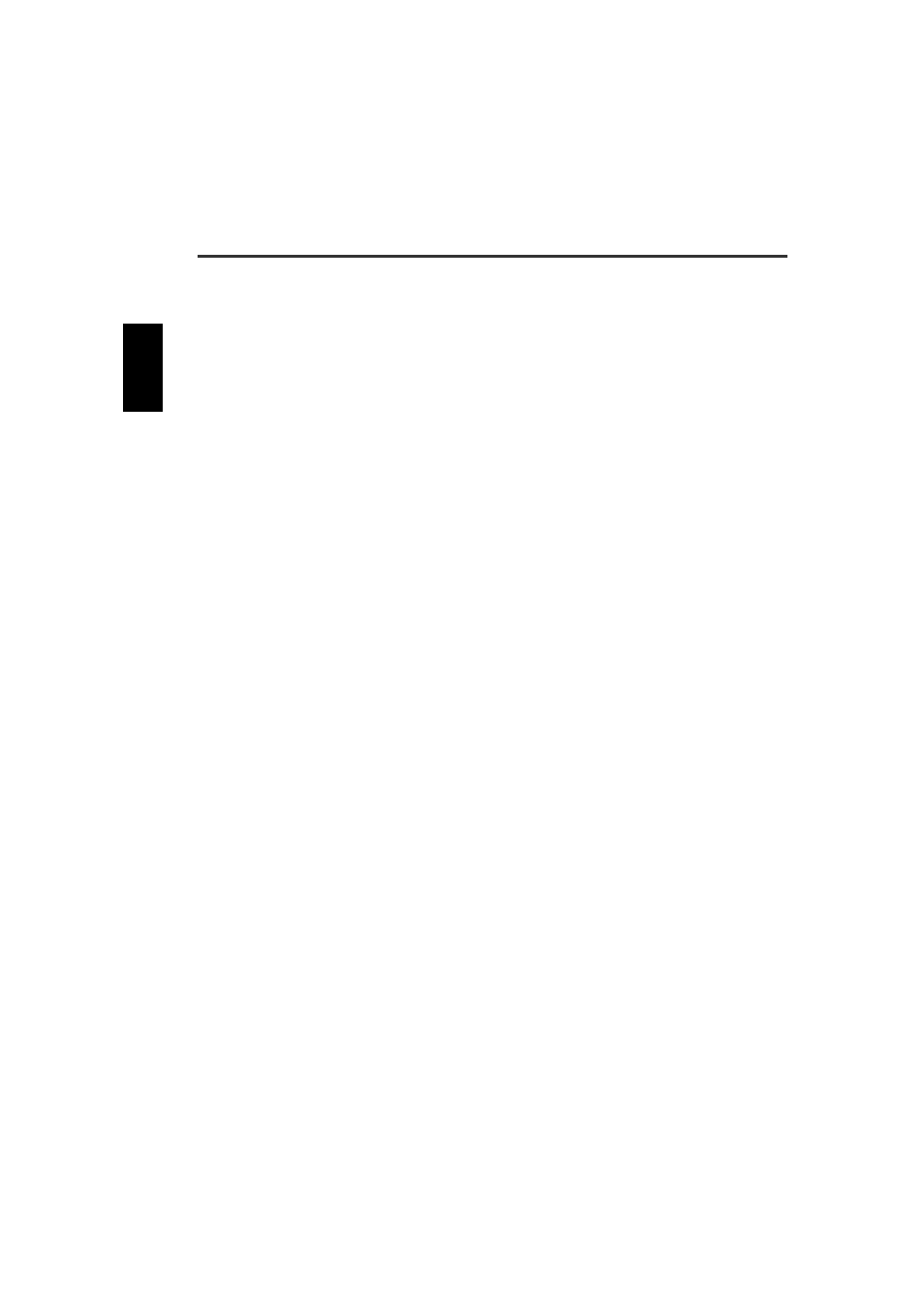
Troubleshooting
29
●
Is the IDE cable connected properly to the motherboard?
Check that the connector of the IDE cable is connected to the motherboard in
the correct direction, and that the IDE cable is fully connected. (P. 17)
●
Is each IDE device set respectively?
When one IDE device is connected to one IDE cable, be sure that the device is
set to master or CSEL.
When two IDE devices are connected to one IDE cable, be sure that both
devices are not set to master (or slave).
When the CRW3200E drive is set to CSEL, reset it to master or slave. (P. 14)
When you have the problem even if each IDE device is set properly as above,
contact the store of purchase or your nearest Yamaha dealer (listed at the back
of this manual).
3
The disc tray does not open when you press the eject button.
●
Is the CRW3200E drive turned on?
(Does the LED on the front panel light?)
Refer to “The CRW3200E drive is not turned on (The front panel LED does not
light).” (Troubleshooting Item 1)
●
Is any CD writing software being used?
Some CD writing software prohibits ejecting while accessing. (If you are using
such a software program, the disc tray does not open even if the eject button is
pressed.) In such a case, follow the steps in the software window to eject the
disc, or quit the CD writing software prior to pressing the eject button.
●
Is the disc tray opened when the computer is restarted?
Quit all running application software, restart your computer, and press the eject
button of the CRW3200E drive.
●
Is the disc tray opened if the IDE cable is removed from the CRW3200E drive?
Turn off the computer and remove the IDE cable from the IDE interface
terminal on the rear panel of the CRW3200E drive. (P. 9, 17)
Restart the computer, and press the eject button of the CRW3200E drive once
again.
