Introduction, About the documentation, Supported amplifiers – Yamaha ACD1 User Manual
Page 3: Setup
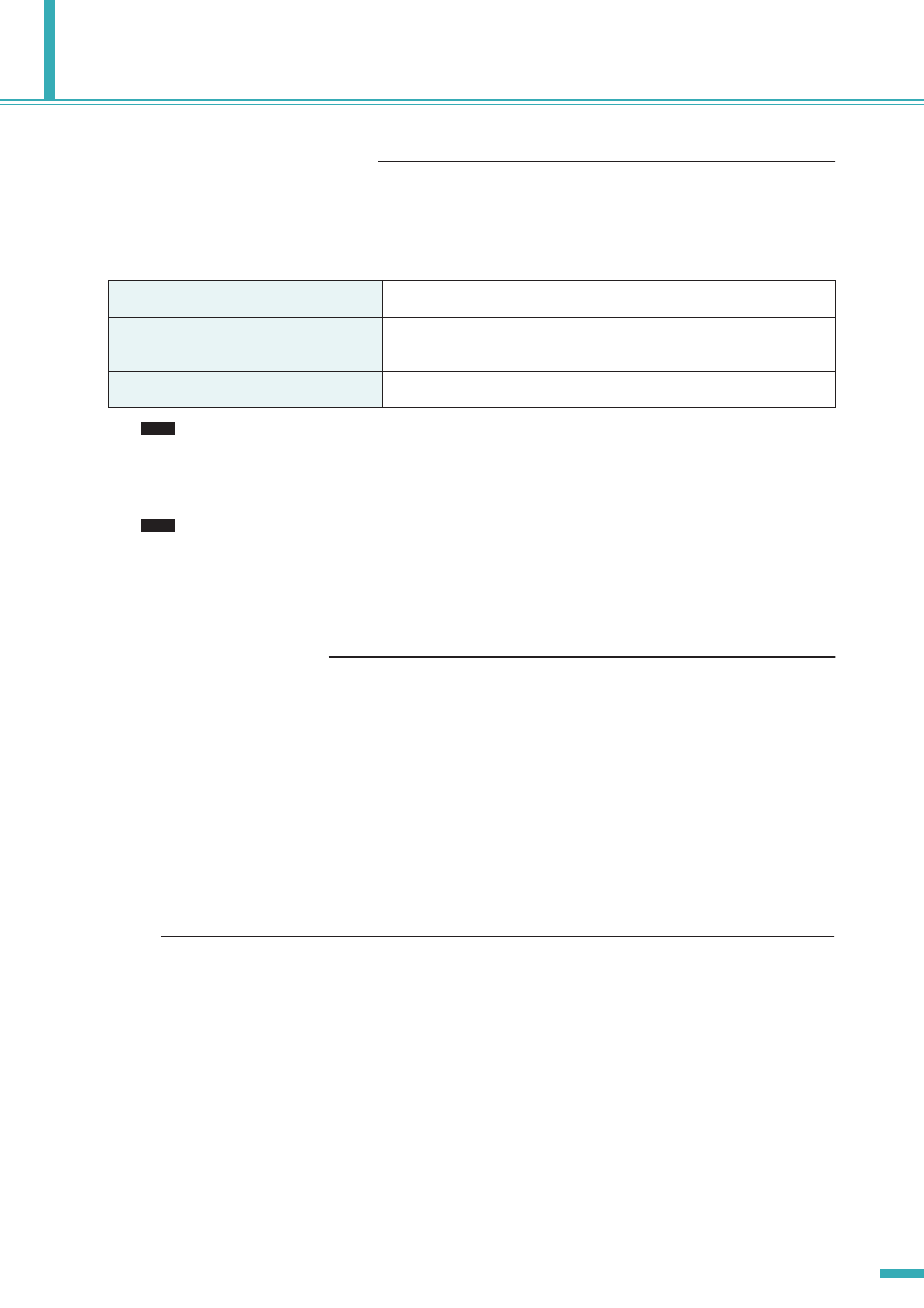
ACD1 Reference Manual
3
Introduction
About the documentation
This document explains mainly the operation and specifications of the ACD1 amplifier control device itself. When
using the ACD1, you will also need to consult various manuals other than this document.
● Manuals other than this document
• Please use Amp Editor Version 1.1 or later.
PDF manuals and Amp Editor can be downloaded from the following URL.
• In order to view the downloaded manuals, Adobe Reader must be installed in your computer. If you don’t have
Adobe Reader, please access the Adobe Corporation’s website at the following URL, and download Adobe Reader
(free of charge).
Supported amplifiers
As of September 2009, the following amplifiers support connection with the ACD1.
• XP series
: XP7000, XP5000, XP3500, XP2500, XP1000
• XM series
: XM4180, XM4080
• XH series
: XH200
• PC-N series
: PC9501N, PC6501N, PC4801N, PC3301N, PC2001N, PC9500N, PC4800N, PC3300N
• Tn series
: T5n, T4n, T3n
* For the most recent information, refer to the following URL.
Setup
For details on setting up the ACD1 and Amp Editor, refer to the “Amp Editor Owner’s Manual.”
The “Amp Editor Owner’s Manual” can be downloaded from the download page of the following website.
ACD1 Owner’s Manual (printed)
Primarily explains initial connections
Amp Editor Installation Guide (PDF)
Explains the installation procedure for Amp Editor, and the uninstalla-
tion procedure
Amp Editor Owner’s Manual (PDF)
Explains how to set up the ACD1 and Amp Editor and to use Amp Editor
NOTE
NOTE
