Magnetic stripe reader – Zebra Technologies XiIIIPlus User Manual
Page 14
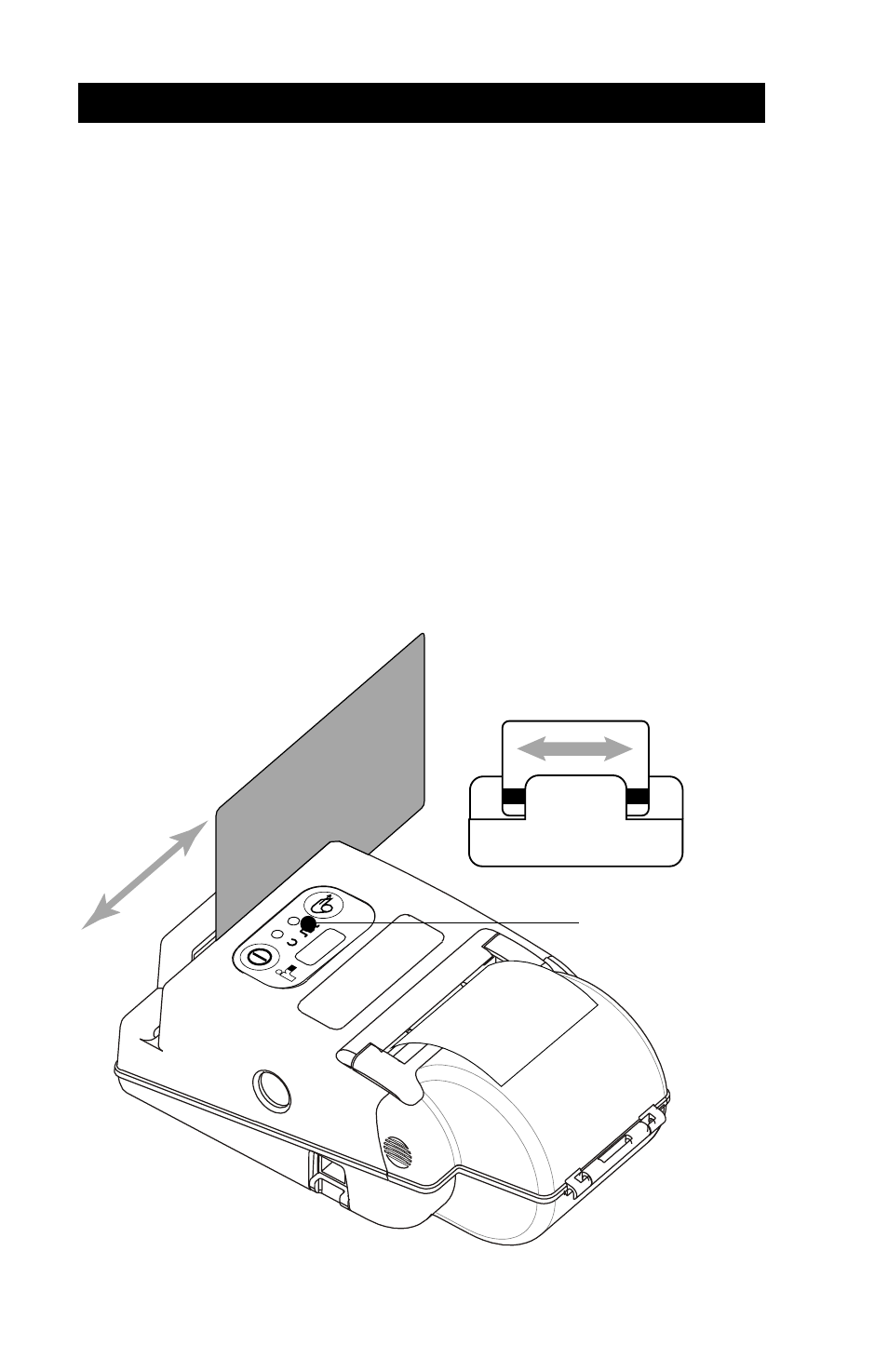
O-8
UMAN-CM2/3
MA
GNETIC STRIPE
FA
CES OPPOSITE
SIDE
Detail "A"- Top view of printer
Flashing light
means O.K. to
scan card
MAGNETIC STRIPE READER
The optional magnetic stripe reader (MSR) is used as
follows:
1. A flashing status light indicates the printer is avail-
able to scan. Place the card into the reader slot as
shown. The magnetic stripe must face the top of
the printer, and into the body of the printer as
shown in Detail “A” below.
2. Slide the card through the slot. The card will be
read if slid in either direction. Depending on the
application software, the receiving terminal will
sound a beep on a successful scan.
3. If the card did not read, slide it back through the
slot in the opposite direction.
C
AMEO
2
WITH
MSR
OPTION
See also other documents in the category Zebra Technologies Printers:
- TLP 2824 (60 pages)
- 400 (78 pages)
- 2824 (21 pages)
- S600 (94 pages)
- Printers (69 pages)
- 2844 Printer (47 pages)
- P310i (43 pages)
- 3742 (30 pages)
- R-140 (126 pages)
- ZEBRA Z4M H-974 (57 pages)
- P520i (2 pages)
- Mobile Printer (40 pages)
- R110XiTM (184 pages)
- XiIII Series (116 pages)
- PrintServer (157 pages)
- Z4000 (98 pages)
- Z SERIES 79695L-002 (156 pages)
- ZEBRA P205 (42 pages)
- 105Se (106 pages)
- 2722 (30 pages)
- Zebra S Series 105SL (130 pages)
- Zebra LP 2824-Z (62 pages)
- ZEBRA XI4TM (190 pages)
- P310C (46 pages)
- R170XI (184 pages)
- R402 (72 pages)
- SL5000r/T5000r (50 pages)
- T402 (62 pages)
- TTP 7030 (128 pages)
- Zebra P330i (66 pages)
- Zebra Z6000 (98 pages)
- XiII-Series (118 pages)
- P1013372-001 REV. A (216 pages)
- ZebraNet ZM600TM (130 pages)
- RW SERIES (84 pages)
- LP 2824 (56 pages)
- TTP 8000 (132 pages)
- ZEBRA QL UMAN-QLP-001 (86 pages)
- LP 2844 (54 pages)
- LP2443 (24 pages)
- RXI SERIES (UHF) (19 pages)
- Zebra P120i (78 pages)
- DA402 (56 pages)
- P320i (49 pages)
