Dab tuner, About dab, Setting up your dab tuner – Yamaha M170 User Manual
Page 28: Band
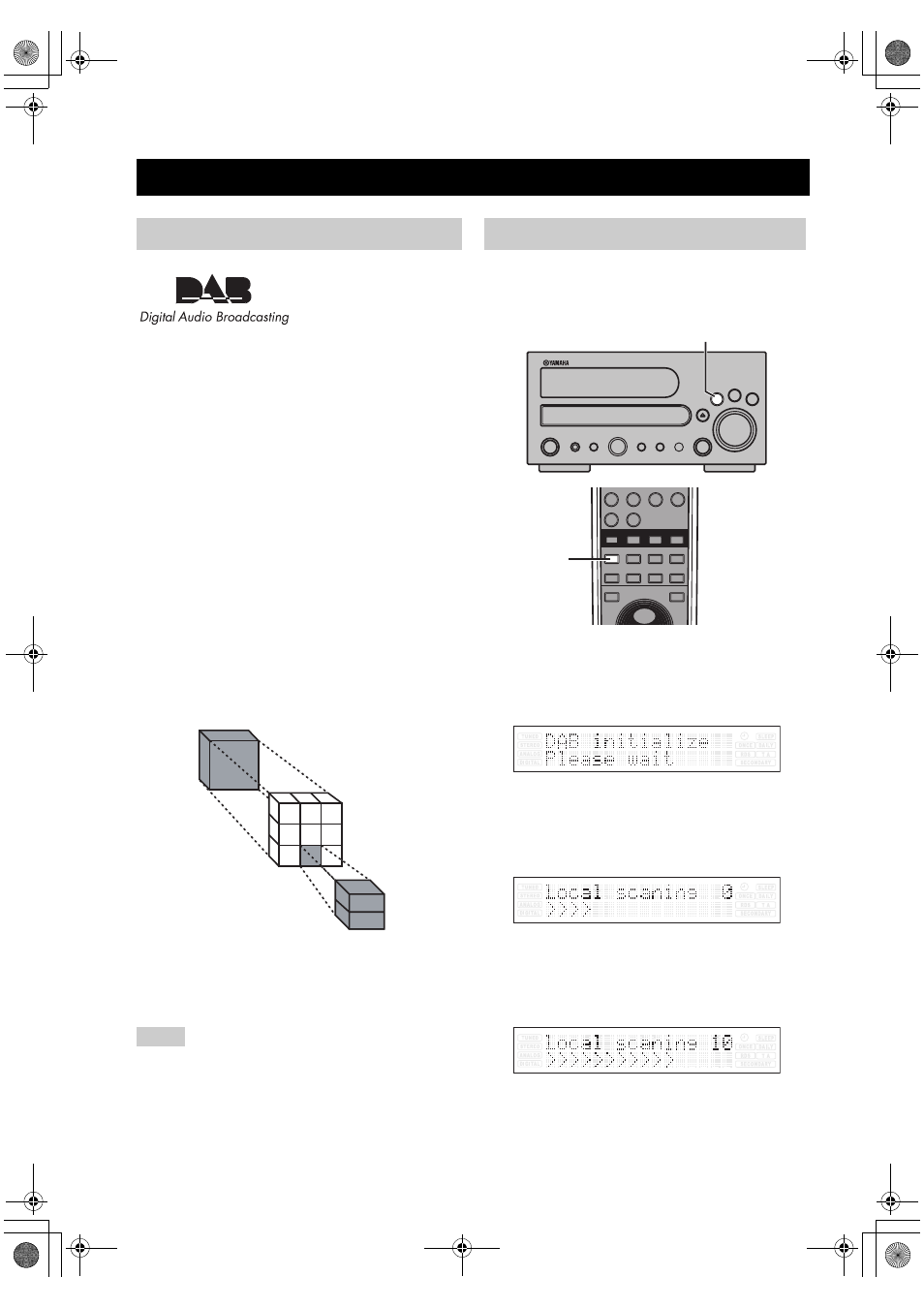
Receiving RADIO DATA SYSTEM
26
DAB (Digital Audio Broadcasting), also known as digital
radio, is a new way of radio broadcasting. DAB is
broadcast using digital signals instead of analog signals,
resulting in near CD-quality sound. Analog signals (i.e.
AM/FM) are susceptible to interference (i.e. distortion and
noise) caused by electrical equipment, weather conditions,
tall buildings, mountains, etc.; digital signals are not.
Thus, with DAB, there is virtually interference-free
reception and no hiss or crackle.
Another advantage of DAB is that a large amount of
information can be carried within the digital signal. DAB
is broadcast in blocks of data called ensembles (also
known as multiplexes). Several radio programs (called
primary services) can be broadcasted simultaneously in
each ensemble. This means that you can choose between
several radio programs within one frequency.
In addition to the audio signal, secondary services are also
broadcasted and displayed on this unit’s front panel
display. Part of the secondary services are text data
information called DLS (Dynamic Label Segment). For
more information, see page 31.
With DAB, there is no need to remember channel
frequencies, either. All broadcasts are selected by simply
selecting the service name.
• You can tune the range of channels are 10A to 12D in UK.
• The sound quality and PAD/SI information are controlled by the
DAB broadcaster, not this unit. Not all DAB broadcasters
transmit PAD/SI information.
• DAB signals are broadcast in Band-III (174 – 240 MHz).
An initial scan for DAB services will need to be
performed before the unit can tune into DAB broadcasts.
A channel list is created during the initial scan.
Press BAND to select DAB.
The following screen appears for 2 seconds.
The unit starts to scan for DAB services in the area and
add them to the channel list as they are found. The scan
takes about 10 seconds.
The number of channels found is displayed. The number is
updated when new channels are found.
Once the initial scan is complete and DAB channel list
created, the channels are listed in alphanumeric order.
• If no broadcast services are found, check that the
antenna is correctly connected to the unit.
DAB TUNER
About DAB
Notes
Ensemble
(Multiplex)
Primary
services
Audio signal
and
Secondary
service
Setting up your DAB tuner
NATURAL SOUND CD RECEIVER CRX-M170
POWER
STANDBY/ON
SOURCE
BAND
VOLUME
CLEAR
h
INFO/
TEXTMODE
s
FUNCTION
/FM MODE
e
TIME
MODE
TONE/
BALANCE
PROGRAM
/MEMORY
PHONES
TUNING/PRESET/TIME
b/w f/a
PUSH-ENTER
BAND
5
6
7
8
9
0
BAND
PRESET
TUNER
TIMER
DIMMER
FUNCTION/
FM MODE
INFO/TEXT AUTO TUNE ENTER
d
d
AUX 2
AUX 1
TAPE
CD
VOLUME
+
BAND
07CRX-M170_tuner.fm Page 26 Wednesday, July 27, 2005 7:04 PM
