Connecting the power supply cable, About the rs-232c terminal, Ysp-1 (bottom panel) – Yamaha YSP-1 User Manual
Page 23
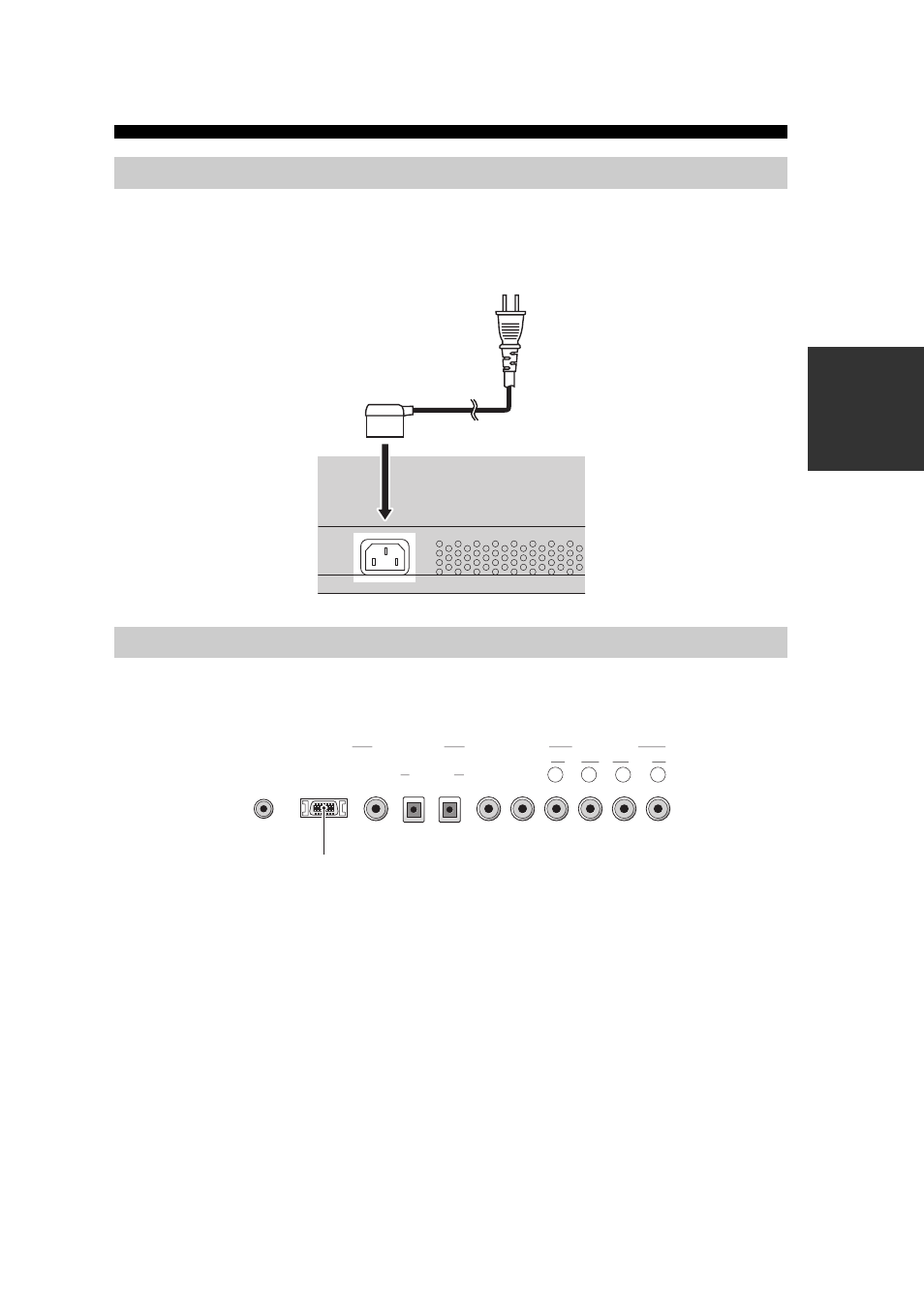
17
CONNECTIONS
PRE
P
ARA
T
ION
■
Connecting the AC power cable
Once all other connections are complete, plug one end of the power cable into the AC IN terminal on this unit, then plug
the other end into an AC wall outlet.
The RS-232C terminal on the bottom panel of this unit does not support normal external component connection.
This is a control expansion terminal for commercial use only.
Connecting the power supply cable
About the RS-232C terminal
To an AC outlet
SYSTEM
CONNECTOR
VIDEO
OUT
SUBWOOFER
OUT
RS-232C
COAXIAL
DVD
AUX
TV
TV
VCR
OPTICAL
R
L
R
L
DIGITAL INPUT
AUDIO INPUT
RS-232C terminal
YSP-1 (Bottom panel)
See also other documents in the category Yamaha Receivers and Amplifiers:
- RX-V520RDS (71 pages)
- RX-V540RDS (67 pages)
- RX-V740RDS (10 pages)
- HTR-5630RDS (106 pages)
- RX-V420RDS (57 pages)
- RX-V359 (74 pages)
- RX-V463 (106 pages)
- RX-497 (53 pages)
- RX-497 (243 pages)
- RX-397 (206 pages)
- RX-397 (37 pages)
- AX-397 (116 pages)
- A-S700 (144 pages)
- A-S700 (22 pages)
- RX-V663 (144 pages)
- RX-V663 (151 pages)
- RX-V565 (72 pages)
- RX-V563 (111 pages)
- RX-V365 (60 pages)
- RX-797 (55 pages)
- RX-797 (266 pages)
- BRX-610 (225 pages)
- XP5000 (20 pages)
- R-V302K (36 pages)
- P1000S (16 pages)
- T3n (18 pages)
- HC2700 (13 pages)
- RX-V1870 (31 pages)
- F-20B (7 pages)
- RX-V890 (39 pages)
- AX-492 (24 pages)
- MX-1 (8 pages)
- RX-V361 (78 pages)
- CX-2 (19 pages)
- RX-V340 (60 pages)
- RX-385 RDS (25 pages)
- AX-870 (16 pages)
- DSP -A780 (42 pages)
- RX-V530/RX-V430 (67 pages)
- P-2201 (59 pages)
- RX-V457 (88 pages)
- DEQ5 (191 pages)
- Audiogram 3 (28 pages)
- NOT FOND DSP-Z11 (150 pages)
- HTR-5790 (90 pages)
